![[Complete Guide]How to Solve Once Human High CPU Usage](https://www.gearupbooster.com/o/pic/20241017/7ccf6238-136b-45ac-b39f-c16aed595839.jpg)
![[Complete Guide]How to Solve Once Human High CPU Usage](https://www.gearupbooster.com/o/pic/20241017/7ccf6238-136b-45ac-b39f-c16aed595839.jpg)
Learn how to solve high CPU usage in Once Human. Discover the reasons and effective solutions, including adjusting settings and using GearUP Booster.
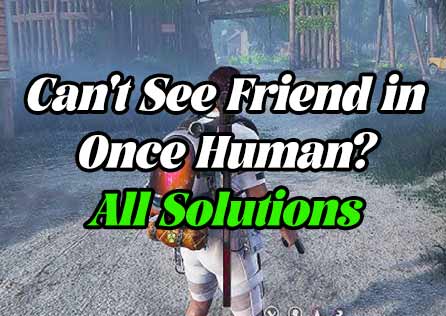
Understand the teaming rules of Once Human and the reasons for not being able to see friends. Solve the problem through GearUP Booster and further enhance the gaming experience.

Many players experience high ping issues in Once Human. This article explains the causes of high ping and how to reduce it using the official game booster.

Discover the comprehensive details about the Black Ops 6 game size, breaking down its gigabytes on various platforms and how GearUP Booster enhances your gaming experience.
![[Full Details] How To Change Servers Region in Once Human Without Lag](https://www.gearupbooster.com/o/pic/20241016/2f0fc377-caeb-4fd2-827c-22fc8a08684e.jpg)
Learn about the latest rules for changing servers in Once Human and how the official game booster can help resolve latency and high ping issues.

In Black Ops 6, high ping can lead to input delays and screen stuttering. This article introduces how to effectively see ping using tools like GearUP Booster and HYPEREV.

Learn the details and how to use Black Ops 6 crossplay to game with more players and enhance your experience with GearUP Booster.
![[Complete Guide]Is CoD Black Ops 6 Coming to Game Pass](https://www.gearupbooster.com/o/pic/20241015/db795114-8cb5-4cf9-acb0-bc8ea3ec829c.jpg)
Learn about the details of Black Ops 6 on Game Pass , get guidance on choosing a Game Pass subscription, and enhance your Black Ops 6 gaming experience.

Learn about the information on PUBG console version and crossplay rules, and choose the right game booster to enhance your gaming experience.
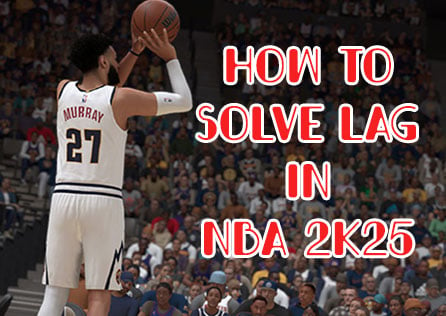
A Comprehensive Guide to NBA 2K25 Lag Issues: Help you effectively resolve problems and enhance your gaming experience.
![[4 Solutions] How to Solve NBA 2K25 Packet Loss](https://www.gearupbooster.com/o/pic/20241015/0b002036-b609-4dda-bb59-55e9903fe5de.jpg)
Packet loss can ruin your NBA 2K25 gaming experience. Check this guide for solutions and see how Game Booster can help resolve your issues.

Understand the factors affecting shooting accuracy in NBA 2K25 and solve the issue of missed shots easily.
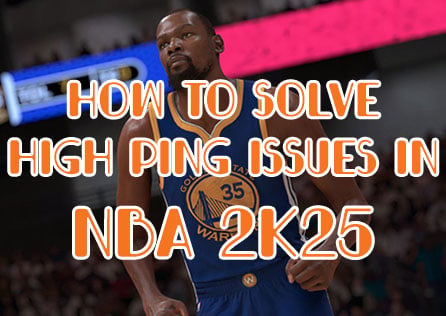
High ping in NBA 2K25 can be a significant barrier to enjoying the game. But with the right steps, you can reduce its impact.
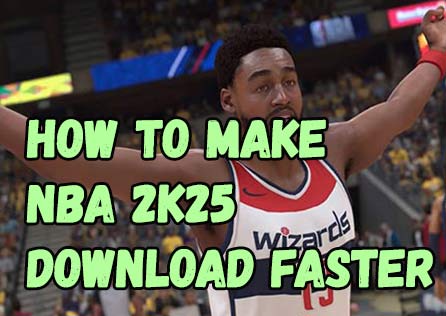
Understand the normal download speed for NBA 2K25 and ways to fix slow downloads to help you get into the game faster.

Understand the causes and effective solutions for NBA 2K25 server connection issues. Use GearUP Booster to resolve your troubles and help you achieve victory.
