How to Fix GTA Online Packet Loss?
Despite the years since its release, Grand Theft Auto V (GTA5) continues to captivate players with its seemingly endless content, particularly through its online mode, GTA Online. This platform has garnered a global following, with players taking on various roles in its expansive virtual world. However, some face the frustrating challenge of GTA Online packet loss, leading to game-lag and difficulty completing tasks. If you're troubled by this issue, our guide shares insights and solutions to help you overcome packet loss.
What is GTA Online Packet Loss?
While packet loss is a common term among players, many don't realize when they're experiencing it in GTA Online. Symptoms of GTA Online packet loss include sudden gameplay lag, disconnections, and difficulty in completing in-game missions.
Imagine this: you're in GTA Online, and you encounter an opponent who's about to ram you with their car. You shoot and hit them, but the next second, you find that your shots seem to have no effect. Oh, then you're knocked to the ground. Yes, packet loss can kill your gaming experience.
The causes are varied but primarily relate to network issues, such as:
- Congested network traffic
- Unstable internet connections
- Inadequate router performance
- ISP throttling or limitations
The Quickest Solution to GTA Online Packet Loss
If previous attempts to solve GTA Online packet loss have failed, consider using GearUP Booster. This user-friendly, yet powerful tool optimizes your gaming network without affecting other software. With just a few clicks and server selections, its smart algorithm identifies the best server route, avoiding congestion and potential peak-time fluctuations. GearUP Booster acts as a guardian for your gaming network, effectively reducing latency and preventing disconnections or the need for constant reconnections while playing GTA Online.
Advantages of GearUP Booster:
- Support for thousands of games
- Free trial
- User-friendly interface
- Proprietary technology
- Global server support
To experience the benefits of GearUP Booster, follow these steps for a free trial:
Step 1: Download GearUP Booster
Step 2: Search for GTA5, yes, it is also effective for GTA Online.
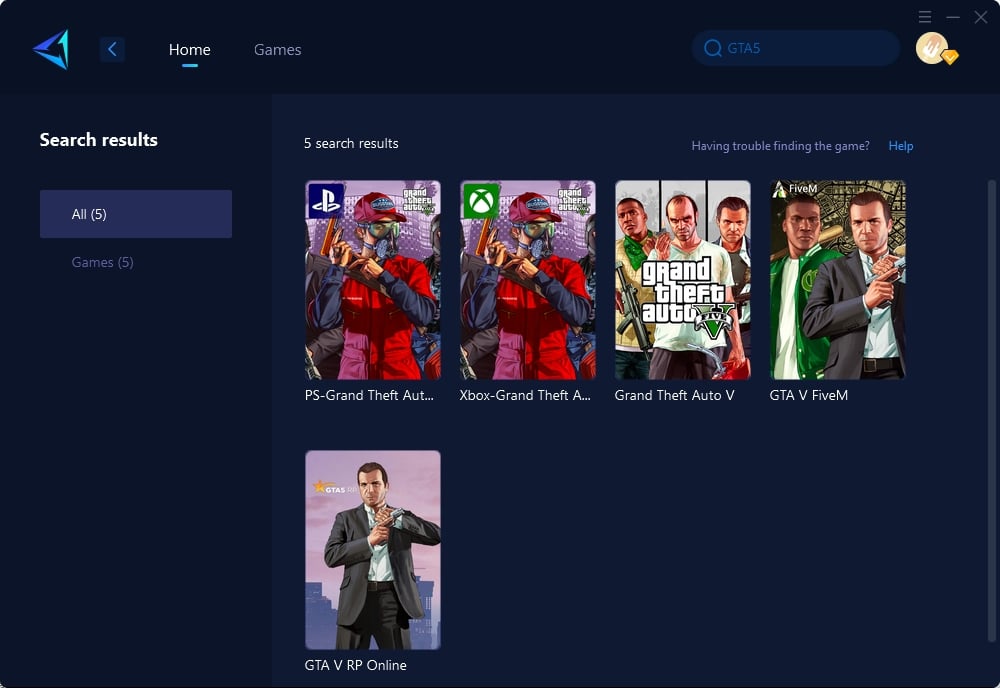
Step 3: Select Game Server and Node.
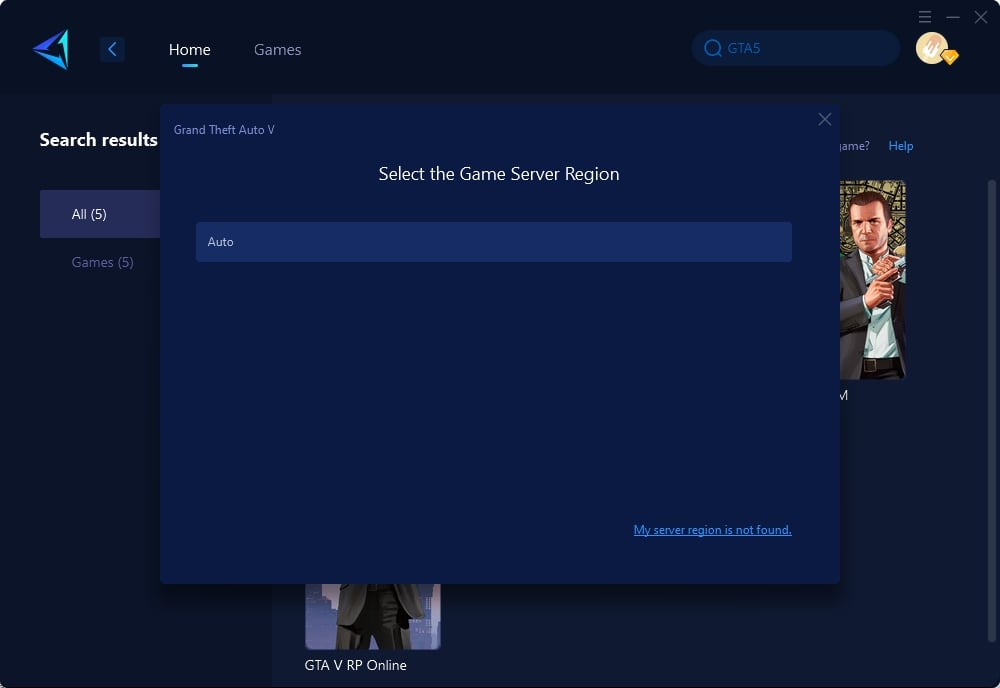
Step 4: Click to boost, and then launch your game.
Other Solutions for GTA Online Packet Loss
Beyond GearUP Booster, there are other, albeit more complex, methods to address packet loss in GTA Online, such as:
1. Wired Connections
Switching from Wi-Fi to a wired Ethernet connection can provide a more stable and faster internet connection.
- Connect your gaming device directly to the router using an Ethernet cable.
- Disable Wi-Fi on your device to ensure it uses the wired connection.
2. Router and Modem Reset
Sometimes, simply resetting your router and modem can clear up network congestion.
- Unplug your router and modem for at least 30 seconds before plugging them back in.
- Wait for all lights to stabilize before attempting to reconnect.
3. Update Router Firmware
Keeping your router firmware up-to-date can enhance its performance and fix potential compatibility issues.
- Check your router's manual or online support for instructions on how to update its firmware.
- Follow the steps provided to download and install the latest firmware version.
4. Manage Bandwidth Usage
Limiting the number of devices and applications using your network can reduce congestion and improve game performance.
- Disconnect non-essential devices from your network.
- Close unnecessary applications on your gaming device to ensure maximum bandwidth for GTA Online.
Conclusion
Packet loss in GTA Online can disrupt your gameplay, but it's not an insurmountable problem. By leveraging tools like GearUP Booster and adopting best practices for network management, you can dramatically improve your online gaming experience. Embrace these strategies to enjoy seamless adventures in GTA Online without the frustration of lag or disconnections.
About The Author
The End

