Does GTA Online Support Crossplay
Grand Theft Auto Online is one of the most popular multiplayer game modes, dropping players into the action-packed world of Los Santos and Blaine County. You can either do missions, build a vast criminal empire, or just gallivant through the sprawl of the cityscape with friends. Otherwise, with such a huge community out there and so many different ways to play, one question does seem to pop up more often than any other: "Does GTA Online support crossplay?" Let's dive into the details to answer this and offer solutions for enhancing your GTA Online experience.
Platforms That Support GTA Online
It is now available on many multiple platforms so that gamers across the world can also take part in GTA Online. It is playable, at the time being, on:
- PC: It's a high-performance version with very detailed graphics, while attracting an enormous audience of enthusiasts who love to fiddle with customization and modifications.
- Play Station: PS3, PS4, and PS5 versions are built for gamers that enjoy playing on consoles, as it has the feel of an effortless interface with extensive updates.
- Xbox: From the Xbox 360 to the Xbox Series X/S, GTA Online managed to provide a relatively smooth and enjoyable multiplayer experience.
Such platform diversity in one game is accommodating for GTA Online, literally bridging the gaps between separated players on different systems; however, this is hampered by a lack of crossplay.
Is GTA Online Crossplay?
As of now, GTA Online does not support crossplay. This means players on different platforms cannot team up in the same session. For instance, a PC player cannot join games hosted by Xbox or PlayStation users. Rockstar Games has not announced plans to introduce this feature, leaving players confined to the platform they currently own.
This limitation stems from several factors:
- Technical Constraints: Integrating servers across platforms requires significant development effort and synchronization to ensure fairness and compatibility.
- Platform-Specific Content: Differences in updates, mods, and features across platforms make uniform gameplay challenging.
- Security Concerns: Cross-platform gaming introduces vulnerabilities, particularly when considering modding on PC, which could disrupt gameplay for console users.
While crossplay is not currently available, players can still maximize their GTA Online experience by focusing on optimizing their current platform connectivity.
GearUP Booster: The Ultimate Game VPN for GTA Online
Even without crossplay, players can improve their GTA Online sessions using game VPN like GearUP Booster. This network optimization software ensures a smoother gaming experience by tackling common connectivity issues such as high ping, lag, and packet loss.
How GearUP Booster Works
GearUP Booster optimizes your internet connection by finding the fastest and most stable route to Rockstar's servers. It reduces high ping, minimizes packet loss, and improves overall responsiveness, which is especially valuable during high-intensity gameplay or competitive missions.
Benefits of GearUP Booster:
- Reduced Lag and Ping: Ensures faster and more responsive gameplay.
- Minimized Packet Loss: Prevents disruptions caused by data failing to reach servers.
- Multi-Platform Support: Compatible with PC, consoles, and mobile devices.
- User-Friendly Interface: Simple setup that even beginners can navigate.
How to Use GearUP Booster for GTA Online:
Step 1: Click the button to download GearUP Booster (free trial).
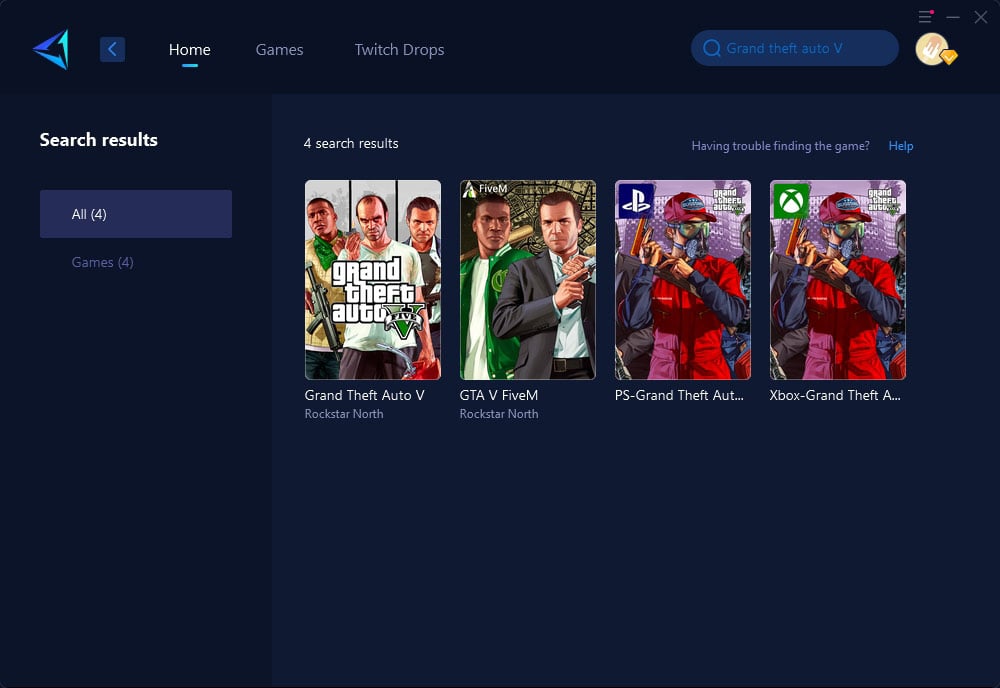
Step 2: Search for GTA5.
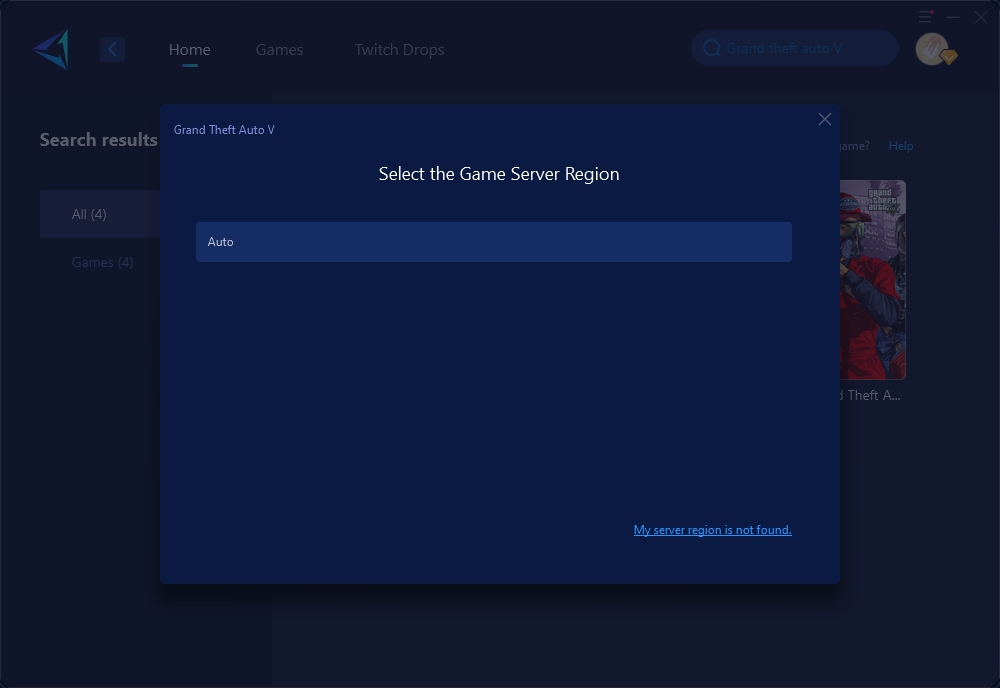
Step 3: Select Auto, which means GearUP Booster will automatically choose the best route for you.
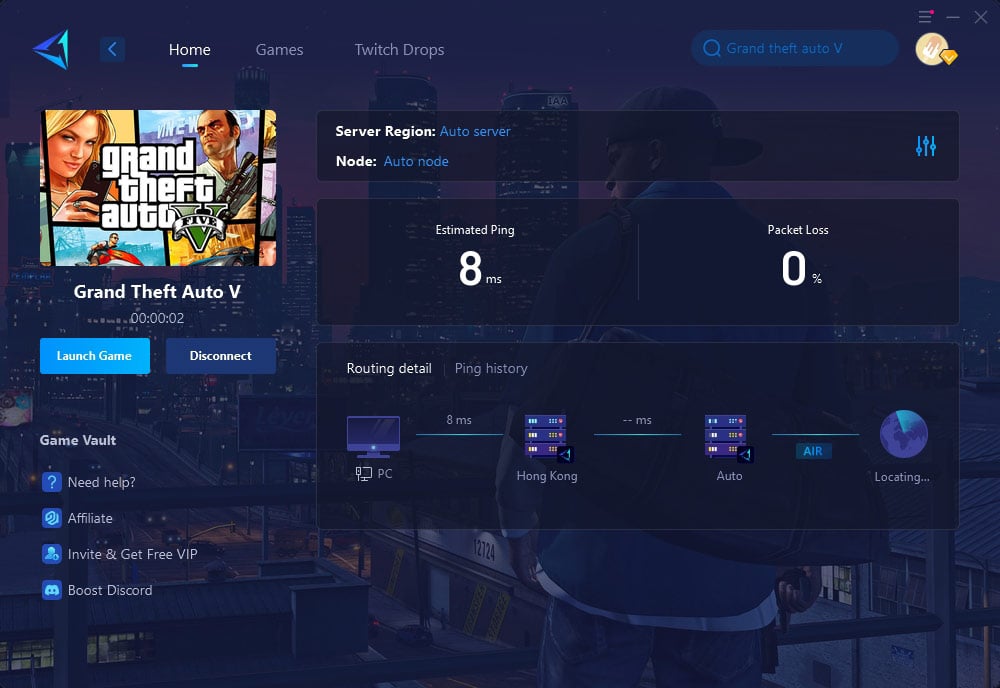
Step 4: Confirm the optimization effect, then launch your game.
GearUP Booster not only enhances connectivity but also provides a more stable foundation for enjoyable multiplayer sessions.
Additional Tips for Improving GTA Online Connectivity
While GearUP Booster is a powerful tool, combining it with other strategies can further enhance your experience:
- First, ensure that your "Presence Visibility" is set to "Everyone" within the game settings. That change would let friends see your online status and would allow for easy inviting.
- Secondly, make sure you and your friend have the same version of the game. Because sometimes a version mismatch may be a problem. Keep the game updated so that you'll be compatible with others, too, and so you get some of the latest features. If the issues persist after taking those steps, a matchmaking problem can be related to one of the following: network settings, firewall settings, and opening GTA Online through security software.



