How to Fix Gray Zone Warfare Error Code 0X00030004
Gray Zone Warfare launched with lightning speed, catching many players off guard as there were no prior announcements. However, with 130,000 players having it on their wishlist, the game hardly struggles with popularity. The influx of players has led to server congestion, causing long queues and lag. More troubling, however, is the disconnection from the server mid-game, displaying the error code 0X00030004, flipping the course of battles and severely impacting the gaming experience. But not to worry, this issue isn't unsolvable. In this article, we'll explore solutions together.
Understanding Gray Zone Warfare Error Code 0X00030004
The error code 0X00030004 in Gray Zone Warfare signals a network error, specifically a disconnection from the server. Generally, the reasons for this issue can include:
- Unstable Internet Connection: Fluctuations in your home internet can disrupt the connection to the game servers.
- Server Overload: High player volumes can overwhelm servers, leading to disconnections.
- Firewall/Antivirus Settings: Overly strict settings might block the game's server connections.
Solving the Error Code 0X00030004
For a quick and effective solution to the disconnection issue in Gray Zone Warfare, GearUP Booster is an excellent tool. It boasts a unique feature known as adaptive intelligent routing, which dynamically matches the best connection route based on your network conditions. This means your data won't be interrupted by sudden network congestion or fluctuations, significantly reducing the occurrence of error code 0X00030004.
Moreover, GearUP Booster can address latency and packet loss issues during gameplay. If you often face character rollback, unresponsive targets, or significant lag and stuttering, this software might just be the remedy.
Benefits of GearUP Booster:
- Free trial available.
- Easy to use with just a few steps.
- Supports server switching for Gray Zone Warfare.
- Resolves various network errors in Gray Zone Warfare.
- Does not impact computer performance.
Step 1: Download GearUP Booster
Step 2: Search for Gray Zone Warfare.
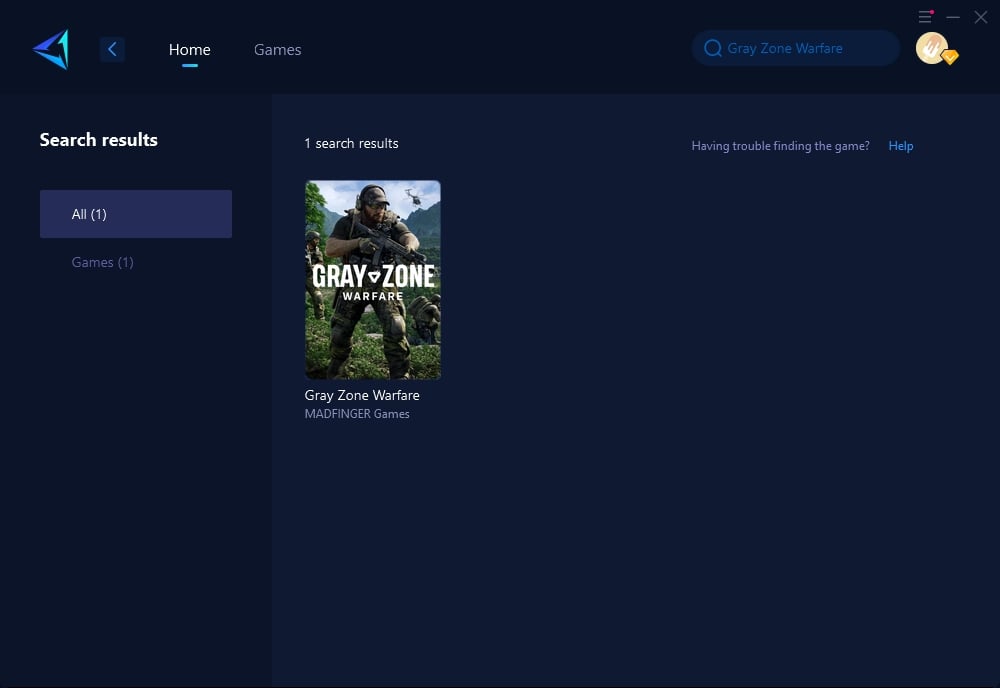
Step 3: Select Game Server and Node.
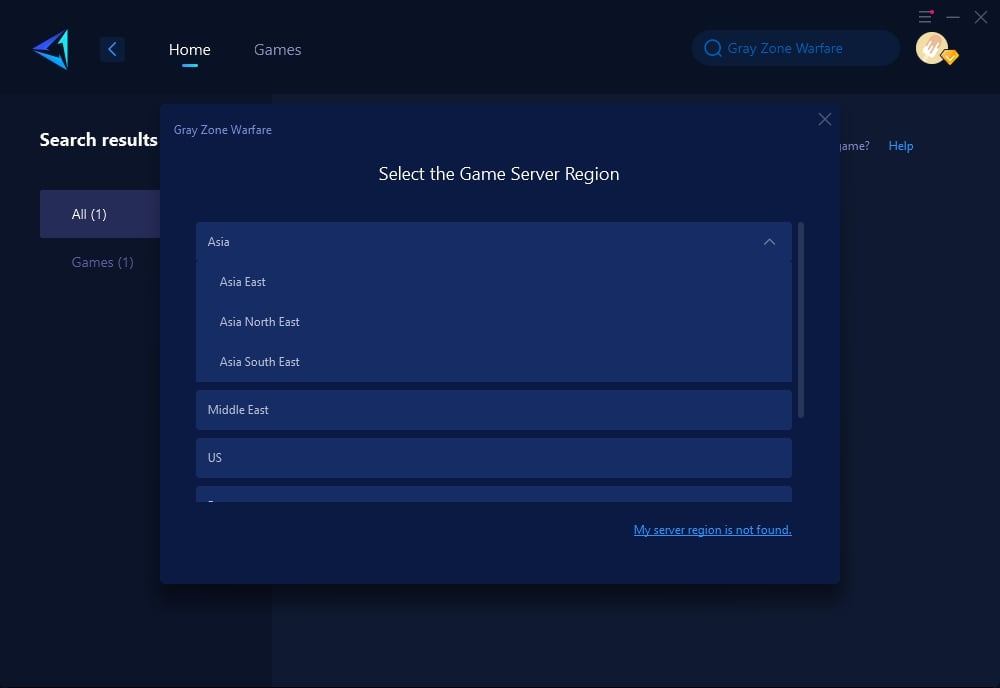
Step 4: Click "Confirm" first, and then launch Gray Zone Warfare.
Other Solutions for Gray Zone Warfare Disconnected from the Server
Of course, there are other non-data transmission related network issues that can be tackled individually:
1. Router Reset: A simple yet often effective fix, resetting your router can refresh your internet connection and resolve temporary connectivity issues.
2. Update Network Drivers: Outdated or corrupt network drivers can lead to unstable internet connections. Ensure your network drivers are up-to-date to maintain optimal performance.
3. Check for Background Downloads: Background downloads can consume a significant portion of your bandwidth, resulting in a slower connection to the game servers. Make sure to pause or stop any ongoing downloads while playing.
4. Modify Firewall Settings: Sometimes, firewall settings can be too restrictive and block necessary connections for online games like Gray Zone Warfare. To adjust your firewall settings:
- Step 1: Open the Control Panel and navigate to "System and Security" > "Windows Defender Firewall."
- Step 2: Click on "Allow an app or feature through Windows Defender Firewall."
- Step 3: Look for Gray Zone Warfare in the list and check both boxes for "Private" and "Public." If the game is not listed, click "Allow another app…" to add it manually.
- Step 4: Click "OK" to save your settings. This adjustment should help reduce instances of disconnection signified by the error code 0X00030004.
Conclusion
Encountering the Gray Zone Warfare error code 0X00030004 can be frustrating, but with the right approach, the issue is manageable. GearUP Booster stands out as a robust solution for maintaining a stable connection to the game servers. Additionally, addressing common network issues can further reduce disconnections. Implement these solutions, and you're one step closer to uninterrupted gameplay in Gray Zone Warfare.



