How to Fix Gray Zone Warfare Can't Login Issue
Since its official release, Gray Zone Warfare, akin to the Escape from Tarkov game, has captivated a vast number of players. Having attracted over 130,000 players to add it to their Steam wishlist, it's undeniably the dark horse game of April 2024. However, the game's popularity has led to some players experiencing login issues without any prompts, leaving them perplexed. In this article, we'll discuss effective solutions to the Gray Zone Warfare can't login problem.
Why Can't You Login to Gray Zone Warfare
The login failure in Gray Zone Warfare isn't an isolated incident, especially with the surge in players following its launch. Generally, the reasons behind the inability to login could include:
- Server Overload: An influx of players can overwhelm servers, leading to crashes.
- Network Issues: Poor internet connection or unstable networks can impede login processes.
- Firewall Problems: Overly aggressive firewall settings may block the game's connection.
- Insufficient Hardware: Inadequate hardware might fail to meet the game's requirements.
Solving the Gray Zone Warfare Login Issue
If you're unable to log into Gray Zone Warfare due to network issues, consider trying GearUP Booster. This network optimization software can help you connect via the most stable and efficient data transmission routes, ensuring your data reaches the server properly and thus solving the login issue. Moreover, if your local server crashes due to overload, you can use GearUP Booster's server switching feature to select a different, more suitable server.
Additionally, in-game, this software's unique adaptive intelligent routing technology can dynamically adjust the network to cope with various complex network fluctuations, ensuring your gaming experience remains uninterrupted. You don't need any extra operations; simply select the server and node before launching the game to enjoy a smooth gaming experience. Follow the steps below, and you can easily use it.
Its features include:
- Free trial.
- User-friendly.
- Supports changing global servers quickly.
- Resolves network failures effectively.
- Minimal computer performance impact.
Step 1: Download GearUP Booster
Step 2: Search for Gray Zone Warfare.
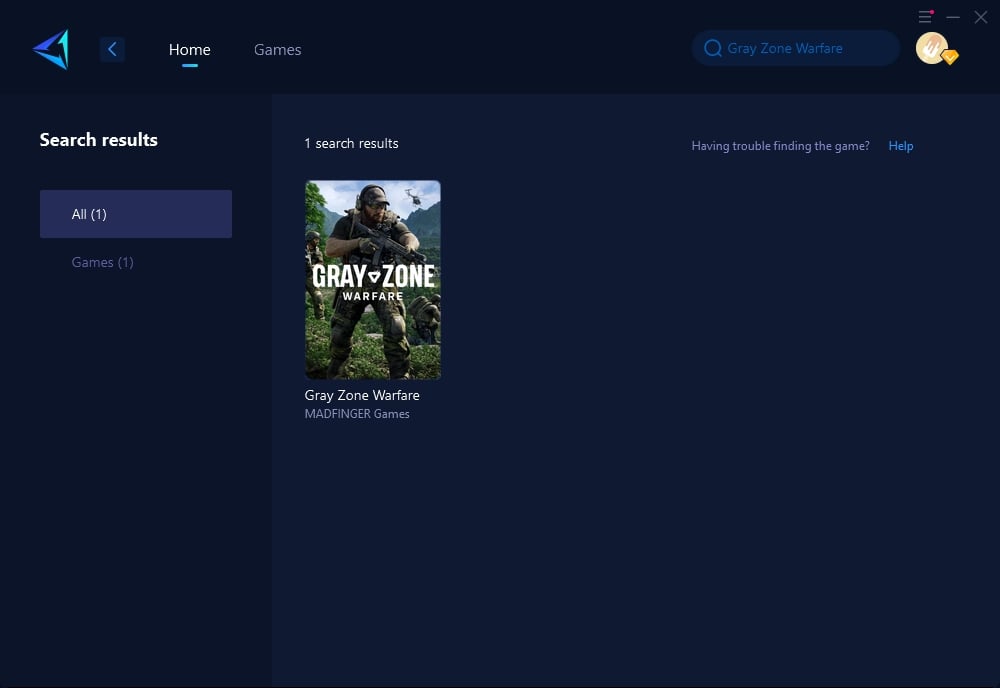
Step 3: Select Game Server and Node.
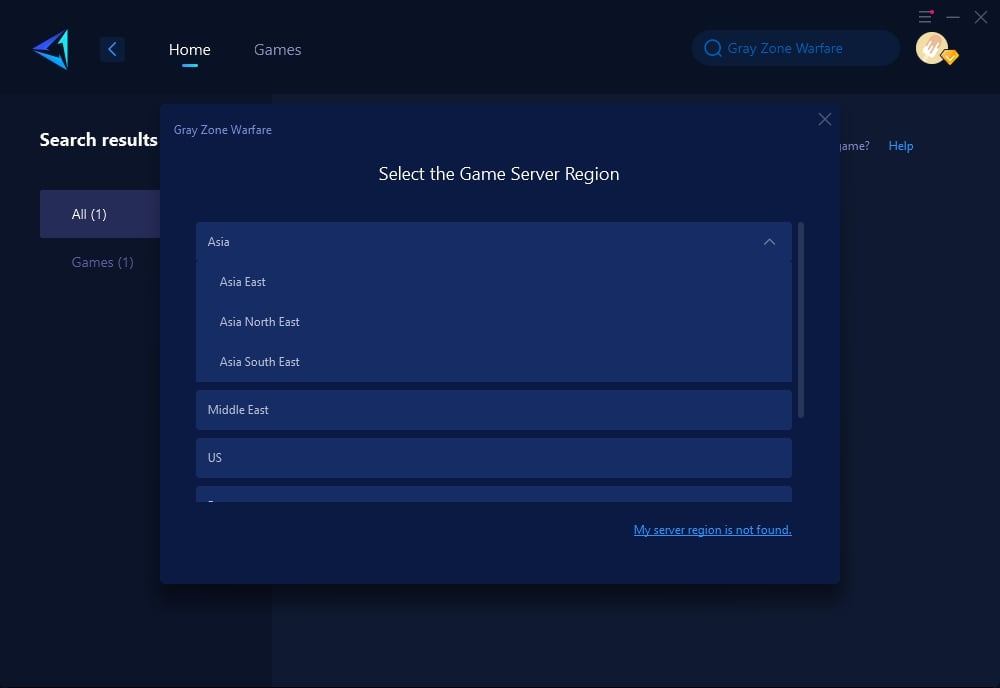
Step 4: Click "Confirm" first, and then launch Gray Zone Warfare.
Additional Solutions
Considering the causes mentioned above, other potential fixes for the Gray Zone Warfare can't login dilemma include:
1. Checking Gray Zone Warfare Server Status
Sometimes, the simplest reason you can't login to Gray Zone Warfare is due to server downtime or overload. Here's what to do:
- Step 1: Visit the official Gray Zone Warfare website or their social media platforms.
- Step 2: Look for any announcements regarding server maintenance or issues.
- Step 3: If the servers are down, wait until the maintenance is completed before trying to login again.
2. Configuring Firewall Settings
An overprotective firewall can prevent you from logging into Gray Zone Warfare. To adjust your firewall settings, follow these steps:
- Step 1: Open the Control Panel and navigate to "System and Security" > "Windows Defender Firewall."
- Step 2: Click on "Allow an app or feature through Windows Defender Firewall."
- Step 3: Find Gray Zone Warfare in the list and check both the "Private" and "Public" boxes. If it's not listed, click "Allow another app…" to add it manually.
- Step 4: Click "OK" to save your settings and try logging in to the game again.
3. Network Troubleshooting
Network issues can also prevent you from accessing Gray Zone Warfare. Here are steps to troubleshoot your network:
- Step 1: Restart your router by unplugging it for 30 seconds and then plugging it back in.
- Step 2: Connect your computer directly to the router using an Ethernet cable to ensure a stable connection.
- Step 3: If possible, try connecting to a different network to rule out local network problems.
4. Ensuring Adequate System Requirements
Inadequate hardware can be a reason for login failures. Make sure your system meets the minimum requirements:
- Step 1: Check the official Gray Zone Warfare system requirements online.
- Step 2: Compare these requirements with your computer's specifications. You can find your PC specs by right-clicking "This PC" on your desktop and selecting "Properties."
- Step 3: Upgrade your hardware if necessary, focusing on components that fall short of the game's requirements.
Conclusion
The Gray Zone Warfare can't login issue can be frustrating, but it's often solvable with the right approach. Whether it's using GearUP Booster for network issues, adjusting firewall settings, or ensuring your hardware is up to par, there are several ways to troubleshoot and resolve login problems. Get back into the action of Gray Zone Warfare by following these tips, and join the thriving community of players online.



