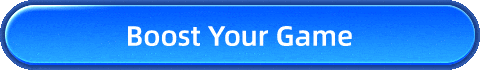How to Get HELLCARD Twitch Drops Easier | Everything You Need to Know
HELLCARD is not just another deck-building roguelike—it's a game where strategic positioning and cooperative play redefine the genre! If you're looking to dive in, why not grab some exclusive in-game rewards while you're at it? Yes, we're talking about HELLCARD Twitch Drops—your ticket to free loot just by watching streams! But before you rush to claim them, let's break down how they work, the common pitfalls that stop players from getting them, and the ultimate solution to never missing out.
What Are HELLCARD Twitch Drops and How Do They Work?
Twitch Drops are like hidden treasures—watch, earn, and claim rewards without lifting a finger! HELLCARD Twitch Drops let you unlock unique in-game items, including exclusive emotes, special hero outfits, and more, simply by watching participating Twitch streams.
Here's the catch: you need to link your Twitch account to HELLCARD before anything magical happens. When you fire up HELLCARD, a prompt should appear asking for your email address—this is crucial for receiving your Drops! If you haven't seen this prompt yet, don't panic. Some players have reported issues where it doesn't appear immediately, so stay tuned for updates from the developers.
Now that you know the basics, let's move on to the real deal—how to get those juicy Twitch Drops!
How to Get HELLCARD Twitch Drops?
Want to make sure your Drops don't disappear into the void? Follow these steps, and you’ll be rolling in rewards in no time:
- Find a HELLCARD stream with Drops enabled – Check out the Twitch category for HELLCARD and look for streamers who have Drops active.
- Link your Twitch and HELLCARD accounts – Head to the official website or in-game menu and connect your accounts.
- Watch and track your progress – Keep an eye on the Twitch Drops Inventory page, where you'll see a percentage bar filling up as you watch.
- Claim your rewards before they vanish! – Once you hit 100%, Twitch will prompt you to claim the Drop via chat or the Drops page.
- Redeem your Drops in HELLCARD – Launch the game, click the Twitch icon in the main menu, and enter your email to receive your exclusive items.
Sounds simple, right? But here's the issue—you need to keep the livestream page open for a long time, whether you're watching or not, you have to stay online. During this process, many things can go wrong, such as buffering, disconnections, or Twitch mysteriously failing to track your progress. If you've ever been stuck at 99% while completing a task, you know how frustrating that can be! Let's discuss what's holding you back.
The Biggest Roadblocks to Claiming HELLCARD Twitch Drops
Twitch Drops should be effortless, but reality often says otherwise. Ever experienced Twitch buffering at the worst possible moment? Or maybe you've been watching for hours only to realize your progress bar hasn't moved an inch? Here's why:
- Unstable internet connections – If your stream keeps cutting out, Twitch might stop tracking your watch time.
- ISP throttling – Some internet providers slow down streaming traffic, leading to lag and disconnections.
- Wi-Fi congestion – If multiple devices in your home are competing for bandwidth, your stream might suffer.
- Twitch sync issues – Sometimes, the platform itself struggles to register watch time accurately.
Is There an Easier Way to Get HELLCARD Drops?
There's no need to constantly monitor Twitch streams, switch between web pages, or worry about losing Drops progress due to unstable connections—because GearUP Booster can do it all for you! This powerful optimization tool features an advanced Twitch idling function, allowing you to automatically receive rewards after reaching the required watch time. Just let it run in the background, and when the time is up, simply claim your rewards hassle-free. No interruptions, no wasted bandwidth—just pure efficiency.
But GearUP Booster isn't just about Twitch—it's a professional game VPN of HELLCARD. Its multi-route acceleration technology ensures your connection takes the fastest and most stable path, significantly reducing ping and enhancing in-game performance. If you're tired of lag ruining your HELLCARD runs, this tool is a game-changer.
Step 1: Download and log in to GearUP Booster.
Step 2: Select the Twitch Drops tab.
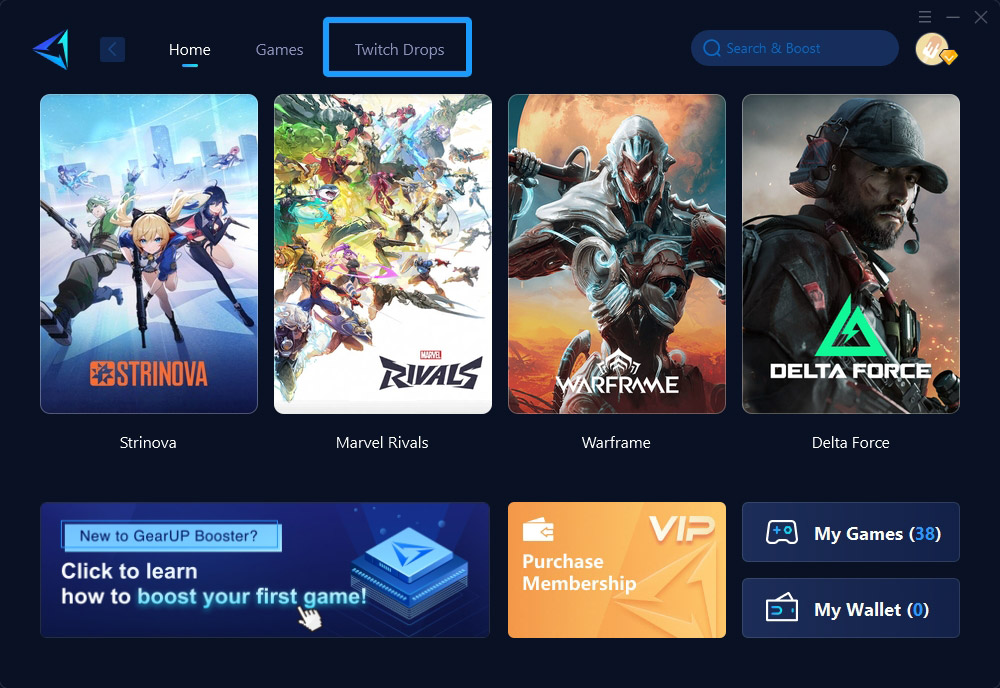
Step 3: Select HELLCARD. You can see the current ongoing events and rewards that you can participate in simultaneously. Of course, events aren't always available, but as long as there are active events, GearUP Booster can synchronize the data immediately.
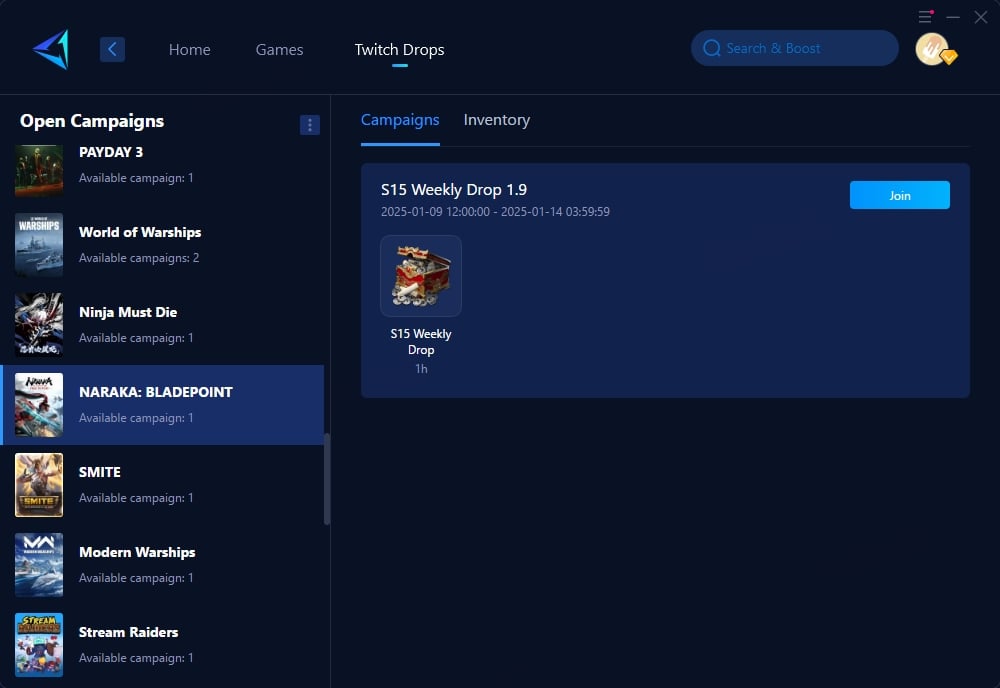
Step 4: Connect your Twitch account to start idling.
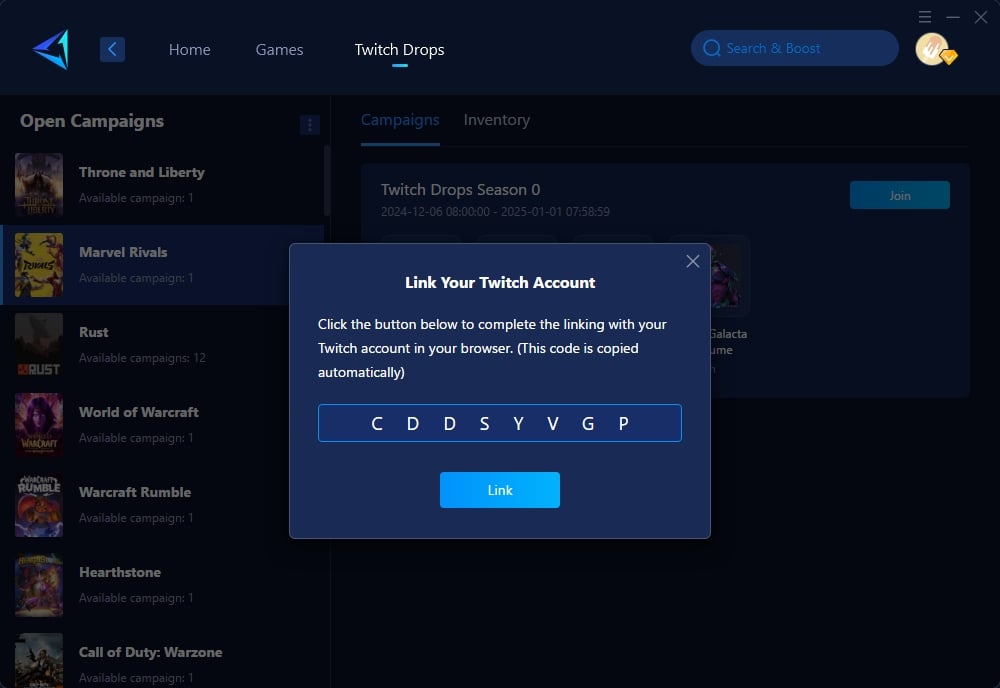
Conclusion
HELLCARD Twitch Drops are a fantastic way to score exclusive in-game rewards, but only if your connection doesn't betray you! Whether it's buffering, ISP throttling, or Twitch failing to track progress, the right tools can eliminate these problems for good. With GearUP Booster stabilizing your network and HYPEREV delivering next-gen connectivity, you can sit back, watch HELLCARD streams, and collect your Drops without stress. No more missing out—just pure, uninterrupted gaming rewards!