How to Fix Genshin Impact Stuck on Loading Screen?
Genshin Impact, despite being a completely open-world game, still involves loading screens when transitioning between different regions. At times, players may encounter the seven-element progress bar freezing, with no response despite waiting for a long time. If this sounds familiar, you are undoubtedly facing the issue of Genshin Impact stuck on loading screen. However, worry not - this article is here to share some solutions.
Reasons for Genshin Impact Stuck on Loading Screen
Genshin Impact getting stuck on the loading screen is predominantly caused by network issues:
- Slow or unstable internet connection.
- Server congestion or maintenance.
- Device-related issues such as hardware limitations or software conflicts.
Best Methods to Fix Genshin Impact Stuck on Loading Screen
While network disruptions may have similar manifestations, the underlying causes can be quite complex. For a quick and hassle-free resolution, our recommended solution is to use GearUP Booster. This simple yet professional network optimization software deploys dedicated servers and network nodes globally, allowing stable and efficient connections to Genshin Impact servers while avoiding congestion and peak fluctuations. All it takes is selecting the desired node for optimization.

GearUP Booster has been certified by numerous platforms for its efficacy and complies with gaming regulations, ensuring no account violation issues. Apart from resolving loading screen issues, it effectively reduces Genshin Impact's ping and latency while also minimizing packet loss during regular gameplay. If interested, follow these steps to download and try it for free:
Step 1: Download GearUP Booster.
Step 2: Search for Genshin Impact.
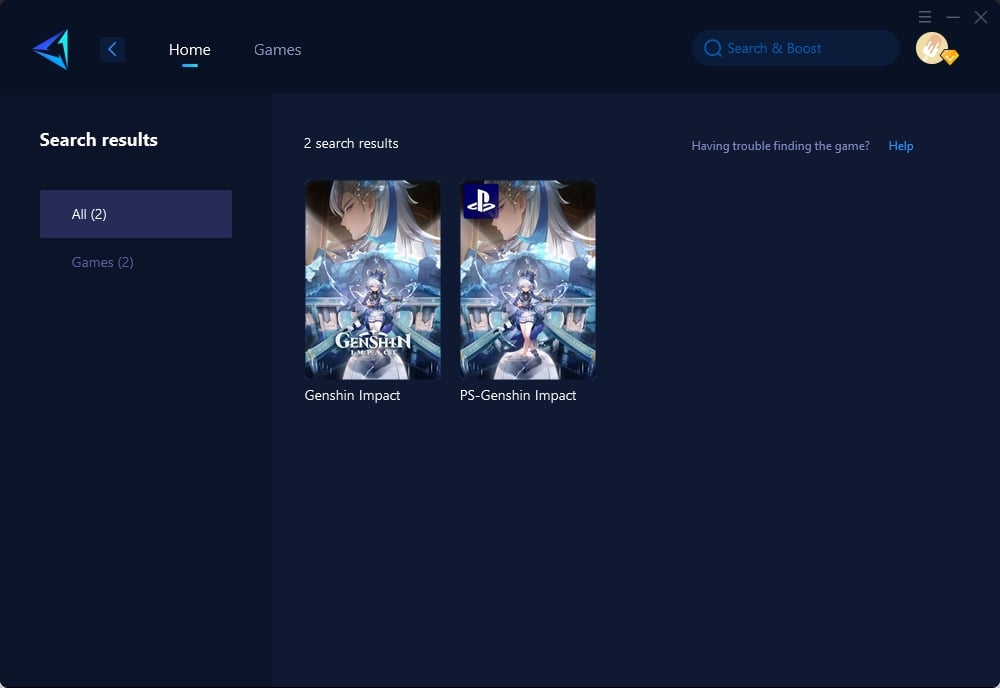
Step 3: Select a server and node, or you can use the automatic node selection feature.
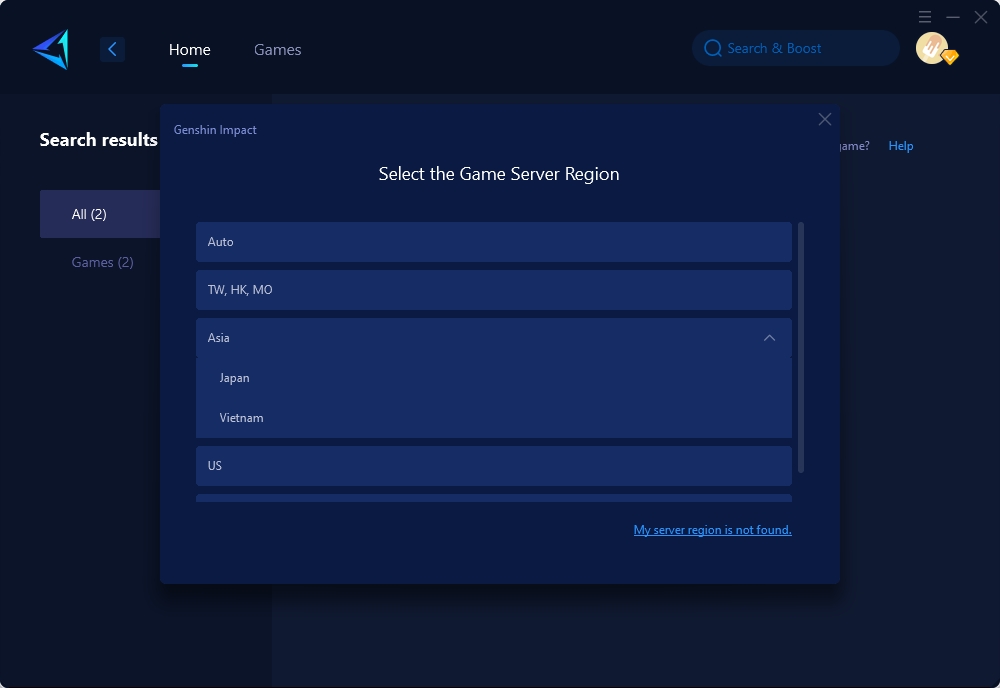
Step 4: Confirm the boost and then launch Genshin.
Other Methods
In addition to using GearUP Booster, you can try the following steps to resolve the issue:
Verify your internet connectivity:
- Run an internet speed test to check for sufficient bandwidth.
- Ensure a stable and reliable connection for optimal gameplay.
Restart your router:
- Turn off your router and unplug it from the power source.
- Wait for a few minutes before plugging it back in and turning it on.
- Check if the loading screen issue resolves after the router restart.
Check for game updates or reinstall the game client:
- Ensure that Genshin Impact is updated to the latest version.
- If issues persist, consider uninstalling and reinstalling the game client to address potential software conflicts.
These methods might resolve the issue; however, they involve operational risks and are not recommended for non-professionals.
Conclusion
To conclude, experiencing a stuck loading screen in Genshin Impact can be frustrating but conquering this issue is feasible. By using professional network optimization tools like GearUP Booster or performing basic troubleshooting steps cautiously, players can overcome this hindrance and enjoy continued immersion in this captivating open-world game.



