Good ways to Solve Packet Loss in Forza Horizon 5
Forza Horizon 5 is a highly popular open-world racing game where players can freely drive through a beautiful virtual version of Mexico and participate in various racing events. However, many players encounter network issues while enjoying this game, with Packet Loss being one of the most common and frustrating problems. Packet Loss not only affects the smoothness of the game but can also severely disrupt the overall gaming experience. This article will provide a detailed introduction to what Packet Loss is, why it occurs, and how to solve this problem using GearUP Booster and other methods.
What is Packet Loss?
Packet Loss refers to the failure of data packets to reach their destination during network transmission, resulting in lost information. This phenomenon is particularly noticeable in multiplayer online games because it directly affects the game's smoothness and stability. In Forza Horizon 5, Packet Loss can cause cars to stutter, drifts to be inaccurate, increased lag, and other issues, severely impacting the player's gaming experience. Experienced and professional players use various methods to reduce the likelihood of Packet Loss in Forza Horizon 5, but first, they need to understand how Packet Loss occurs.
Why Does Packet Loss Occur?
There are many reasons for Packet Loss, with the following being the most common:
1. Network Congestion: When network traffic is too high, routers and switches may not handle all data packets, leading to some being lost. This is especially common during peak times.
2. Network Hardware Issues: Faults or aging in network hardware such as routers, switches, and cables can lead to transmission failures. For instance, old cables may not support high bandwidth requirements, causing data loss.
3. Wireless Interference: When using a wireless network, other electronic devices or nearby Wi-Fi networks may interfere with the signal, causing data packet loss. Devices like microwaves and cordless phones can interfere with Wi-Fi signals.
4. Network Configuration Errors: Incorrect network configurations or settings may prevent data packets from being transmitted correctly. For example, improper firewall or router settings may block certain data packets.
5. Server Issues: Overloaded or faulty game servers can also cause data packet loss. This is typically a server-side issue beyond the player's control but understanding it can help eliminate other problems.
Symptoms of Packet Loss in Forza Horizon 5
Understanding why Packet Loss occurs in Forza Horizon 5 helps players accurately diagnose the problem and find appropriate solutions. When experiencing Packet Loss, players might encounter the following issues:
- Car Stuttering: Vehicles may randomly stutter during driving, making them difficult to control. This can cause players to lose control at critical moments, affecting race outcomes.
- Inaccurate Drifts: Due to data packet loss, drift maneuvers may be delayed or unresponsive, affecting the player's control precision, especially in drift races requiring accurate handling.
- Race Lag: In multiplayer races, other players' positions may not update in time, causing teleporting or rubberbanding effects. This not only disrupts the gaming experience but also leads to unfair race results.
If you encounter these issues, you can try the solutions mentioned in the following sections to resolve them.
Solving Packet Loss with GearUP Booster
GearUP Booster is a tool specifically designed to optimize network connections, effectively reducing Packet Loss and improving network stability. Here’s how GearUP Booster helps you solve Packet Loss issues:
- Optimizing Network Pathways: GearUP Booster intelligently selects the best network pathways, reducing latency and packet loss during data transmission. It automatically finds the fastest and most stable routes for your data packets.
- Dedicated Game Servers: It provides dedicated high-speed game servers to ensure stable connections between you and the game server. GearUP Booster's servers are optimized specifically for game data transmission, significantly reducing packet loss.
- Real-time Network Monitoring: It monitors network conditions in real-time and automatically adjusts optimization strategies to ensure optimal performance. This way, you can understand the network status in real-time and make timely adjustments during gameplay.
Steps to Use GearUP Booster:
1. Visit the GearUP Booster website, download, and install the software.
2. Open GearUP Booster, select "Forza Horizon 5" and the corresponding game server.
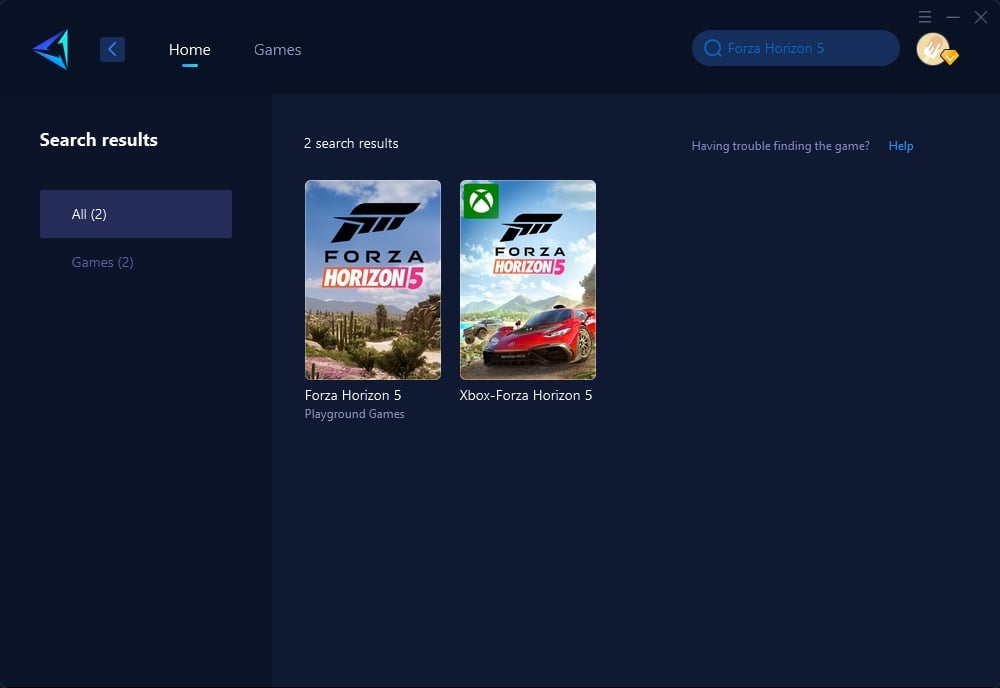
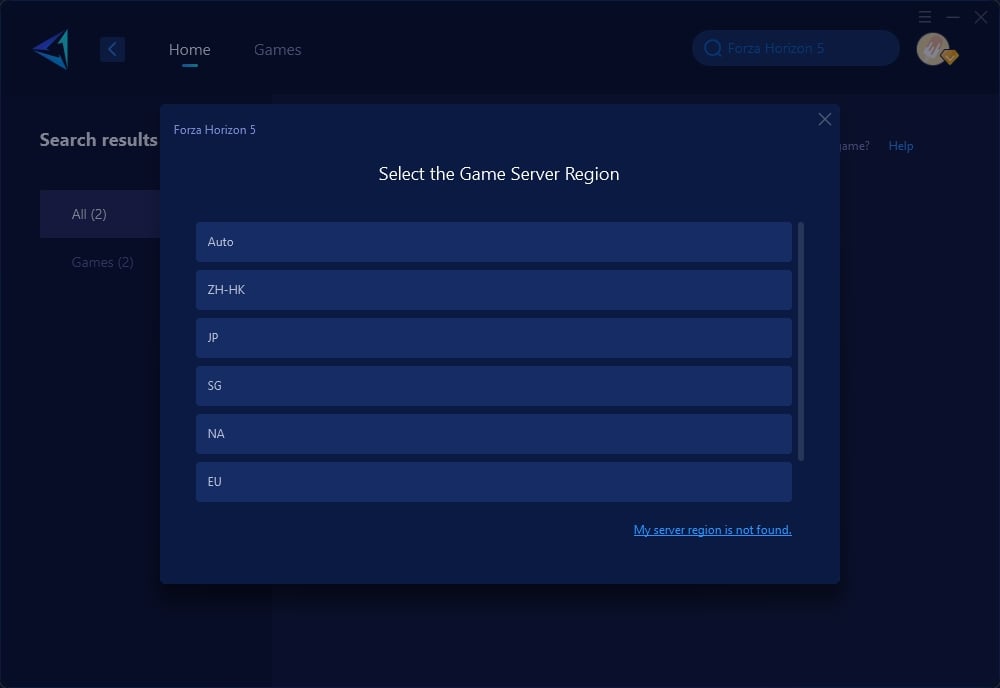
3. Complete the setup and start network optimization. This will configure your network devices for optimal performance.
Other Methods to Solve Packet Loss
Besides using GearUP Booster, you can try the following methods to address Packet Loss issues in Forza Horizon 5:
- Check Network Equipment: Ensure your router and modem are working correctly. Regularly restarting these devices can improve network stability. If the equipment is old, consider upgrading to new, high-performance routers and modems.
- Close Background Applications: Ensure all unnecessary background applications are closed while gaming to reduce network bandwidth usage. This is especially important for bandwidth-heavy applications like video streaming and file downloads.
- Network Provider: Contact your network service provider to ensure you are using a high-quality, low-latency service. If your network speed and stability do not meet gaming needs, consider upgrading your network plan or switching providers.
Conclusion
Packet Loss is a troublesome issue commonly encountered by Forza Horizon 5 players, but you can significantly improve your gaming experience by using GearUP Booster and other optimization measures. We hope these methods help you solve your network issues and continue to enjoy a smooth racing journey in Forza Horizon 5!
Whether you are a novice driver or an experienced racer, network stability is crucial to showcasing your driving skills and winning races. By effectively utilizing network optimization tools and adopting effective network management practices, you can ensure a smoother gaming experience in Forza Horizon 5.
About The Author
The End

