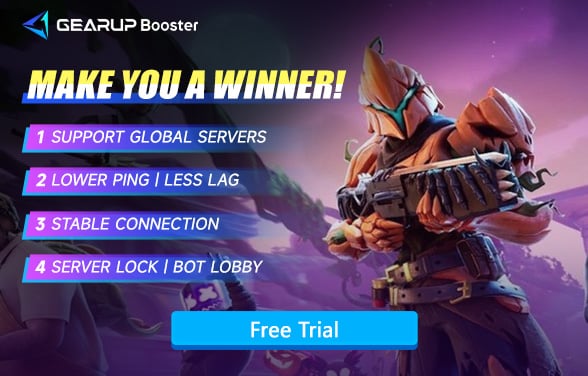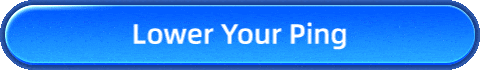How to Fix Fortnite Servers Down
Fortnite is an immensely popular multiplayer game that supports up to 100 players vying for victory in an action-packed setting. Server downtime and unresponsive servers can prevent players from accessing the game, severely impacting the overall experience. This guide aims to discuss the reasons behind Fortnite server downtime and share tips and methods for resolving Fortnite server connection issues to help you enjoy seamless gameplay without server-related disruptions.
Part 1. How to Check Fortnite Server Status?
Part 2. Why Do Fortnite Servers Go Down
Part 3. How to Change Fortnite Server Region?
Part 4. Why Change Fortnite Servers?

Part 1. How to Check Fortnite Server Status?
- Official Fortnite Status Page: Visit Epic Games' official Fortnite Status Page for real-time updates on server performance, outages, or maintenance schedules.
- Social Media Channels: Follow Fortnite's official Twitter account (@FortniteStatus) for instant notifications about server issues or downtime.
- Community Forums and Reddit: Check platforms like Reddit's r/FortniteBR or community forums where players often share updates and discuss server-related problems.
- In-Game Notifications: Fortnite sometimes displays server status messages directly in the game's lobby or loading screens, alerting players to ongoing issues.
- Third-Party Websites: Use trusted third-party tools like Downdetector to monitor server status and see if other players are reporting similar issues.
Part 2. Why Do Fortnite Servers Go Down?
Fortnite server downtime can occur for various reasons, and the approach to handling it depends on the specific situation:
- Version Update Shutdown: When the game releases a new version or major update, servers may go offline to complete the upgrade. This is usually announced in advance by the official team, and players can only wait until the update is finished.
- Routine Maintenance: To ensure server stability, the official team performs regular maintenance. During this period, servers are temporarily shut down, and players need to wait until maintenance is complete to log back in.
- Complete Server Outage: Due to technical failures, network attacks, or other unexpected issues, all servers may go down simultaneously. While this is rare, players can only wait for the official team to resolve the issue.
- Single Server Failure: If only a specific regional server is experiencing issues, players can consider switching Fortnite server regions to continue playing on other functioning servers.
For the first three scenarios, players must patiently wait for the official team to fix the problem. However, in the last case, changing the server region can be a viable solution. Understanding these reasons and solutions can help players better manage the inconvenience caused by server downtime.
Part 3. How to Change Fortnite Server Region?
If the Fortnite server you usually connect to happens to be down but you still want to continue playing, switching server regions can be a good option. However, playing across regions is not without its drawbacks—issues like Fortnite high ping and frequent disconnections may become a persistent annoyance.
Therefore, if you're considering switching servers, GearUP Booster is an excellent choice. As the most popular game VPN among Fortnite players worldwide, it not only supports targeted optimization for various servers but also uses AI diagnostics to analyze potential network issues, such as data transmission jitter or blockages, enabling dynamic adjustments. This means that even if you experience sudden network instability during a match, GearUP Booster can automatically optimize your connection without disrupting your gameplay. With its ever-expanding network of over 7,500 global nodes, GearUP Booster continues to deliver increasingly better service to players everywhere.
To use GearUP Booster, follow these steps to download it:
Step 1: Download GearUP Booster with this button (free trial).
Step 2: Search for Fortnite.
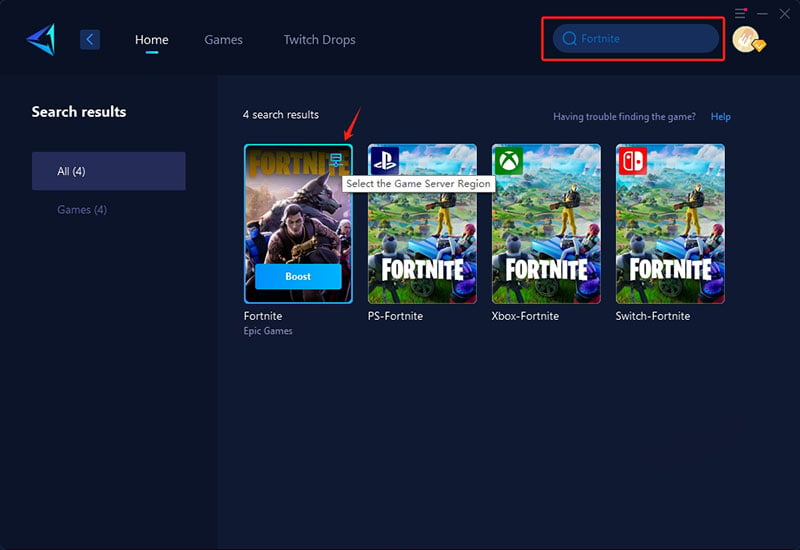
Step 3: Select a server, GearUP Booster even supports specific regional servers, helping you achieve a more precise connection and better matchmaking results.
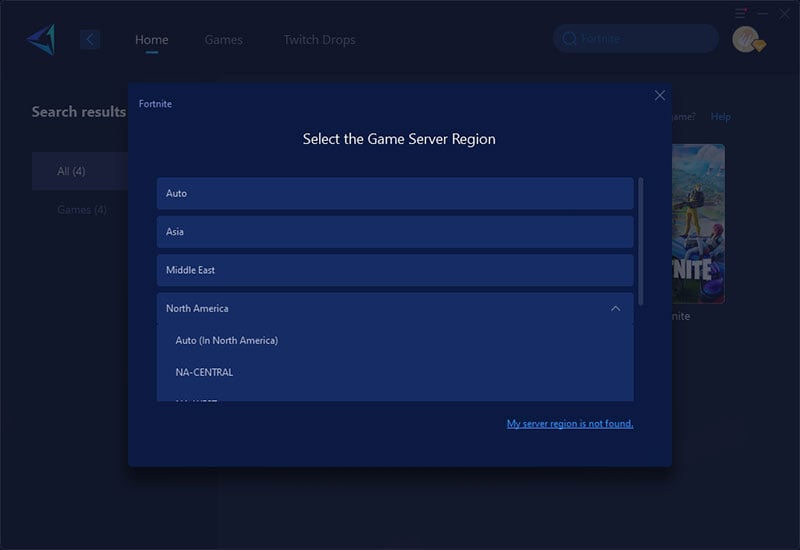
Step 4: Start Boosting. You can launch Fortnite through GearUP Booster or start the game manually. Afterward, you’ll see detailed network metrics such as optimized ping and packet loss rate.
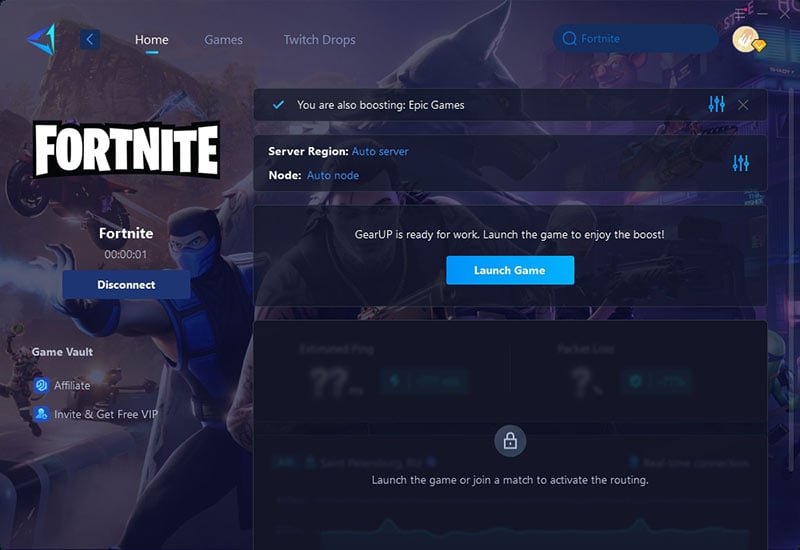
Part 4. Why Change Fortnite Servers?
Changing Fortnite servers can have several advantages, including:
- Reducing in-game lag and ping
- Accessing exclusive content available in different regions
- Continuing gameplay during regional server maintenance
- Connecting with friends in other geographical locations
Part 5. FAQs on Resolving Fortnite Server Down Issues
1. Is GearUP Booster safe to use?
Yes, GearUP Booster uses advanced network parameter adjustments and proprietary algorithms to optimize connections without violating any game regulations, so there's no risk involved.
2. Why didn't GearUP Booster resolve my Fortnite server down issue?
If GearUP Booster didn't fix the problem, it's likely that the Fortnite servers themselves are experiencing issues. You can check the latest server status through this guide or social media platforms.
Conclusion
Fortnite server down situations can be frustrating, but understanding the root causes and applying the right fixes can get you back to gaming in no time. Whether it's a global server outage or a local network hiccup, tools like GearUP Booster are here to streamline your connection. Enjoy the uninterrupted Fortnite action by staying informed, prepared, and connected.