Complete Guide to Fixing Matchmaking Errors in Fortnite: Easily Tackle In-Game Issues
Fortnite, developed by Epic Games, is a globally popular multiplayer online shooting game. This game is not just about shooting; you also need to build structures while everyone competes fiercely on the map. Only one person can win in the end. While the game is fun, technical issues can be quite frustrating. One common problem is fortnite matchmaking error.

Causes of Fortnite matchmaking error
In Fortnite, a matchmaking error occurs when you try to start playing, but the system won't let you in, or it kicks you out shortly after you get in. This can be very annoying. Here are some possible causes:
1. Server Issues: Sometimes, Epic Games' servers might malfunction, especially during peak times or maintenance periods, causing problems.
2. Network Issues: If your internet speed is slow or unstable, you won't be able to connect to the server, preventing you from entering the game.
3. Distance: If you are too far from the game server, data transmission time increases, leading to errors.
4. Firewall and Security Software: Your computer's firewall or antivirus software might be blocking the network ports Fortnite needs, causing connection failures.
Typical Signs of Fortnite matchmaking error
When facing matchmaking errors, you might encounter the following situations:
- Unable to Enter Matchmaking Queue: After clicking start matchmaking, the game shows an error, and you can't get into the queue.
- Long Wait Times: You wait a long time in the matchmaking queue but can't get a match.
- Disconnections: You finally get a match, but get disconnected soon after, with a matchmaking error message.
- Unable to Connect to Server: The game shows a server connection error right after launching, preventing any gameplay.
- Stuttering: You might experience severe Fortnite lagging.
Solutions: Tips for Fixing Fortnite matchmaking error in Fortnite
Use GearUP Booster
To quickly resolve network issues, GearUP Booster is a great tool. It is designed specifically for gamers, optimizing your network connection and reducing latency, thereby minimizing fortnite matchmaking error.
- Automatic Best Server Selection: GearUP Booster automatically selects the best server based on your location, reducing fortnite matchmaking error.
- Network Optimization: It optimizes data transmission paths, ensuring a stable connection.
- Safe and Reliable: Using GearUP Booster doesn’t require changing system settings or disabling the firewall, making it convenient and safe.
How to Use GearUP Booster
1. Using GearUP Booster
GearUP Booster is a network accelerator designed for gamers, effectively reducing ping and network latency to enhance the gaming experience. The steps to use GearUP Booster are:
Step 1: Download GearUP Booster
Step 2: Search for Fortnite and click the top right corner of the card
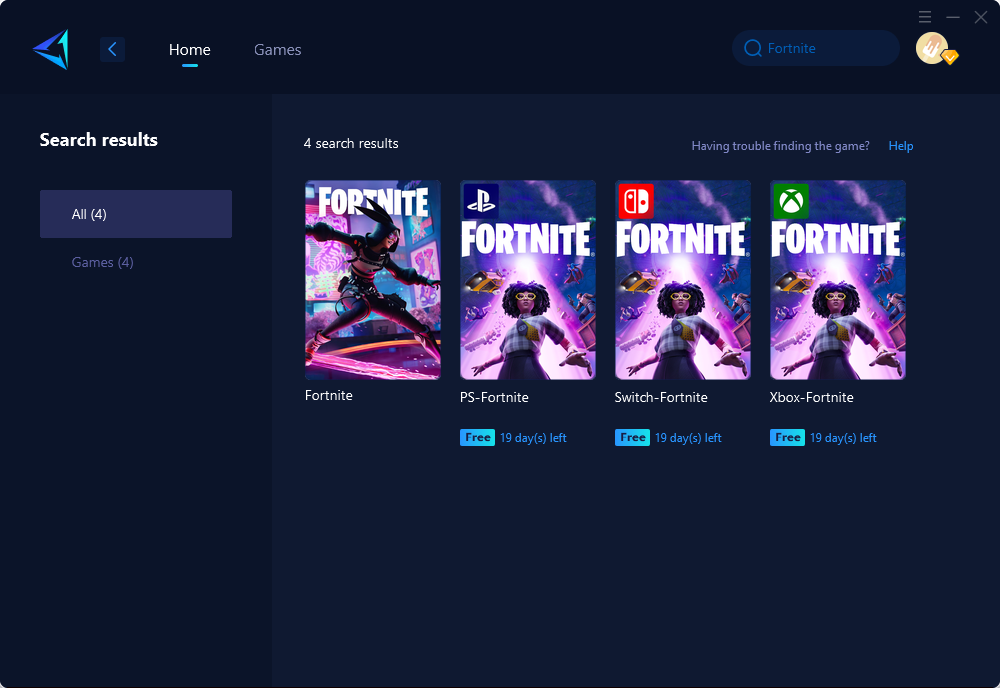
Step 3: Choose the desired server and node.
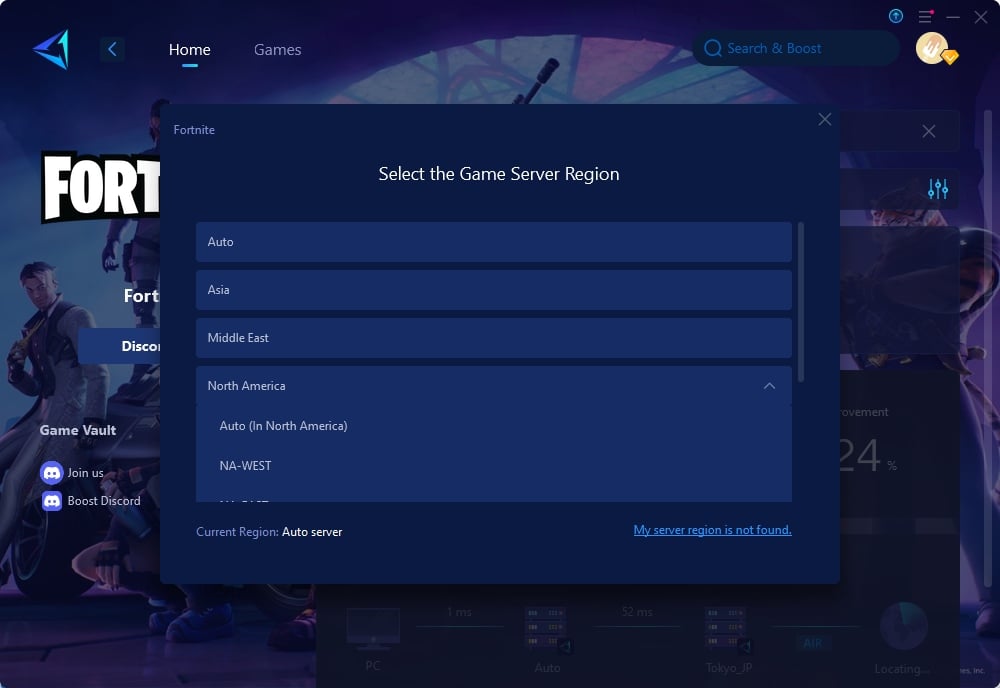
Step 4: Remember Click to boost first, and then launch your Fortnite.
Other methods to help fix fortnite matchmaking error
- Check Network Connection: Ensure your network is stable and fast enough. Try restarting your router or switching to a different network.
- Configure Firewall and Security Software: Add Fortnite to the whitelist in your firewall and security software to ensure the game can connect to the internet.
- Choose a Closer Server: In the game settings, select a server that is closest to you to reduce latency.
- Restart Game and Device: Sometimes, a simple restart of the game or device can resolve the issue.
Pro Tips from Experienced Players
- Use a VPN: Some experienced players use a VPN to change their virtual location and connect to less busy servers. However, using a VPN carries risks and may violate the game's terms of service. GearUp Booster can safely change locations.
- Monitor Network Latency: Use third-party tools (like PingPlotter) to monitor your network latency, identify, and resolve bottlenecks.
Conclusion
Encountering matchmaking errors in Fortnite can be frustrating, but with the right methods, you can easily fix them. GearUP Booster is highly recommended as it provides a simple, safe, and efficient solution to optimize your network connection and reduce matchmaking errors. Additionally, checking your network connection, configuring your firewall, selecting the appropriate server, and restarting your device can greatly improve your gaming experience. Hopefully, these tips will help you enjoy Fortnite without the hassle of matchmaking errors!
About The Author
The End
