For Honor: How to Fix Stuck Loading Screen Issue
For Honor is an action-packed game that immerses players in a medieval battlefield, where they can choose to fight as knights, vikings, or samurai. It offers intense multiplayer battles and an engaging storyline. Despite its captivating gameplay, many players have encountered a frustrating issue—the game getting stuck on the loading screen. This problem can occur during the initial launch or when transitioning between game modes, leaving players unable to progress further. The loading screen freeze can manifest in different ways, with some players experiencing a halt at the halfway loading mark, while others witness the game freezing at a specific percentage.
Reasons for For Honor Stuck on Loading Screen
If For Honor gets stuck on your computer's loading screen, it may be due to the following reasons:
- Temporary errors and glitches: Internal errors in your computer or the game may prevent For Honor from loading.
- Outdated drivers: Outdated drivers often cause common game issues, including getting stuck on the loading screen.
- Server-related problems: If For Honor servers undergo downtime, interruptions, or network congestion, the game may fail to load at startup.
- Compatibility issues: If your computer does not meet For Honor's system requirements, you may encounter loading and startup problems.
- Insufficient permissions: If For Honor lacks the necessary permissions to run on your computer, it may fail to load.
- Outdated game version: Playing an outdated version of For Honor can lead to startup issues.
- Internet connectivity issues: If you have a slow or unstable internet connection, the game may fail to load successfully.
Fix For Honor Stuck Network Issues
If the issue stems from network problems, it can be easily resolved, although most players are unaware of how to do so. An effective solution is to use GearUP Booster, a simple-to-use tool that optimizes your network and greatly reduces the occurrence of For Honor getting stuck on the loading screen. Additionally, GearUP Booster lowers ping, reduces latency, and minimizes packet loss—an invaluable utility for a highly network-dependent game like For Honor. Consequently, it has garnered praise from For Honor players. If you are interested, take a look at the following advantages of this tool:
- Effectively solves For Honor stuck on loading screen issue.
- Supports all Ubisoft games and thousands of non-Ubisoft games.
- Subscription-based payment with freedom to choose.
- Intuitive and user-friendly interface for easy use, even for non-tech-savvy individuals.
- Global network nodes and routes.
- Adaptive intelligent routing technology.
Step 1: Download GearUP Booster
Step 2: Search For Honor.
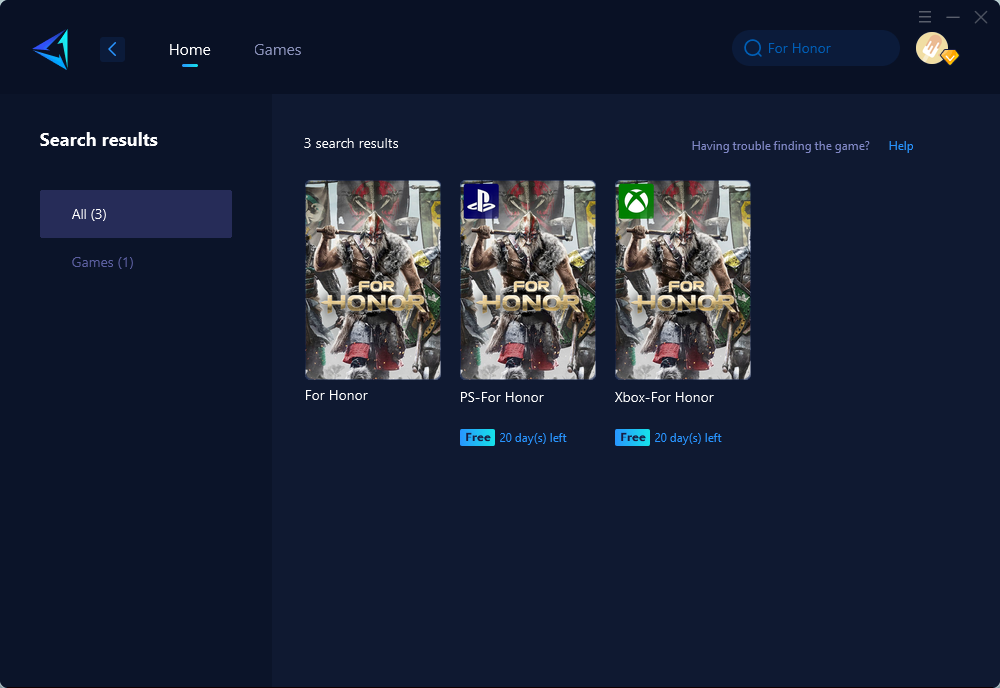
Step 3: Select Server and Node.
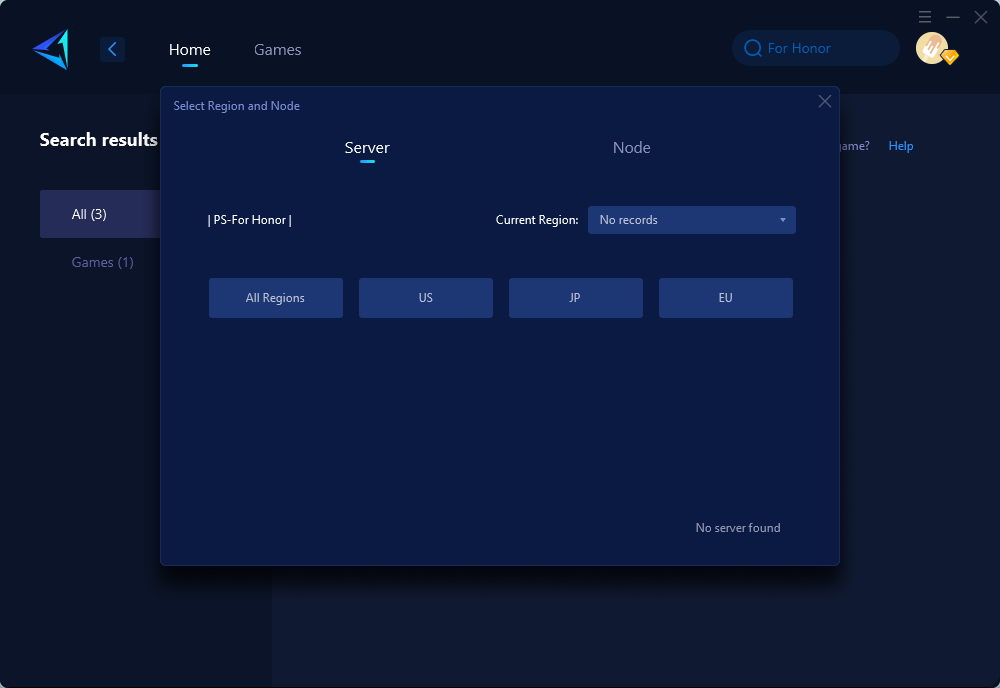
Step 4: Click "Confirm" , obtain the best network connectivity immediately.
Since For Honor also has console versions, GearUP Booster has released the HYPEREV, a game router-like hardware product. By connecting it between your modem and console device, you can achieve one-click acceleration through the app, without the need for any additional operations. This method is simple, and thanks to the physical connection via an Ethernet cable, the internet speed will be more stable and faster. Currently, it is available for purchase on Amazon and AliExpress.
Other Solutions to Resolve For Honor Stuck on Loading Screen
In addition to the recommended solutions, there are other methods that players can try to resolve the For Honor stuck on loading screen issue.
- Verify game files: Steam users can right-click on For Honor in their game library, select Properties, go to the Local Files tab, and click on "Verify Integrity of Game Files." This process checks for missing or corrupted game files and replaces them if necessary.
- Disable background applications: Sometimes, certain applications running in the background can conflict with For Honor, causing it to freeze on the loading screen. Temporarily disabling or closing unnecessary background processes and applications can help alleviate the issue.
- Adjust in-game settings: Lowering graphical settings within the game can reduce the strain on your system and potentially resolve the loading screen freeze. Try lowering the graphics quality, disabling features like anti-aliasing or shadows, and running the game in windowed or borderless mode.
- Reinstall the game: If all else fails, reinstalling For Honor can help resolve underlying issues that may be causing the loading screen problem. Make sure to backup your game saves or progress before proceeding with the reinstallation.
It's important to note that these methods may vary depending on the platform you are playing For Honor on, such as PC, PlayStation, or Xbox. It's recommended to consult official forums, community guides, or reach out to game support for platform-specific troubleshooting steps.
Conclusion
In conclusion, the For Honor stuck on loading screen issue can be a frustrating obstacle that hampers gameplay and disrupts the overall gaming experience. By following the recommended solutions like using GearUP Booster to optimize your network or trying other troubleshooting methods, players can overcome this problem and enjoy continuous gameplay. Remember to keep your game and system updated, check for compatibility requirements, and seek assistance from the game's official support channels if needed. With persistence and the right approach, players can overcome the loading screen freeze and fully immerse themselves in the thrilling battles of For Honor.



