How to Fix High Ping in CS2
CS2, the world's most renowned first-person shooter competitive game, is a flagship title on the Steam platform, consistently ranking first in online player count throughout the year. It's no exaggeration to say that if you're a gamer, you've definitely heard of CS2. However, even such a highly popular game has its set of issues for some players, with high ping in CS2 being among the most troublesome. In this blog, we will discuss the reasons behind high ping in CS2 and how to solve this problem.
What is Ping and Its Impact on CS2
Ping, in the context of online gaming, refers to the network latency between a player's computer (or console) and the game server. It is measured in milliseconds (ms) and represents the time it takes for data to travel from the player's device to the server and back. A lower ping means a faster connection, which is crucial for real-time online gaming.
In CS2 (Counter-Strike 2), high ping can negatively impact gameplay in several ways:
- Lag: Delays in action and response, making gameplay feel sluggish.
- Rubberbanding: Players are pulled back to previous positions due to latency.
- Hit Registration Issues: Shots may not register on an opponent because of the delay.
- Ghosting: Players appear in one place while actually being in another due to update delays.
- Communication Delays: Slow in-game communication with teammates, hindering strategy.
Reasons of High Ping in CS2
High ping in CS2 can significantly affect your gaming experience, causing delays and lag that can be detrimental in a fast-paced shooter. Why is my ping so high? Here are the reasons you need to pay attention to:
- Distance from Server: The further you are from the game server, the longer it takes for data to travel back and forth. Playing on a server in your geographical region can help reduce ping.
- Internet Connection Speed: A slow internet connection can lead to high ping. This is because your connection cannot keep up with the game's data requirements. Upgrading your internet plan or switching to a wired connection can often help.
- Wi-Fi Interference: Playing over Wi-Fi can be convenient, but it's also susceptible to interference from other devices, walls, and even microwaves. This interference can cause packet loss and high ping. Using a wired Ethernet connection can provide a more stable connection.
- Background Applications: Applications running in the background, especially those using the internet (like downloads or streaming services), can consume bandwidth and raise ping. Ensure all unnecessary applications are closed before launching CS2.
- Server Load: Sometimes, the issue might not be on your end at all. If the game server is under heavy load or experiencing issues, it can cause high ping for everyone connected. Waiting for off-peak hours or choosing a less congested server can help.
- Network Congestion: Your home network can become congested if multiple devices are using the internet simultaneously, especially for high-bandwidth activities. Limiting the number of devices connected to your network while playing can help reduce ping.
- Outdated Network Drivers: Outdated or corrupted network drivers can lead to a variety of internet connection issues, including high ping. Make sure your network adapter's drivers are up to date.
Resolving High Ping in CS2
High ping is a prevalent network issue encountered during online gaming, including CS2. While identifying specific problems without professional networking knowledge might be challenging, using specialized tools like GearUP Booster is a convenient solution for optimizing your gaming experience.
GearUP Booster is designed specifically for enhancing online gaming performance by leveraging global network nodes and intelligent algorithms to match players with optimal connection routes. Its advantages include:
- Free trial.
- User-friendly interface.
- Features several exclusive technologies.
- Safe and risk-free.
- Does not affect computer performance.
Step 1.Click the button below to download GearUP Booster.
Step 2.Search for CS2 to locate the game.
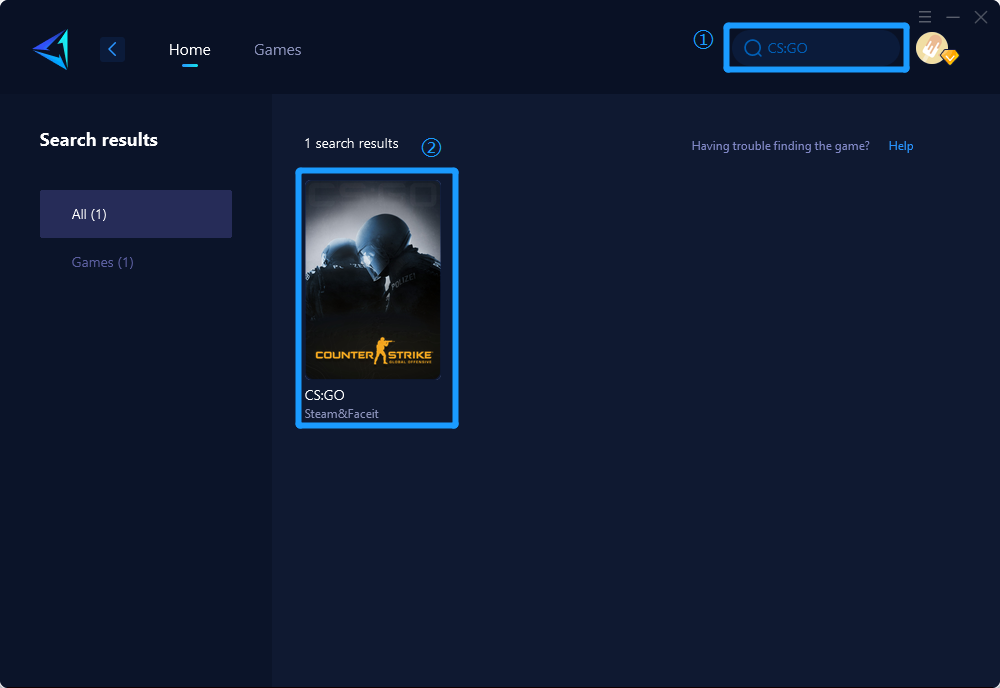
Step 3.Select your desired server and node.
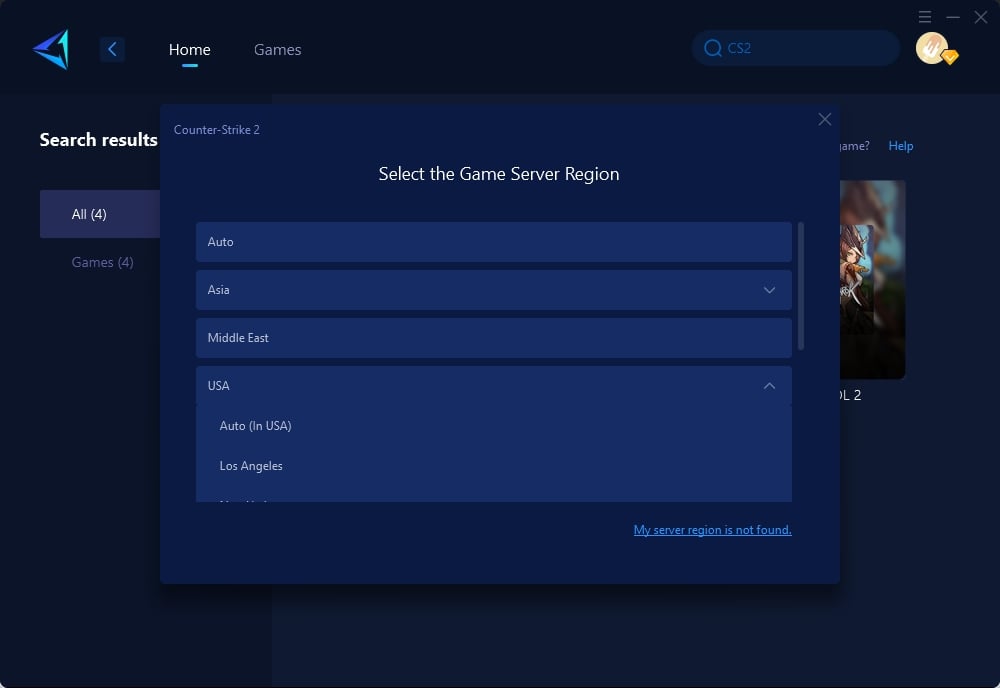
Step 4.Click to boost, and then launch your game.
Additional Methods to Reduce High Ping in CS2
Besides utilizing GearUP Booster, there are other methods that can help lower high ping in CS2:
- Check your internet connection: If you encounter general connectivity problems outside of the game itself, perform a Google Speed Test to measure connectivity status and latency.
- Restart your network devices: Temporary issues with your modem or router sometimes lead to high ping; by pressing the restart button on each device's backside, you can possibly resolve such issues.
- Use a wired connection: While wireless connections offer convenience, they are also prone to instability leading to high ping; hence connecting your PC directly using an ethernet cable ensures better performance.
However, it's important to note that implementing these alternative methods may require some level of technical expertise and could potentially result in system crashes or other complications compared to the simplicity offered by GearUP Booster.
Conclusion
In conclusion, high ping in CS2 can significantly hamper gameplay experience for players worldwide. By understanding its causes and utilizing effective solutions like GearUP Booster or employing alternative methods while bearing their potential risks and complexities in mind—players can vastly improve their online gaming experience by reducing high ping and enjoying smoother gameplay sessions.




