Fixes For The Finals Crashing
The Finals is an upcoming first-person shooter developed by Nexon subsidiary Embark Studios. This game focuses on team-based matches on environmentally-destructible maps, which encourage players to strategically utilize the dynamic environment to their advantage. Despite a significant number of participating players in recent tests, a portion of users encountered a persistent problem - the game unexpectedly crashed during gameplay, abruptly exiting to the desktop without warning. This article aims to delve into the underlying causes of these crashes and provide optimization tools to enhance the gaming experience.
Why The Finals Crashing?
- Software conflicts: Interference between The Finals and other installed software can lead to unexpected crashes. Conflicting processes, such as background applications or antivirus programs, may disrupt the game's normal operations.
- Outdated graphics drivers: Using outdated or incompatible graphics drivers can cause instability within The Finals, resulting in sudden crashes during gameplay.
- Insufficient system resources: Running The Finals on hardware that does not meet the game's minimum requirements may lead to crashes due to inadequate processing power, memory, or graphic capabilities.
- Potential coding issues: Internal coding errors within the game itself could be responsible for frequent crashes experienced by some players. These issues might surface during specific in-game actions or scenarios.
How to Fix The Finals Crashing
- Updating graphics drivers: Ensuring that graphics card drivers are up to date can resolve compatibility issues and provide stability while running The Finals.
- Meeting system requirements: Verifying that the PC meets the game's minimum system requirements is crucial. Upgrading hardware components where necessary can prevent crashes stemming from insufficient resources.
- Verifying game files integrity: Platforms like Steam offer tools to verify the integrity of game files. This process ensures that all necessary files are correctly installed and helps rectify potential corruption.
- Reinstalling the game: A fresh installation can fix problems arising from corrupted or missing game files, helping eliminate underlying causes of crashes in The Finals.
Using GearUP Booster to Enhance The Finals Gaming Experience
Apart from addressing the identified issues, network problems can also lead to disruptions in The Finals gameplay experience. GearUP Booster offers an intelligent solution by simplifying network optimization for ordinary players. Through streamlined server and network node selection, this smart tool automatically optimizes network connections, ensuring optimal gaming performance.
GearUP is tailored specifically for gaming traffic and places top priority on gaming data transmission while enhancing data security through encryption protocols. This ensures protection against potential attacks or data theft when connecting to servers worldwide.
Advantages of GearUP Booster include:
- Resolving network issues in The Finals.
- Exclusive adaptive intelligent routing technology.
- free trial for new users.
- Professional technical support team.
- Several exclusive technologies.
- Subscription-based payment model.
Step 1: Download GearUP Booster
Step 2: Search The Finals.
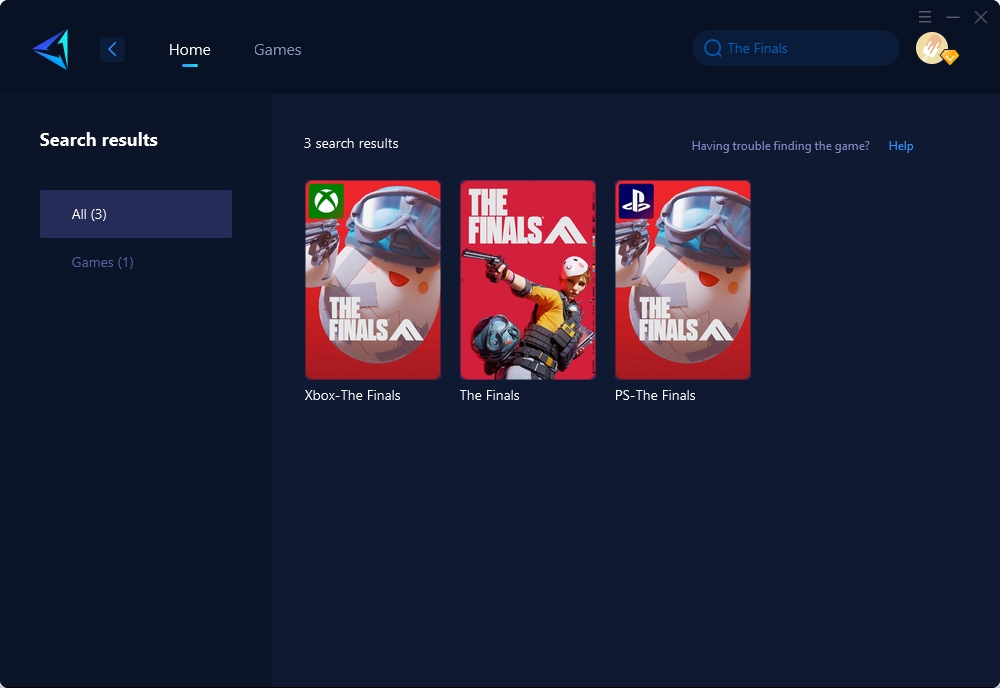
Step 3: Select Game Server and Node.
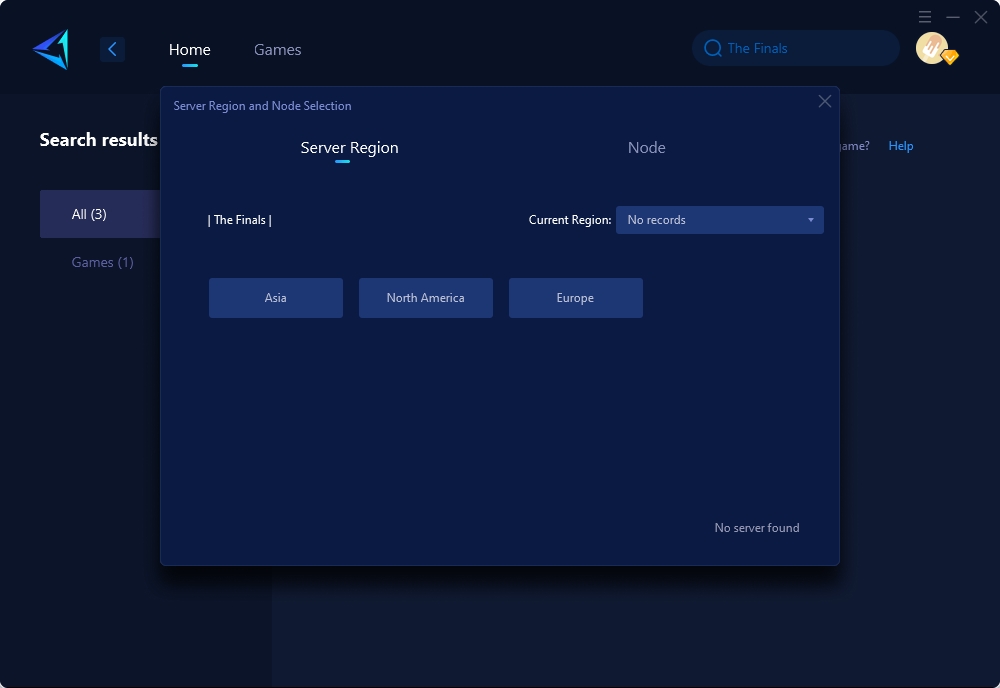
Step 4: Click "Confirm" first, and then launch the game.
Conclusion
In conclusion, by identifying the root causes of The Finals crashes and employing tools such as GearUP Booster tailored for gaming needs, players can mitigate technical disruptions and ensure a smoother and more enjoyable gaming experience.



