Fixes for Minecraft Error Code Crossbow
Minecraft is an immersive pixelated wonder where virtual adventurers embark on exciting journeys. However, encountering unexpected errors like Minecraft Error Code Crossbow can disrupt your gaming experience. But there's no need to worry! In this article, we will guide you through the solutions for Minecraft Error Code Crossbow.
What makes Minecraft Error Code Crossbow?
Crossbow errors in Minecraft usually occur due to factors such as server overcrowding or technical issues with the Microsoft login system. When servers become overly crowded, they struggle to manage the influx of requests from users attempting to access online services. This increased demand can result in performance issues and Crossbow errors. Similarly, Crossbow errors can also be triggered by technical glitches within the Microsoft login system. These glitches can disrupt the seamless authentication process required to access Minecraft and other games, leading to frustrating gameplay experiences.
The Simplest Way to Fix Minecraft Error Code Crossbow
Although Minecraft Error Code Crossbow is related to server issues, optimizing your own network can help maintain a connection and minimize the occurrence of this error code even in congested server situations. That's where GearUP Booster comes in. It is a network optimization tool that bypasses network congestion through intelligent routing, reducing packet loss and high latency. It's important to note that GearUP Booster is not a VPN tool but a network node deployment worldwide. It matches your game servers, allowing everyone to play with the best network conditions and reduce Minecraft Error Code Crossbow occurrences. Here are some key features of GearUP Booster:
- Effectively resolves Minecraft Error Code Crossbow.
- Exclusive adaptive intelligent routing technology.
- Extensive technological expertise surpassing competitors.
- Free trial for new users.
- Subscription-based payment model.
- User-friendly interface with no technical knowledge required.
Step 1: Download and install GearUP Booster.
Step 2: Search for Minecraft.
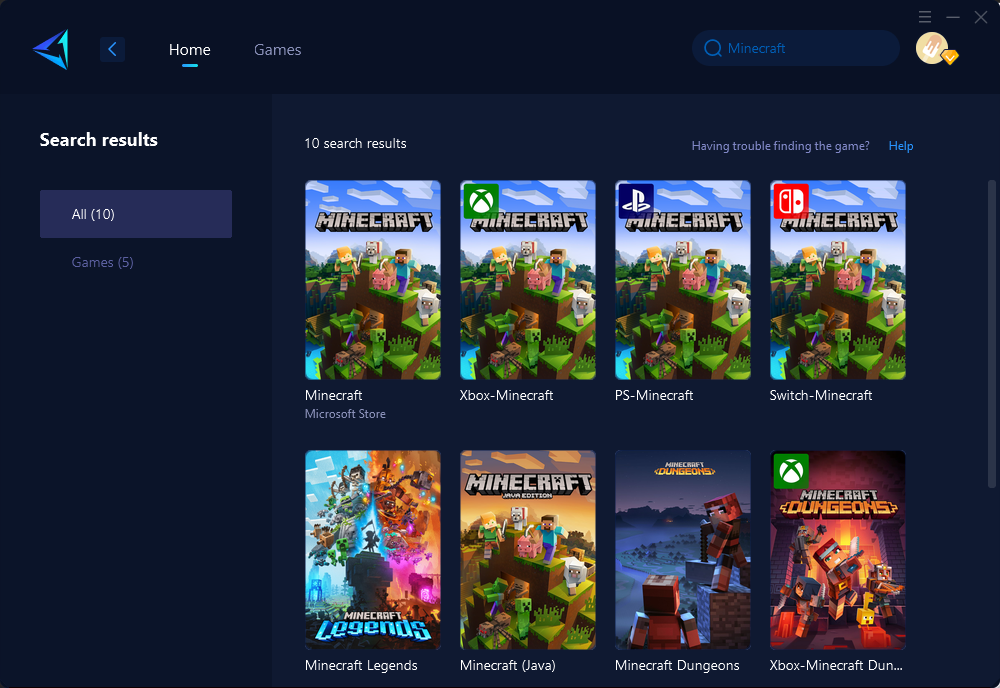
Step 3: Select the desired server and node.
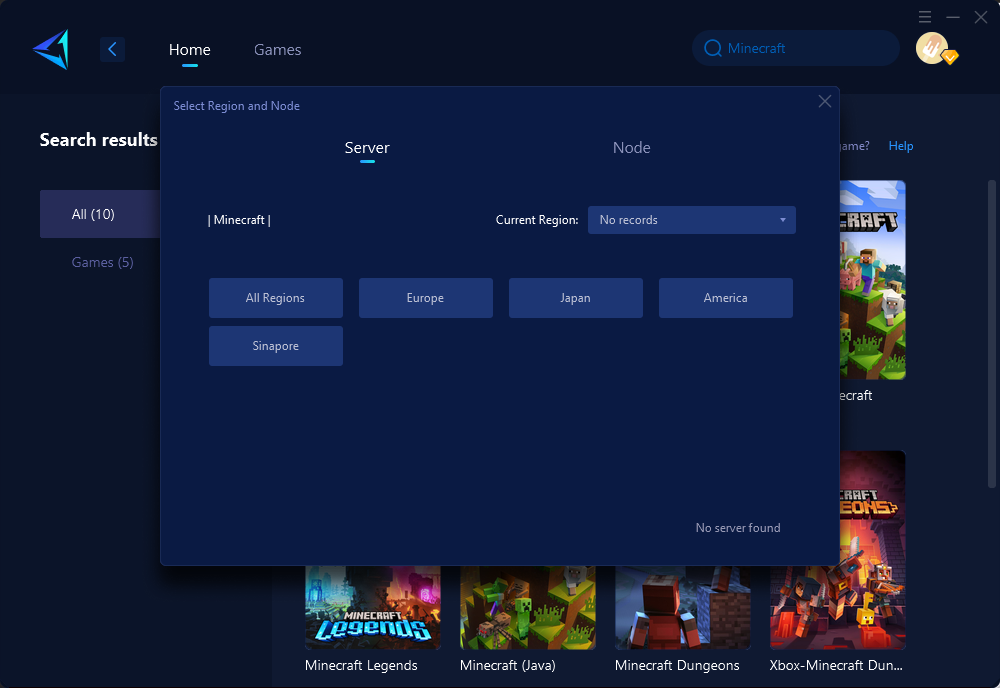
Step 4: Click confirm, and GearUP Booster will automatically boost.
If you're a console player, you can also opt for our game router hardware called HYPEREV. Its physical connection via Ethernet provides better network stability, and once connected, you can control it through a mobile app with ease. HYPEREV is available for purchase on Amazon and AliExpress for interested users.
For mobile gamers, GearUP Mobile Booster is the ideal choice. Simply download and install it from your app store, and let the one-click acceleration take care of the rest.
Other Ways You can Try
Apart from the GearUP Booster, here are some additional methods to resolve Minecraft Error Code Crossbow:
- Try logging in multiple times.
- Check the server status and verify if everything is functioning properly.
If the above basic methods are ineffective, you can try the following methods, keeping in mind that some may be complex and carry certain risks. Proceed with caution:
- Update the game: Ensure that you have the latest version of Minecraft installed. Developers often release updates to address known issues and improve overall game stability. Updating the game can help resolve any compatibility issues that may be causing the Crossbow error.
- Update your network drivers: Outdated or faulty network drivers can sometimes lead to connectivity problems and error codes in Minecraft. To address this, visit the manufacturer's website for your network adapter and download the latest drivers compatible with your operating system. Updating network drivers can enhance network performance and stability.
- Change DNS settings: Domain Name System (DNS) settings determine how your device connects to the internet. Sometimes, incorrect or misconfigured DNS settings can contribute to connectivity issues and error codes in Minecraft. Switching to a more reliable DNS server, such as Google DNS (8.8.8.8 and 8.8.4.4) or Cloudflare DNS (1.1.1.1 and 1.0.0.1), can potentially resolve Crossbow errors.
- Clear account login data: Cached login data on your device could be causing conflicts and resulting in Crossbow errors. Clearing this data can refresh the login process and potentially resolve the issue. To do this, access the settings or preferences of your Minecraft account or launcher and locate the option to clear cache or stored login data.
In conclusion, Minecraft Error Code Crossbow can be frustrating but is not insurmountable. By following the provided solutions and employing additional troubleshooting methods like updating the game, network drivers, and DNS settings, as well as clearing account login data, you can increase the chances of resolving this error. Remember to approach more complex methods with caution and always ensure you are following recommended procedures. By addressing these potential causes, you can minimize interruptions and fully immerse yourself in the pixelated wonders of Minecraft without the hindrance of Crossbow errors.
About The Author
The End
