Fixes For Forza Motorsport Crashing
Forza Motorsport is the latest installment in the highly anticipated racing game series, and while it has garnered much excitement, some players may encounter crashes during gameplay. These crashes can abruptly interrupt the gaming experience and even prevent players from continuing the game, causing significant frustration. This article aims to help you resolve these issues. Welcome to read on.
Why Forza Motorsport Crashing?
Possible reasons for Forza Motorsport crashing include outdated GPU drivers, conflicts with other running applications, insufficient hardware resources, corrupted game files, overheating issues (especially in high-performance modes), game settings incompatible with system specifications, and network hiccups affecting online features.
Forza Motorsport Network Issues
While hardware-related issues are commonly associated with Forza Motorsport crashes, network problems can also be a culprit. Network issues can be complex and range from fluctuating peak periods to unstable connections or failure to establish a connection with servers. If you're unsure how to address these problems, consider using GearUP Booster—an effective tool specifically designed to tackle gaming network issues.
Unlike VPNs, GearUP Booster leverages its expertise in analyzing game server deployment and global network nodes to establish optimal connections that minimize unnecessary packet loss and latency delays. Its benefits include:
- Effectively solving Forza Motorsport's network problems.
- Ensuring secure data transmission.
- Offering a free trial.
- Affordable subscription pricing with impressive results.
- Accessible professional technical support team.
- Supporting thousands of games and various gaming platforms.
Step 1: Click the button to download GearUP Booster.
Step 2: Search for Forza Motorsport.
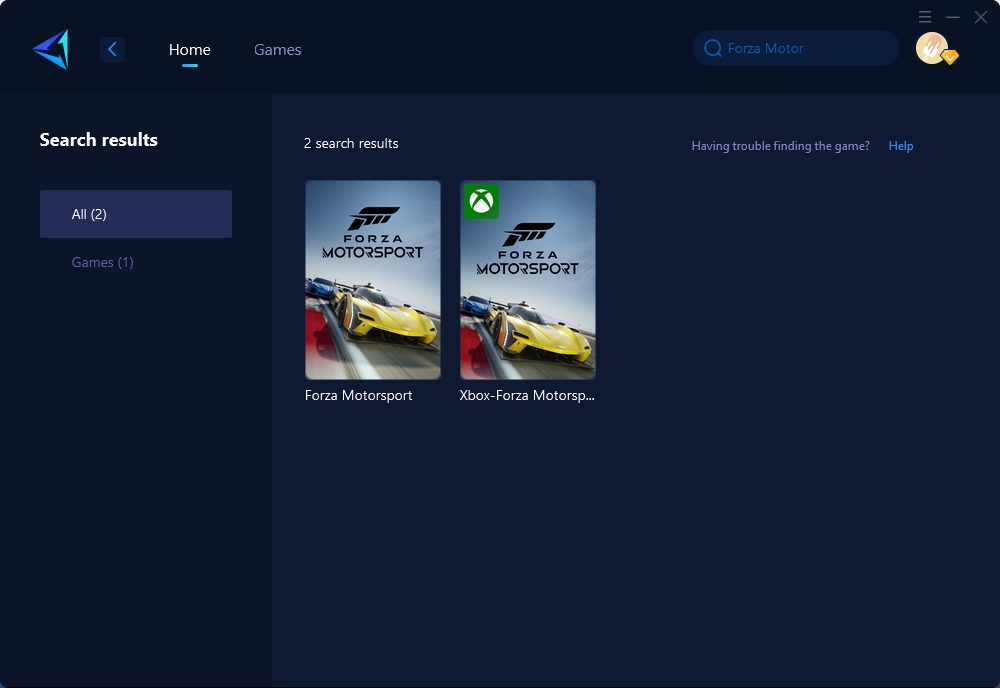
Step 3: Select a server and node.
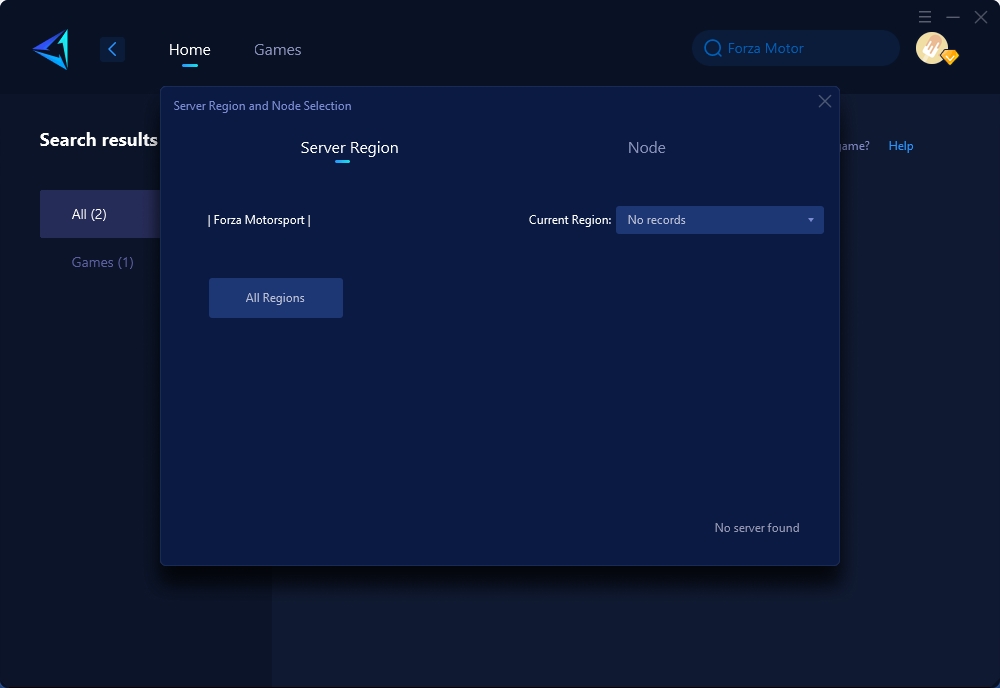
Step 4: Boost with a single click and enjoy optimal network conditions.
Moreover, if you're playing Forza Motorsport on Xbox and prefer not to boost your PC as the main host, there's an easier alternative—the HYPEREV hardware product developed by GearUP. This device connects between your router and console via an Ethernet cable and can be easily controlled through a mobile app. It supports both broadband and hotspot data boosting, is compact and portable, requires no specialized networking knowledge for effortless use, and provides performance on par with GearUP PC Booster. You can purchase it on platforms like Amazon or AliExpress.
Other Methods
Here are additional methods to resolve Forza Motorsport crashing issues, Please note that these methods may not always be effective or straightforward to implement; exercise caution when attempting them:
- Update your graphics card driver.
- Run the game as an administrator.
- Verify the integrity of game files.
- Check for background processes conflicting with the game.
- Lower graphics settings.
In conclusion, solving Forza Motorsport crashing issues requires a systematic approach. Start by ensuring your GPU drivers are up to date and checking for any conflicts with other applications running on your system. Verifying the integrity of game files is also important. Additionally, pay attention to hardware resources and address any overheating problems. Adjusting game settings to match your system's specifications can help prevent crashes.
Furthermore, network issues can contribute to game crashes. Consider using specialized tools like GearUP Booster to optimize your gaming network connection and minimize latency and packet loss.
If you want to learn more about other Forza Motorsport issues, please refer to the following articles:
About The Author
The End
