Fixes for Dark and Darker Fatal Error
Dark and Darker is a highly acclaimed multiplayer online role-playing game that has garnered global attention since its release. It uniquely blends first-person dungeon exploration with intense battle royale gameplay, set in a captivating dark medieval fantasy world.
Now officially launched on Steam, many players are drawn to Dark and Darker by its unique game mechanics and enchanting scenery. However, with the game's growing popularity, some players have encountered Dark and Darker fatal error. This article aims to help players find solutions to this issue, ensuring they can continue to enjoy the game without interruptions.
Why Am I Encountering Dark and Darker Fatal Error
In most cases, the Dark And Darker Fatal Error can be caused by the following:
- Component corruption: The fatal error in Dark And Darker may result from corrupted game components.
- Problematic drivers: Outdated or damaged GPU drivers are often the cause of such issues.
- Game file issues: If there are any problems with the game files or if the installation is corrupted, you may encounter this fatal error in Dark And Darker.
- Disk issues: For some users, disk-related problems can trigger fatal errors and crashes in Dark And Darker.
Methods to Fix Dark And Darker Fatal Error
Basic Methods:
- Ensure there are no disk-related issues.
- Disable antivirus software and firewall (exercise caution as it may compromise your computer's security).
- Update DirectX runtime and install Visual C++ packages.
- Ensure your computer is not in power-saving mode.
Advanced Methods:
Run the game as administrator:
- Step 1: Right-click on the Dark And Darker game shortcut or executable file.
- Step 2: Select "Run as administrator" from the context menu that appears.
Update graphics card drivers:
- Step 1: Open the Device Manager on your computer. (You can search for "Device Manager" in the Windows search bar.)
- Step 2: Expand the "Display adapters" category to reveal your graphics card.
- Step 3: Right-click on the graphics card and select "Update driver" from the context menu.
- Step 4: Choose the option to automatically search for updated driver software.
- Step 5: If a new driver version is found, follow the on-screen instructions to download and install it.
Disable fullscreen optimizations:
- Step 1: Locate the Dark And Darker game executable file (usually with a .exe extension) or its shortcut.
- Step 2: Right-click on the file and select "Properties" from the context menu.
- Step 3: In the Properties window, navigate to the "Compatibility" tab.
- Step 4: Check the box that says "Disable fullscreen optimizations."
- Step 5: Click on "Apply" and then "OK" to save the changes.
Please note that these advanced methods require careful execution, and it is essential to follow the instructions accurately. Additionally, it's recommended to create a backup and exercise caution while making changes to your system.
How to Further Ensure a Smooth Dark and Darker Gaming Experience
After fixing the Dark And Darker Fatal Error, players may still experience network issues such as high latency, packet loss, and difficulty accessing servers. These problems are often due to poor network conditions. GearUP Booster is a tool specifically designed to provide boosting services for games. It has a global network infrastructure, and as long as your local basic network infrastructure is sound, GearUP Booster can help minimize Dark And Darker latency and packet loss to the best of its abilities. You may not have experienced this tool yet, but it's worth a try. Additionally, GearUP Booster offers several advantages:
- Offers a free trial.
- Supports over 2,000 games.
- Allows changing Dark and Darker servers.
- Excellent device compatibility.
- Does not impact computer performance.
Furthermore, we have introduced a dedicated hardware product called HYPEREV, which is a game router designed specifically for consoles. It can be connected physically using an Ethernet cable and controlled via the app for one-click acceleration. No complex operations are required. If you frequently play games on a console, we recommend using this hardware as it can also reduce various network issues encountered during gaming.
Step 1: Download and install GearUP Booster.
Step 2: Log in and search for Dark and Darker.
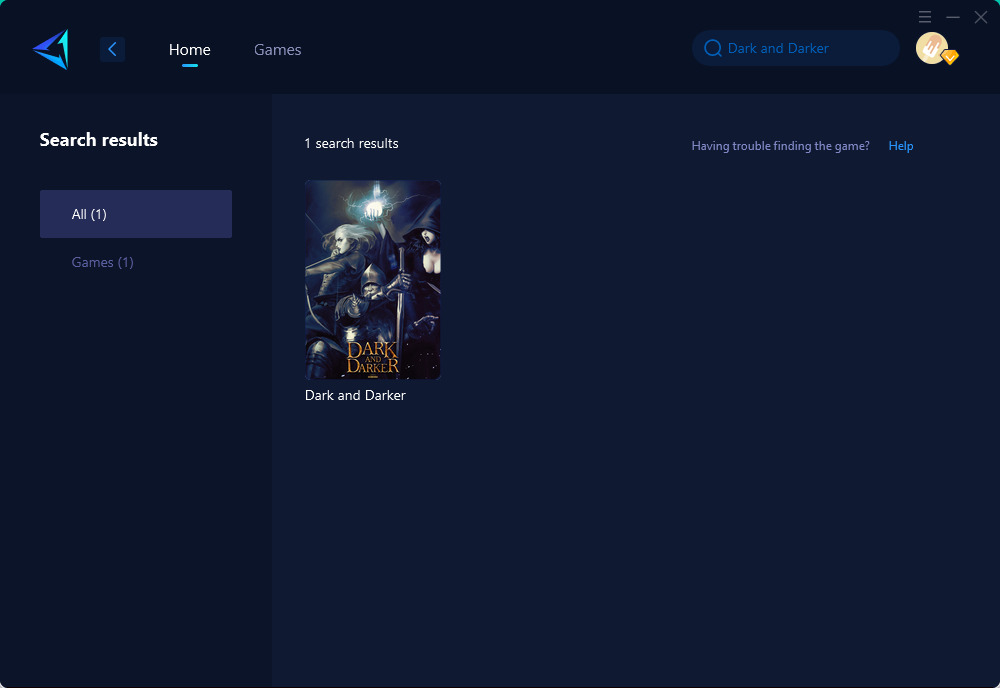
Step 3: Select a server.

Step 4: Click to boost first, and then launch Dark And Darker.
Conclusion
Fixing the Dark and Darker fatal error isn't difficult. By following the methods in this article, you can effectively tackle the issue. However, in this online game, latency and lag can be another challenge impacting your experience. GearUP Booster is an expert in this area and is worth a try.



