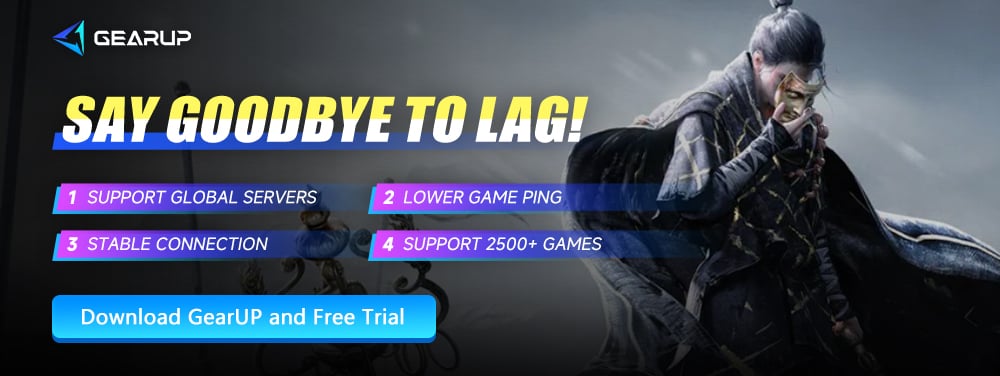How to Fix Lag in Where Winds Meet
Where Winds Meet is a MMORPG that include both single player mode and online player mode. Players can experience single epic fight and multiplayer teamwork depend on their preference. As a new game, there are many players are having some different problem. One of the more common ones is lag issue. This guide will help you troubleshoot the problem and explain how GearUP Booster can optimize your connection for a smooth gaming experience.
Why Does Where Winds Meet Lag?
Therefore, many players may think the lag is caused by insufficient device performance or graphics settings being too high, but in reality, this is not the case. The reasons for game lag are complex—let’s take a closer look:
- Unstable Internet Connection: Online features or updates may require a stable connection.
- High System Requirements: The game's high-quality graphics can strain hardware.
- Server Overload: High player traffic can cause server-side delays.
- Background Network Usage: Other devices or apps consuming bandwidth can lead to lag.
- Improper Game Settings: Running the game at settings too high for your hardware can result in stuttering.
What Happens When Where Winds Meet Suffers Severe Lag?
- Delayed Character Movement: Your character may not respond immediately to your control inputs, causing a noticeable delay between your actions and the character's movements. This can make navigating the game's world frustrating and hinder your ability to react to threats or obstacles in real-time.
- Choppy Graphics and Animation: The game's visuals may stutter or appear choppy, disrupting the fluidity of animations and causing the environment to render unevenly. This can detract from the immersive experience and make combat or exploration less enjoyable.
- Desynchronization During Multiplayer: If playing in a multiplayer setting, you might experience desynchronization with other players. This can result in seeing other players or enemies teleporting around the screen or actions not aligning with visual cues, affecting strategic gameplay and cooperation.
Can Lag in Where Winds Meet Be Fixed?
The answer is yes, but solutions vary depending on the cause of lag, we need to use the following methods to reduce it:
Use GearUP to Reduce Lag
In the vast majority of cases, Where Winds Meet lag is caused by network connection issues. This happens because the connected node is not optimal, but it's difficult for us to manually adjust it. Therefore, you need to use GearUP for optimization. Its intelligent multi-path technology will automatically match the best node to establish a stable and fast connection route, significantly reducing Where Winds Meet lag. This entire process requires no network configuration from the player.


Step 1: Click the button below to download GearUP.
Step 2: Search for Where Winds Meet or 燕云十六声, the latter being the Chinese server, as this game has dedicated servers due to being developed in China.
Step 3: Select Auto, and GearUP will automatically connect you to the optimal route.
Step 4: Check your ping and packet loss rate, then launch Where Winds Meet to start your adventure.
If you're playing the PlayStation 5 version, you can also choose GearUP's gaming router HYPEREV. Its advantage is plug-and-play, eliminating the need to start a computer. It can simultaneously accelerate two console devices and also boost PC performance. You can even use it as a WiFi extender to manage your network.
Optimize Your Internet Connection (Physical)
A strong and stable connection is essential for smooth gameplay. Steps to Improve Your Connection:
- Switch to a Wired Connection: Use an Ethernet cable instead of Wi-Fi for better stability.
- Restart Your Router: Turn off your router for 30 seconds, then power it back on.
- If you must use WiFi, we recommend:
- If there are many obstacles between you and the router, especially walls, choose the 2.4GHz band.
- If there are no obstacles and the signal is stable, choose the 5GHz band.
Hardware Upgrades & Settings Optimization
To reduce lag caused by hardware performance issues, you can first refer to Where Winds Meet's system requirements for hardware upgrades. We recommend upgrading your hardware to meet the recommended specifications, prioritizing the graphics card, RAM, and storage drive:
| Category | Minimum Requirements | Recommended Requirements |
|---|---|---|
| OS | Windows 10/11 64-bit | Windows 10/11 64-bit |
| Processor | Core i7-7700K / Ryzen 5 1600 | Core i7-10700 / Ryzen 7 3700X |
| Memory | 16 GB RAM | 32 GB RAM |
| Graphics | GTX 1060 (6GB) / RX 480 (8GB) | RTX 2070 SUPER / RX 6700 XT / ARC A750 |
| DirectX | Version 12 | Version 12 |
| Network | Broadband Internet connection | Broadband Internet connection |
| Storage | 100 GB available space | 100 GB available space |
| Notes | We recommend installing the game on an SSD for better experience. | We recommend installing the game on an SSD for better experience. |
At the same time, you can also make some adjustments to the game's settings, appropriately reducing visual effects to maintain smoothness:
- Resolution: Lower to 1080p or lower if necessary.
- Graphics Quality: Set to Medium or Low.
- Shadows and Effects: Reduce or disable for better performance.
- VSync: Disable to increase frame rates.
- Anti-Aliasing: Set to Low or Off.
For complete recommended settings, you can refer to this guide: What are the Best PC Settings for Where Winds Meet?
Close Background Apps
Unnecessary background programs not only consume your computer's performance but also use up network resources. Both of these factors can contribute to lag in Where Winds Meet. Steps to Close Background Apps:
- On Windows, open Task Manager (Ctrl + Shift + Esc).
- End unnecessary processes consuming high CPU, GPU, or network resources.
- Pause any downloads or streaming services.
FAQ about Where Winds Meet Lag
Q1: Are most lag issues caused by network problems?
If your device meets the official requirements, lag is likely network-related. You can also identify this by the type of lag: delayed character actions or teleporting are clear signs of connection issues.
Q2: Does distance from the server increase lag?
Yes. Greater distance means longer data travel time and higher chances of network disruptions. If you must connect across regions, we recommend using GearUP Booster or HYPEREV to optimize your route.
Q3: Is GearUP safe to use?
Absolutely. GearUP works by optimizing connection nodes (i.e., finding faster routes). It does not modify game data, violate terms of service, or compromise security—it’s fully compliant with Where Winds Meet game policies.
Conclusion
Experiencing lag in Where Winds Meet can disrupt your exploration of its captivating world, but you can overcome it with the right approach. By optimizing your connection, tweaking in-game settings, and utilizing GearUP Booster, you can achieve seamless and uninterrupted gameplay. Don't let lag impede your progress—enhance your connection with GearUP Booster and dive fully into the epic adventure that Where Winds Meet offers!
About The Author
The End