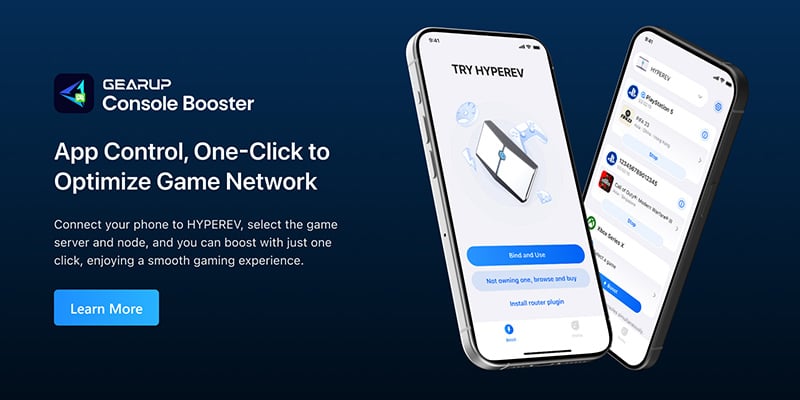How to Fix Valorant Console Login Failures
Valorant has officially made its way to consoles, with Riot Games bringing one of the world's most popular competitive shooters to PlayStation and Xbox platforms. This expansion has attracted a plethora of new players eager to enjoy the high-octane gameplay on their consoles. However, some users are running into valorant console login fail issues, which can be very frustrating. Whether you are playing on a PS5 or an Xbox, encountering a valorant PS5 login fail or valorant Xbox login fail is not uncommon. Fortunately, this issue is usually easy to resolve. In this guide, we will introduce simple and effective methods to help you successfully log into Valorant.
How to Log into Valorant on Consoles
Logging into Valorant on a console varies slightly from the PC version. Follow these steps to log into your Valorant account on PS5 or Xbox:
- Register a PlayStation or Xbox account.
- Visit the Valorant official website and log into your Riot Games account.
- Navigate to the account management section and select "Connect Account."
- Choose the PS5 or Xbox tab and complete the linking process.
- You should now be able to log into Valorant on your console.
Why Does Valorant Console Login Fail
Several reasons could cause a valorant PS5 login fail or {valorant Xbox login fail}. Here are some common causes:
- Network Connection Issues: Unstable internet connections can interrupt the login process.
- Account Linking Problems: If your PlayStation or Xbox account isn't correctly linked to your Riot Games account, you may face login issues.
- Server Issues: Sometimes, Valorant's servers may be down or experiencing high traffic, causing login failures.
- Software Updates: Outdated console firmware or game software can also lead to login problems.
Fix Valorant Console Login Failures with HYPEREV
Both PS5 and Xbox systems use relatively closed networks, making it challenging to adjust network settings like you would on a PC. When network issues prevent you from logging into Valorant, you may need a supplementary tool. GearUP's HYPEREV gaming router can be particularly helpful. This router uses intelligent AI to manage game traffic, finding the best routes for data to bypass network congestion and fluctuations, thus resolving valorant console login fail issues.
HYPEREV Features:
- Futuristic Design with Dynamic Lighting Effects
- Support for Major Consoles
- Dual-Mode Connectivity (Ethernet and WiFi)
- WiFi Extension and Management Features
- Performance Comparable to Professional Gaming Routers
- Affordable Gaming Boosting Functionality for Under $100
For more details, check out this video on how to use HYPEREV for an optimal gaming experience:
Additional Solutions to Fix Valorant Console Login Failures
Here are three more methods to fix {valorant console login fail} issues based on the reasons mentioned earlier:
1. Check and Improve Network Connectivity
- Restart your modem and router.
- Connect your console directly to the router via an Ethernet cable.
- Test your internet speed to ensure it meets Valorant's requirements.
2. Re-Link Your Accounts
- Go to the Riot Games account management page.
- Unlink and then re-link your PlayStation or Xbox account.
- Ensure all login credentials are correct.
3. Update Firmware and Software
- Ensure your console's firmware is up-to-date.
- Check for any available updates for Valorant and install them.
- Restart your console after updates to apply changes.
Conclusion
In summary, while encountering a valorant PS5 login fail or valorant Xbox login fail can be annoying, the solutions are often straightforward. By following the steps outlined in this guide, you can resolve most login issues and enjoy uninterrupted gameplay. Advanced tools like the HYPEREV gaming router can further enhance your gaming experience by ensuring stable and fast network connections. Happy gaming!