Why Can't I Join My Friends' Server in Minecraft
Minecraft is an iconic game for its sandbox possibilities that have entertained millions of players from all around the world. However, the multiplayer feature of the game is very important for greater cooperation and community experience, be it building huge structures, exploring endless landscapes, or just going on adventures together with friends. That being said, one simple hurdle that could arise is failing to join a friend's server. The issue could be from a rather simple network problem to a more complex problem with the server. Finding a possible cause in this article and understanding its solution is what will improve the chance of a solution. In no time, you should already be talking about playing with your pals.

Common Reasons for Failing to Join Friends' Servers in Minecraft
Minecraft server might be out of bounds to join for many reasons. Ranging from network issues to server configurations to gaming settings, space opens up for any number of possibilities to be isolated. Let's dive into the list of major traumas in order to pinpoint our problem here.
1. Incorrect Server Address or Port
The server address issue must be the most typical. Players hanging out at the server they chose might even end up typing a wrong server address or port number. Well, the wrong IP address or port number, and nonetheless the server is offline. Always ensure you have the server address told to you by the person hanging with you. Cooldown, study, and get the other details you have right!
2. Outdated Game Version
Minecraft undergoes frequent updating for the purpose of improving play experience, adding new elements, or fixing bugs. When that happens and your version does not match with server requirements, you may not be able to join in to play, so try to put you and your friends in the same version. Should there be a specific version of the game on the server, you might have to set it in your Minecraft launcher.
3. Firewall or Antivirus Blocking the Connection
Quite often, the firewall or even antivirus software can block an attempt at a connection between your computer and the server of Minecraft. It's made to thwart potential threats but at the same time can prevent you from connecting to the server. In case you have any connection issues, you could always try disabling the firewall and the antivirus, but then be sure to switch them back on soon after you've connected to the server.
How to Fix the Problem of Not Being Able to Join a Server?
Now that we've covered some of the common reasons why you might fail to join a server in Minecraft, let's look at the steps you can take to fix these issues and get back to playing with your friends.
1. Double-Check Server Address and Port
Initially verify with your friend the server's address and port number. Make sure you input the correct servers in the multiplayer menu of the Minecraft game. Often a very simple yet neglected step can happen to be an incorrectly spelt IP address or address, which could lead to a connectivity issue.
2. Update Your Game
Make sure you and your friend are running the same version suite of Minecraft. If your friend has the server set to a newer version, make sure you update your own version to match. This is done through the Minecraft launcher by picking' Latest Release or the same version as what your friend has. ".
3. Disable Firewall/Antivirus Temporarily
If there is the possibility of your firewall or antiviral blocking your connection, temporarily turn off the security feature to allow for rematching with the server until something good turns up. Make sure you are ready to set up whatever antivirus security to prevent future catastrophes by adding in your firewall or antivirus settings for either Minecraft or the Minecraft launcher.
4. Test Your Internet Connection
When you suspect network issues are hindering you from connecting, it is very useful to check internet connectivity using a speed test. With a weak connection, you may find it difficult to connect to multiplayer servers, so perhaps restart your router or switch to a wired Ethernet connection that may give more stability.
Fix Connection Issues in Minecraft Multiplayer
If you're experiencing network connection issues, try GearUP Booster – the simplest gaming VPN solution designed for players who want quick fixes.
Featuring smart network diagnostics and real-time server switching, it requires zero manual setup. Just select your server, and it automatically resolves connection problems caused by network jitter, while significantly reducing Minecraft lag. You'll notice smoother gameplay with no more delays, and seamless connections to your friends' servers.
Step 1: Click this button to download GearUP Booster. You can get a free trial.
Step 2: Search for Minecraft. You can choose the version you want.
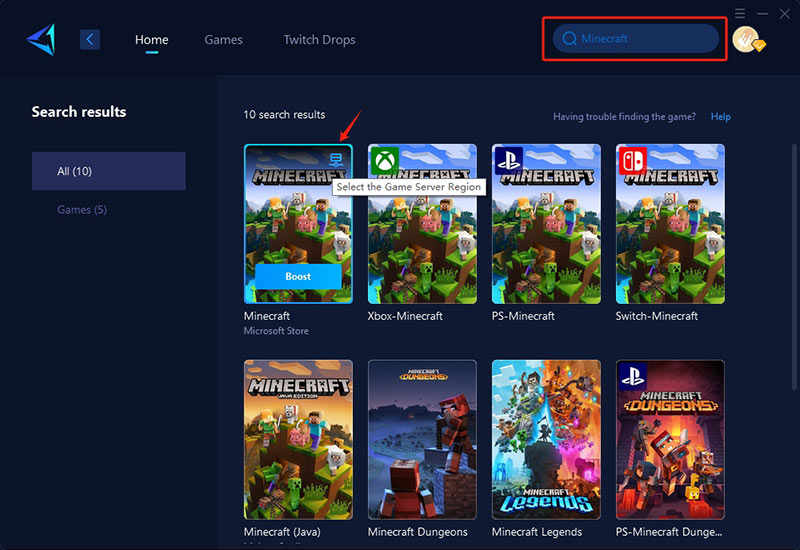
Step 3: Select a server. You can change the server region through GearUP Booster.
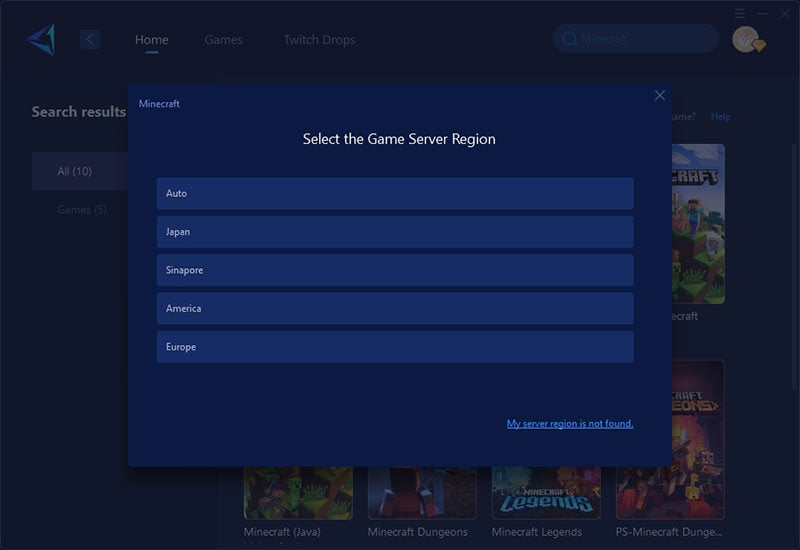
Step 4: Start boosting. You'll see the optimized network status, and then, launch your game!
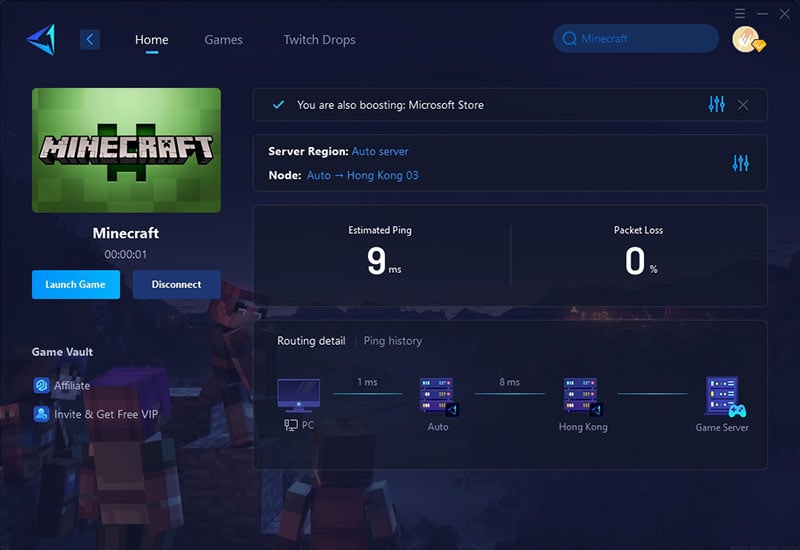
GearUP Booster now supports over 2,500 games, delivering precise optimization tailored to each game's server distribution and multiplayer architecture - unlike traditional VPNs that simply modify your virtual location without truly resolving connectivity issues or reducing lag.
Conclusion
It might be very irritating that you cannot successfully join your friends on their happy Minecraft server. While channel two of the causes is related to troubleshooting steps, every other possibility is initiated by your server settings or internet connectivity. GearUP Booster can optimize your connection, such as with a smoother connection in multiplayer mode and reduced lag. With these tips and few solutions, you are way back to playing Minecraft with your friends.




