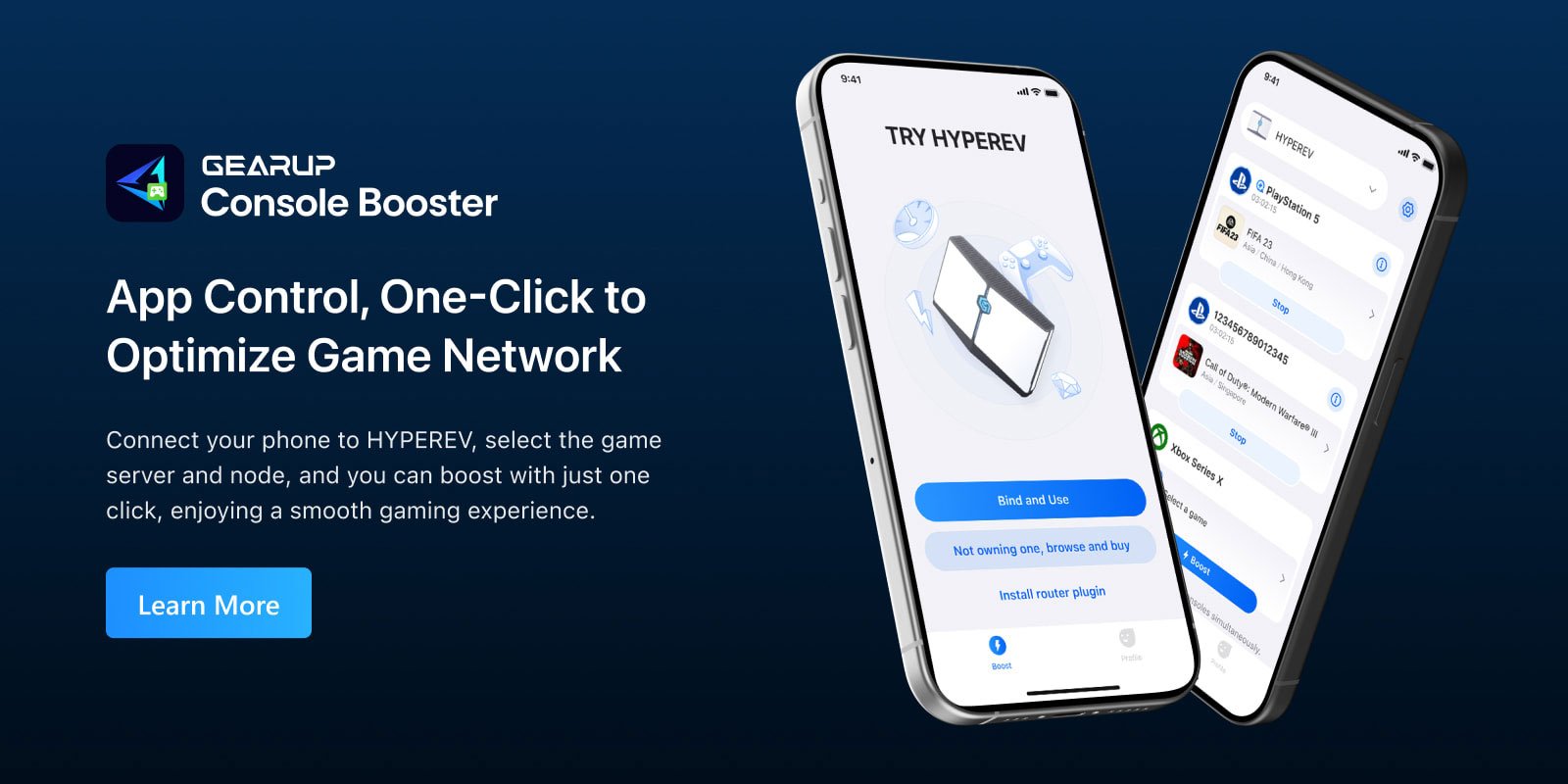How to Fix Server Connection Issues for Throne and Liberty on PS5 and Xbox
Throne and Liberty PS5 and Xbox versions have finally launched, offering players an immersive online multiplayer RPG experience previously enjoyed on PC. In this magical world, you can embark on adventures, explore, and grow alongside other players. However, some have reported server connection issues on their Throne and Liberty PS5 and Xbox versions. If you're facing similar problems and haven't found a solution yet, this guide might just help.
Why Throne and Liberty PS5 and Xbox Can't Connect to Servers
Several factors could cause connection issues for Throne and Liberty on PS5 and Xbox:
- Network Congestion: During peak gaming hours, the sheer volume of traffic can overwhelm servers, leading to disconnections. This is a common problem, especially with popular games like Throne and Liberty.
- Server Maintenance: Developers often perform routine maintenance to improve game performance and fix bugs. During these periods, servers may be temporarily unavailable, preventing players from connecting.
- Network Configuration: Your router's settings might not be optimized for gaming. Incorrect configurations or outdated firmware can create barriers to a stable connection, potentially blocking ports necessary for online play.
- ISP Restrictions: Some Internet Service Providers (ISPs) may throttle gaming traffic to manage network load, which can result in lag or connectivity issues. It's crucial to ensure your ISP isn't restricting your gaming activities.
Simple Solutions for Server Connection Issues
Network problems on PS5 and Xbox can be frustrating due to their closed systems, unlike the adjustable PC platform. An effective solution is to use a Throne and Liberty game booster like GearUP HYPEREV. This game router, designed for console players, employs the same technology as the PC version and offers both WiFi and Ethernet modes. Controlled via a mobile app, it fits well with console gaming environments. Pair HYPEREV with any regular router to achieve professional-grade optimization without needing any network configuration. Additionally, HYPEREV serves as a WiFi extender for all devices, boasting a sci-fi design and lighting effects to enhance your gaming atmosphere.
Steps to Solve Throne and Liberty Server Connection Issues on PS5 and Xbox:
Other Methods to Fix Connection Issues
- Restart Your Console and Router: Power cycling your PS5, Xbox, and router can often resolve temporary connectivity issues by clearing the cache and resetting the network connection.
- Check for Updates: Ensure your console's firmware and Throne and Liberty game are up-to-date. Developers release patches to fix known bugs and improve performance, which can resolve connection problems.
- Use a Wired Connection: Switching from a WiFi to an Ethernet connection can significantly enhance stability. Wired connections minimize interference and provide a more reliable and faster data transfer rate.
- Contact Your ISP: Reach out to your ISP to check for any service issues or throttling policies that might be affecting your connection. They may offer solutions or adjustments to improve your online gaming experience.
Conclusion
Server connection issues with Throne and Liberty on PS5 and Xbox can be resolved using these practical solutions. By enhancing your network setup with tools like GearUP HYPEREV and following the outlined steps, you can ensure a smoother and more enjoyable gaming experience. Don't let connectivity problems hold you back from your adventures in the magical world of Throne and Liberty!