[Fix]The First Descendant Stuck Login Screen Issue
The First Descendant is a popular free-to-play cooperative SF fantasy TPS (third-person shooter) game with RPG elements developed by Nexon. It is available for PC and consoles such as Xbox One, Xbox XS, PS4, and PS5. With high-quality graphics powered by Unreal Engine 5, the game has gained significant popularity since its official release. However, some players have encountered an issue where they get stuck on the login screen and are unable to start the game. If you're facing this problem, don't worry! This article will provide solutions to help you overcome it.
Getting stuck on the login screen in The First Descendant can occur due to various reasons, including hardware or network issues. This problem can result in a negative gaming experience for players. However, with the right troubleshooting steps and solutions at hand, you can overcome these obstacles and start playing The First Descendant without being stuck on the login screen.
Fixes for The First Descendant Stuck Login Screen Issue
Method 1: Check The First Descendant System Requirements
Before jumping to conclusions, ensure that your computer meets the minimum system requirements for The First Descendant. Inadequate hardware configuration may lead to launch and gameplay issues.
Method 2: Update GPU Drivers
If you haven't updated your graphics driver on Windows, install the latest patch version by checking for updates from NVIDIA or AMD official websites.
Method 3: Optimize The First Descendant Network with GearUP Booster
A coop-focused game like The First Descendant requires a reliable network connection. Network issues can cause delays, packet loss, login problems, or sudden disconnections during gameplay. GearUP Booster is a professional network optimization tool designed specifically for gaming. Unlike traditional VPNs, it optimizes game-related network traffic using its exclusive technology. With global server nodes across hundreds of countries and regions, GearUP Booster intelligently matches the best connection route based on your location's network conditions. Its advantages include:
- Free trial for three days with subscription-based pricing.
- Compatible with thousands of games.
- User-friendly interface suitable for beginners.
- Exclusive adaptive routing technology leading in the industry.
- Affordable price and outstanding performance.
Step 1: Ckick the following button to download GearUP Booster
Step 2: Search The Finals.
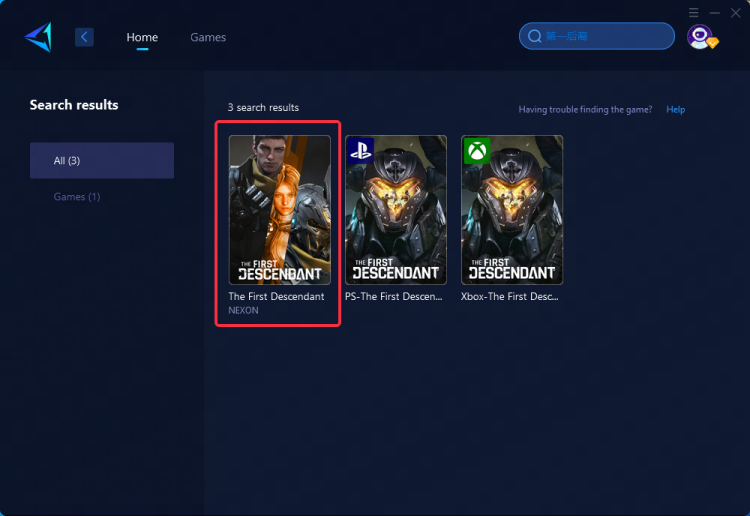
Step 3: Select Game Server and Node.
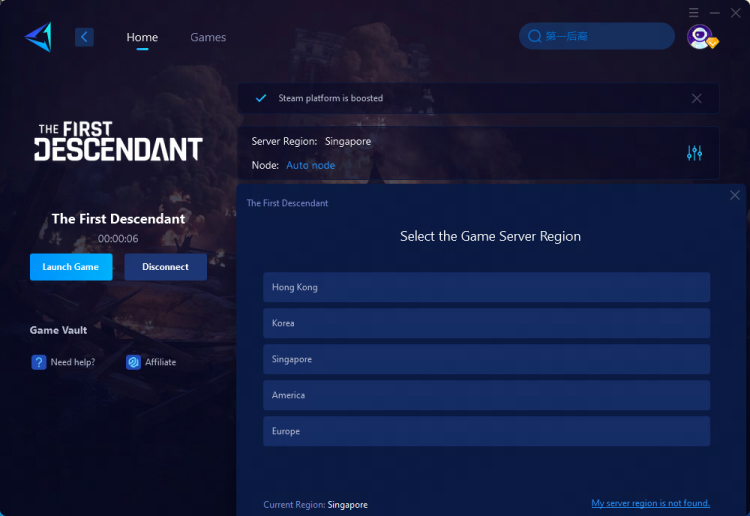
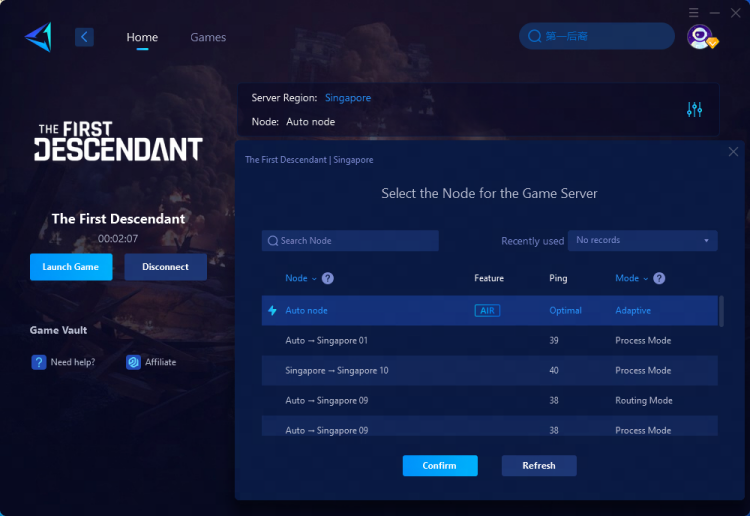
Step 4: Please click "Confirm" first, and then "Launch Game"
Method 4: Close Unnecessary Background Tasks
To ensure optimal system resource utilization, close any unnecessary background tasks on your PC.
Method 5: Check for Windows Updates
Outdated or corrupted Windows builds could be a potential cause of the issue. Check for available updates and install them as they often include bug fixes and improvements.
Method 6: Verify Game Files
If there are any issues with The First Descendant's game files like corruption or missing files, follow these steps to check for problems:
- Launch Steam and go to Library.
- Right-click on The First Descendant from the installed games list.
- Select Properties > Go to Local Files.
- Click on Verify Integrity of Game Files.
- Wait until the process completes.
- Restart your computer once done.
For The First Descendant Console Players
We offer a straightforward solution to your network issues with HYPEREV, a hardware product developed by GearUP Booster. HYPEREV employs the same core technology, and it is compact, portable, and versatile. It connects to your console devices like PS5 or Xbox via an Ethernet cable and can be controlled through a mobile app. This significantly reduces latency in The First Descendant on your console without requiring you to manually adjust network settings. The wired connection ensures a more stable connection and effectively avoids external signal interference. Additionally, we have launched a new feature that abandons traditional server-based matchmaking and instead matches based on the expected latency value that you can choose.
HYPEREV also serves as a Wi-Fi extender. Once connected to your primary router, it can provide regular network connectivity to all your devices while simultaneously performing network optimization functions without interference. Compared to professional gaming routers, HYPEREV offers greater cost-effectiveness. When used with your existing router, it delivers performance comparable to gaming routers.
In conclusion, if you find yourself stuck on the login screen while trying to play The First Descendant, try troubleshooting using methods like checking system requirements, updating GPU drivers/Windows OS/ game files if necessary, closing unnecessary background tasks, or optimizing your network connection with tools like GearUP Booster or HYPEREV (for consoles). By following these steps and ensuring compatibility and optimized settings, you should be able to resolve this issue and enjoy a seamless gaming experience in The First Descendant





