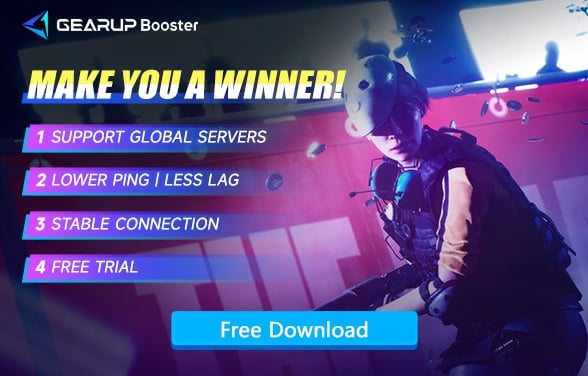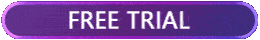How to Solve Lag Issues in The Finals with GearUP Booster?
The Finals is a fast-paced, team-based first-person shooter that has captured the attention of gamers worldwide. Set in a near-future, competitive arena, players battle it out in dynamic environments that are highly destructible, adding an extra layer of strategy and excitement. Teams must work together to outmaneuver opponents, capture objectives, and adapt to the ever-changing battlefield.
However, many players have reported issues with lag, which can significantly disrupt the gaming experience. Lag in The Finals can manifest as delayed actions, stuttering visuals, and even disconnections, affecting the overall enjoyment of the game. Understanding and addressing these lag issues is crucial for a smoother, more competitive gameplay experience. This blog post will explore effective ways to reduce lag in The Finals, ensuring that you can fully immerse yourself in this thrilling game without any interruptions.
Why Does The Finals Lag?
The Finals game lag is often caused by a combination of high ping, low FPS, and network congestion. Understanding the root causes of lag can help you address these issues more effectively. Common symptoms of lag include delayed responses, stuttering visuals, and overall poor performance.
And some of the causes include:
- High Ping: A high ping can result from server distance, network congestion, or ISP issues.
- Low FPS: Low frames per second can be due to outdated hardware, insufficient system resources, or incorrect game settings.
- Network Instability: Unstable connections can cause significant lag and disrupt gameplay.
The Most Convenient Method :Use GearUP Booster
Lag issue in The Finals can drastically hinder your gaming experience, sometimes making gameplay impossible. Network configurations can be complex and challenging to adjust, which is why tools like GearUP Booster are essential. This tool eliminates the need for manual tweaking; users simply select the game's server and corresponding nodes. GearUP utilizes its algorithm to automatically optimize based on real-time network conditions, providing an enhanced experience without requiring expertise in networking.
GearUP's extensive network of global nodes allows it to quickly identify the optimal connection route to The Finals' servers from any location. By avoiding network congestion and reducing peak fluctuations, it significantly minimizes packet loss. Additionally, GearUP Booster ensures the secure transmission of game data, unlike traditional VPNs, by prioritizing game traffic and protecting data with encryption algorithms.
- Network Optimization: GearUP Booster optimizes your internet connection, reducing ping and minimizing lag in The Finals.
- Server Selection: Automatically selects the best server for your connection, ensuring a lag-free gaming experience.
- Real-Time Monitoring: Monitors your network performance in real-time, allowing for quick adjustments to maintain stability.
Step 1: Ckick the following button to download GearUP Booster
Step 2: Search The Finals
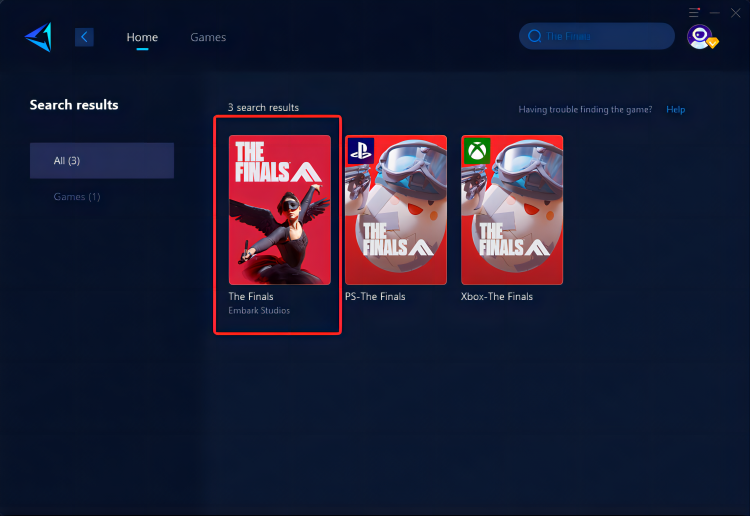
Step 3: Select Game Server and Node
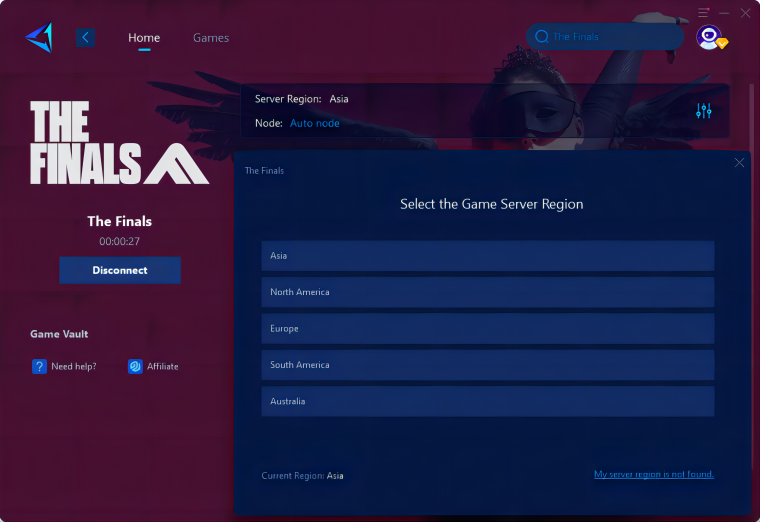
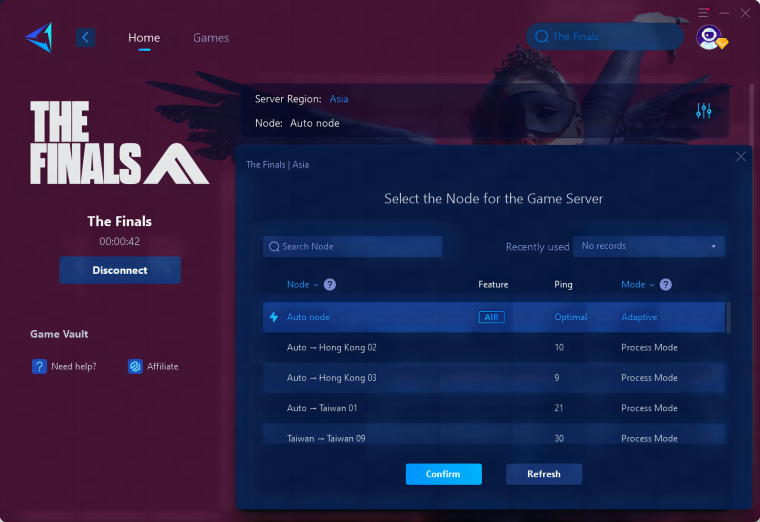
Step 4: Please click "Confirm" first, and then "Launch Game"
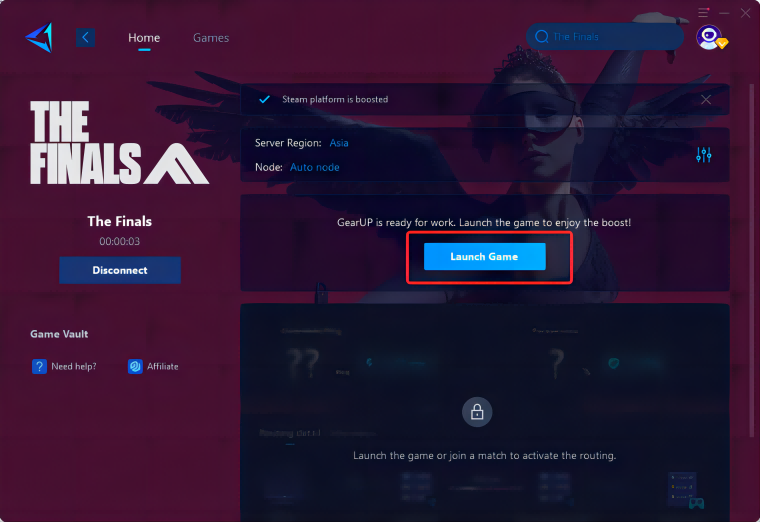
Other Ways to Reduce Lag in The Finals
Optimize Your Internet Connection:
-
Use a Wired Connection: Switching from Wi-Fi to a wied Ethernet connection can significantly reduce lag by providing a more stable and faster internet connection.
Enhance Your Hardware:
-
Upgrade Your GPU: A better graphics card can help you achieve higher FPS and reduce visual stuttering.
-
Increase RAM: Adding more RAM can ensure smoother performance, especially in resource-intensive games like The Finals.
Adjust In-Game Settings:
-
Lower Graphics Settings: Reducing the game’s graphics settings can help improve FPS and reduce lag.
-
Resolution Scaling: Lowering the resolution can significantly enhance performance, leading to lag-free gaming.
Conclusion
Lag in The Finals can be a significant hindrance, affecting your overall gaming experience. By understanding the causes of lag and utilizing tools like GearUP Booster, you can effectively reduce The Finals game lag, enhance low FPS, and enjoy a seamless, lag-free gaming experience. Implement these strategies today and take your gameplay to the next level with GearUP Booster!