How to Fix Steam Connection Issues for Russian Players
Steam, one of the most essential digital distribution services for purchasing and playing games, has seen a huge influx of users. Steam needs an extensive library and functional community-based activities for millions of people worldwide who are dependent on these features for gaming. Russian gamers have issued a state of problems accessing Steam when they point out not being able to log into their account, see the Steam Store, or having unstable and erratic connections. This article will delve into the very reasons for all this and whatever solutions are supported by the Steam team in improved connection stability.

Recent Connection Issues in Russia
According to recent reports, a significant chunk of Russian users are undergoing massive connection breakdowns. Users cannot access their accounts, the Steam Store, or asynchronous game downloads and online services.
Reasons Behind the Steam Connection Issues in Russia
- Regional Network Node Fluctuations: Recent instability in Russian network nodes has caused Steam access restrictions, leading to widespread connection failures.
- Geopolitical Routing Issues: International tensions have disrupted internet traffic routing, potentially affecting Steam's global services with bandwidth limitations.
- Local Infrastructure Limitations: Outdated networks and government censorship contribute to congestion, slow speeds, and frequent disconnections during peak usage.
- Server Overload & Latency: Geographical distance from Steam servers combined with peak traffic creates lag and disconnection issues for Russian players.
- Security Software Conflicts: Overprotective firewalls or antivirus programs may block Steam's connection, causing login failures and gameplay interruptions.
Is Steam Banned in Russia?
As of now, Steam has not been officially banned in Russia. However, due to various factors, access to the platform has become unstable, causing connection issues for some players—particularly those in Far Eastern regions. While the service remains available, network disruptions may occasionally affect gameplay and store accessibility.
6 Ways to Fix Steam Connection Issues in Russia
1. The Game VPN
If you want to avoid wasting time fixing Steam connection issues, we recommend using GearUP Booster directly. This game VPN can deliver optimal connectivity in just a few simple steps, solving problems like Steam inaccessibility caused by network instability or regional restrictions. GearUP Booster uses AI diagnostics and smart node matching to optimize your route. With over 7,500 global nodes, it helps you connect to Steam servers and lower game ping anywhere in the world.
Key advantages for gamers:
- Game-specific optimization—enhances performance for Steam without affecting other apps
- Low-latency routing—reduces ping and packet loss for smoother gameplay
- One-click solution—no complicated setup required
Try it now and experience lag-free Steam access instantly.
Step 1. Download GearUP Booster from the provided button.
Step 2. Search for any Steam game, or you can select Steam directly.
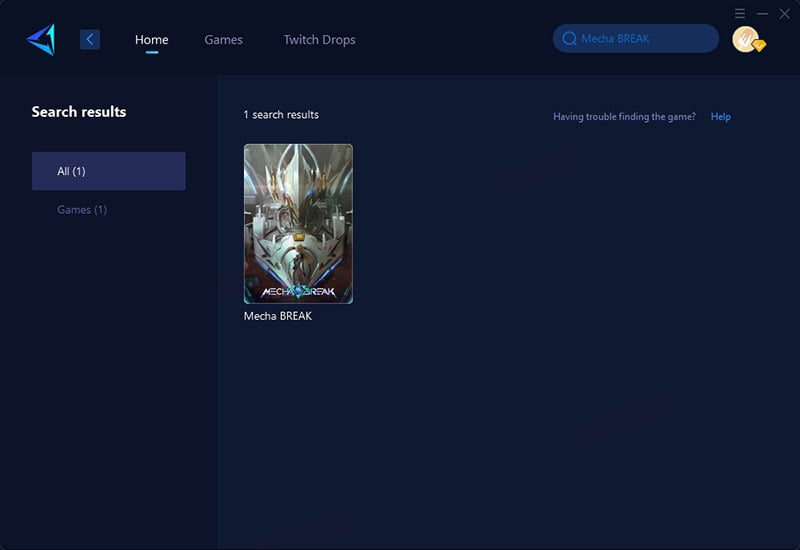
Step 3. Select a server and start boosting. Your Steam will be boosted simultaneously.
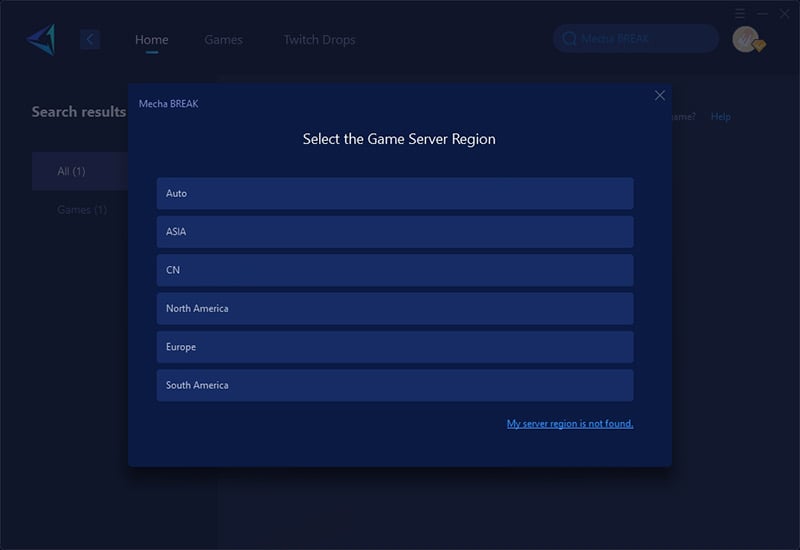
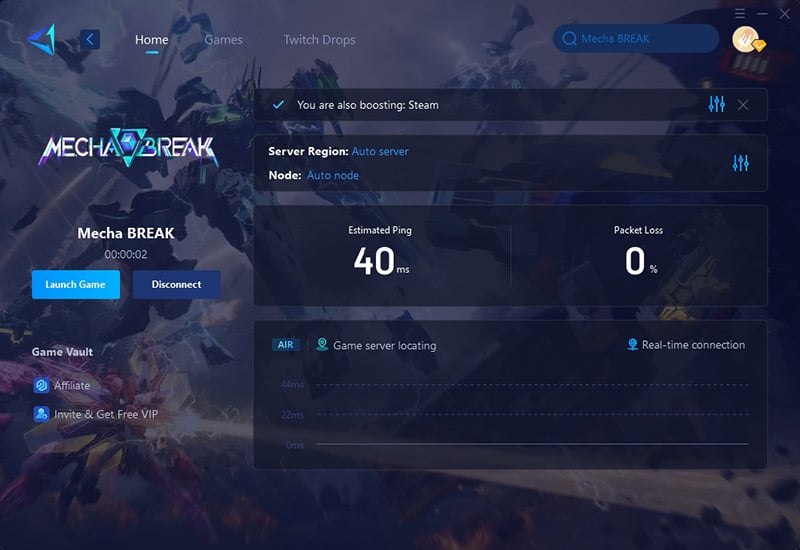
Step 4. And then launch Steam.
2. Check Your Internet Connection
The starting process in troubleshooting must contain confirmation of a stable internet connection. Steam proposes verification of network cables and affirms proper functioning of the router. In addition, verifying no other software application is using (and so slowing down) bandwidth that can be shared by Steam itself would be another important aspect to consider.
3. Optimize Your Router Settings
If you are unable to maintain fast downloads and smooth connections, you can optimize your gaming router settings. Steam recommends checking to see if there are firmware updates available for your router, as well as whether one can be done on the configuration to prioritize gaming traffic. Proper router configuration can lead to a definitely more significant improvement in stability of the connection.
4. Switch to a Wired Connection
Wi-Fi connections are prone to being more unstable and interfere more with the interference. A wired Ethernet connection is recommended by Steam for a reliable online experience, reducing ping times and minimizing the risk of disconnections.
5. Clear Steam's Download Cache
If you happen to be experiencing download issues with Steam, try clearing off the download cache, as this process will wipe away all spoiled or outdated data that could be devilishly stumping the updating or downloading of certain games. To do this, go to Steam > Settings > Downloads > Clear Download Cache. This can often resolve download problems and improve connection speed.
6. Adjust Firewall and Antivirus Settings
In an occurrence where the access of Steam to the Internet is hindered due to Firewall or anti-virus software, a traffic problem might arise. Steam suggests that Steam and its related services be not blocked in the Firewalls and anti-virus settings, which enables Steam to pass all the blockages and connect to the Steam server.cluster.
Conclusion
Russian Steam users are experiencing connection issues due to geopolitical, network, and server problems. For best results, first check your internet connection and router settings, preferably using wired connection. For optimal performance, we recommend using gaming VPNs like GearUP Booster to ensure stable access to Steam's services.




