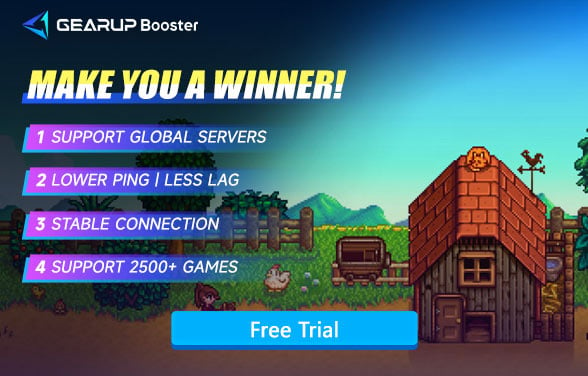How to Fix Stardew Valley Lag
Stardew Valley is a charming and relaxing game that's captivated players around the world. But there's one thing that can quickly ruin the experience: lag. Whether it's delayed responses, choppy visuals, or sluggish multiplayer connections, lag can make playing the game frustrating instead of fun. If you're dealing with Stardew Valley lag, don't worry. There are several ways to improve your game's performance and get back to farming without any hiccups. Let's explore what causes these issues and some easy steps you can take to reduce them.

What Does Lag Look Like in Stardew Valley?
First, let's identify the most common symptoms of Stardew Valley lag. Recognizing these will help you know exactly what to target.
- Slow Load Times: Taking a long time to enter the game, load into new areas, or transition between screens.
- Frame Drops and Stuttering: Noticing that the game visuals skip, freeze, or seem jerky, especially during more intense moments.
- Delayed Responses in Multiplayer: Experiencing slow interactions, like delayed chat messages or movement, while playing online with others.
- Connectivity Issues in Multiplayer Rooms: Difficulty joining or staying in multiplayer rooms due to connection instability.
These issues can be especially annoying when you're trying to play with friends or complete tasks on a tight schedule. So, why does this happen?
Why Does My Stardew Valley Lag?
There's no single reason for lag in Stardew Valley, but here are a few likely suspects:
- Device Performance: If your device is low on memory, processing power, or storage, this can cause Stardew Valley to run poorly.
- Network Instability: For multiplayer mode, a weak internet connection or high ping can lead to lag.
- Game Settings: High-quality graphics settings can put more strain on your system, especially on older or lower-end devices.
- Server Distance: If you're playing with friends in another country, the server location can impact response times, causing Stardew Valley lag.
Boost Your Stardew Valley Gameplay with GearUP Booster
Is game lag ruining your peaceful farming experience in Stardew Valley? Whether you're playing solo or enjoying crossplay with friends, lag can disrupt the fun and make timing-critical tasks frustrating. That's where GearUP Booster comes in—a game VPN designed to eliminate lag and give you a smooth, uninterrupted gaming experience. GearUP Booster uses Adaptive Intelligent Routing to find the best connection path to Stardew Valley servers, ensuring minimal interruptions. It also features Anti-Packet Loss Technology, which keeps your connection stable, so you can focus on farming, fishing, or chatting with friends without worrying about lag.
Step 1: Click this button to download GearUP Booster and get a free trial.
Step 2: Search for Stardew Valley.
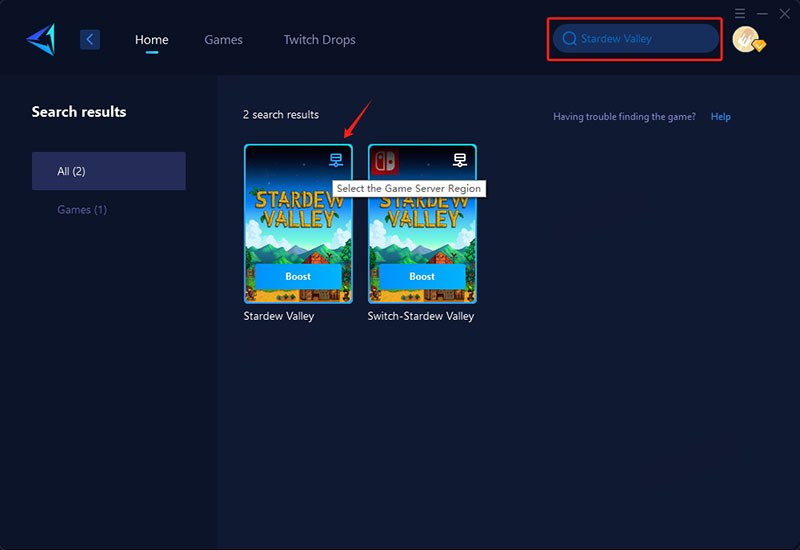
Step 3: Select the server you want to connect to.
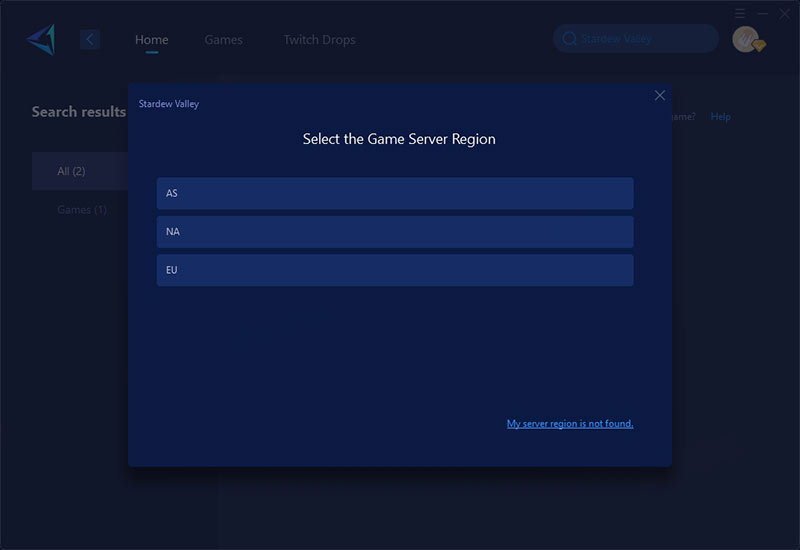
Step 4: Start boosting, confirm the network optimization, and then launch the game.
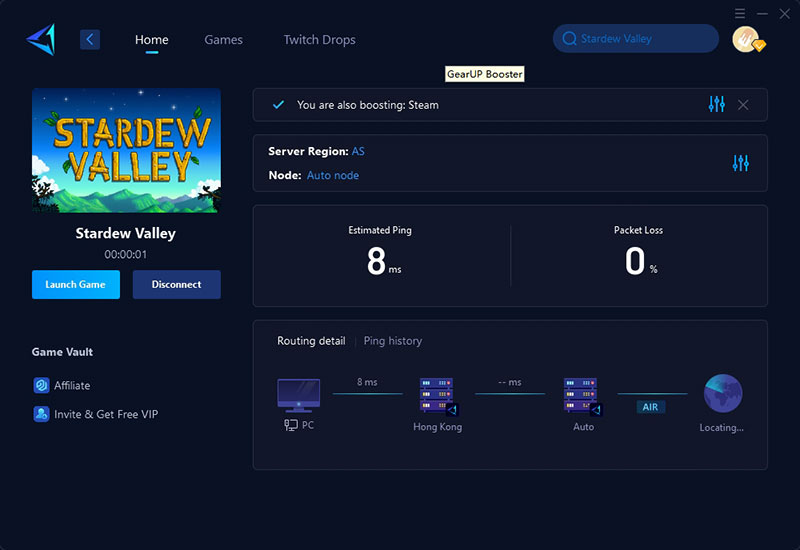
Here's why GearUP Booster is the perfect solution:
- Easy Setup: Get it up and running in minutes—no complicated configurations.
- Cross-Platform Support: Works seamlessly on PC, console, or mobile, making it ideal for Stardew Valley crossplay.
- Lightweight & Efficient: Runs quietly in the background, so your device can focus on delivering smooth gameplay.
- Optimized for Gaming: Automatically locks onto the best server to reduce lag and keep your farming experience enjoyable.
With servers in over 150 countries, GearUP Booster ensures you're always connected to the best possible server, no matter where you are. Say goodbye to lag and hello to uninterrupted farming—try GearUP Booster today!
Other Tips
Here are some additional tips to help reduce Stardew Valley lag and enhance your gaming experience:
1. Adjust Graphics Settings:
- Lower the resolution and graphics quality to reduce the demand on your device's processing power.
- Turn off any extra visual effects that aren't necessary.
2. Close Background Applications:
- Shut down any apps running in the background, especially those that use a lot of CPU or memory.
- Avoid streaming services or downloads, which can also impact your device's performance.
3. Use a Wired Connection for Multiplayer:
- If possible, use an Ethernet cable for a more stable internet connection. This can reduce lag and improve game stability.
- If you're on Wi-Fi, try to be as close as possible to the router, and avoid network congestion by pausing other devices' internet use.
4. Keep Software Updated:
- Make sure you're using the latest version of Stardew Valley. Updates often fix bugs and optimize performance.
- Check for system updates on your device as well, which can include patches for better game compatibility.
5. Reduce Other Network Usage:
- If you're in a multiplayer session, minimize network-heavy activities on your device, like video streaming or file downloads.
- Disconnect other devices from the network if they're using bandwidth at the same time.
Conclusion
Lag can be frustrating, but with a few tweaks and the right tools, you can enjoy Stardew Valley with minimal interruptions. Start by adjusting your graphics, improving your connection, and ensuring your device is up to date. And if you're still experiencing issues, consider using a booster like GearUP to optimize your connection further. With these tips, you'll be able to immerse yourself fully in Stardew Valley, free from the frustrations of lag. So grab your tools, tend to your crops, and enjoy the relaxing life of a digital farmer—lag-free!