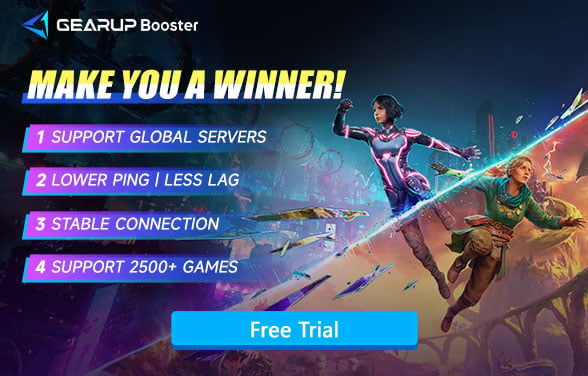Why Split Fiction Can't Invite Friends and How to Fix It
Split Fiction, developed by Hazelight Studios (creators of A Way Out), is a cooperative action-adventure game released on March 6, 2025. Players control Mio and Zoe, two writers trapped in a world blending their sci-fi and fantasy stories. The game emphasizes collaboration to overcome challenges in this unique setting. While co-op enhances the fun, some players have faced issues inviting friends, leading to frustration and a diminished experience.

Invitation Failed: Unable to Start Split Fiction
Players attempting to invite friends to join their Split Fiction sessions have reported several problems:
- Unresponsive Invitation Buttons: Players click on the "Invite Friend" option, but no action occurs, and the invitation is not sent.
- Invitations Not Received: Invitations are sent, but the intended recipients do not receive any notification, making it impossible to join the game.
- Friends Appearing Offline: Despite being online, friends appear as offline within the game's interface, preventing invitations.
These issues have been highlighted in various community forums and discussions. For instance, a Reddit user shared their experience:
"I downloaded Split Fiction on the EA Desktop lately so that I could try the Game Pass on Xbox. After the download had been complete, I went to the other game's 'Play Online' section. On the page was an option: 'Abandon,' 'Invite Friend,' and 'Friend-Pass.' Now, mind you; neither of these two options (invite and friend-pass) work. When I select any one of them, nothing at all happens at my end."
Why You're Unable to Invite Friends in Split Fiction?
- Overlay Interference: A few third-parties' programs which have overlays can block the game's party system, like Nahimic sound card drivers and Rivatuner overlays. In fact, while not entirely confirmed, this problem was through disabling these services (hopefully in some research).
- EA Account Linking: Whether it is a single player or multiplayer, all Split Fiction players must have their respective EA Account connected in order to issue and receive any cross-play requests. Players who do not fulfill this requirement cannot process invitations at all.
- Cross-Play Settings: Cross-play should not be on or restricted in your account's privacy settings because it can hinder the party invite process regardless of the platforms playing.
- Network Configuration: Strict NAT types or unstable network connections can impede the game's ability to send or receive invitations.
- Software Conflicts: Background applications or services may conflict with the game's functionality, leading to issues with the invitation system.
How to Quickly Fix Split Fiction Invitation Issues?
In most cases, network issues are the primary reason why you're unable to invite friends. The simplest solution to data communication problems is using a gaming VPN. Many people worry that such tools are complicated, but in reality, professional products like GearUP Booster have simplified network configuration, eliminating the need for manual adjustments. Once you select a server, its AI-powered smart algorithm automatically optimizes the route, avoids game lag, and ensures smoother data communication between you, EA servers, and your friends. Currently, GearUP Booster supports over 2,500 games, providing safe and effective services to players worldwide.
Step 1: Click the button to download GearUP Booster (free trial available).
Step 2: Search for Split Fiction.
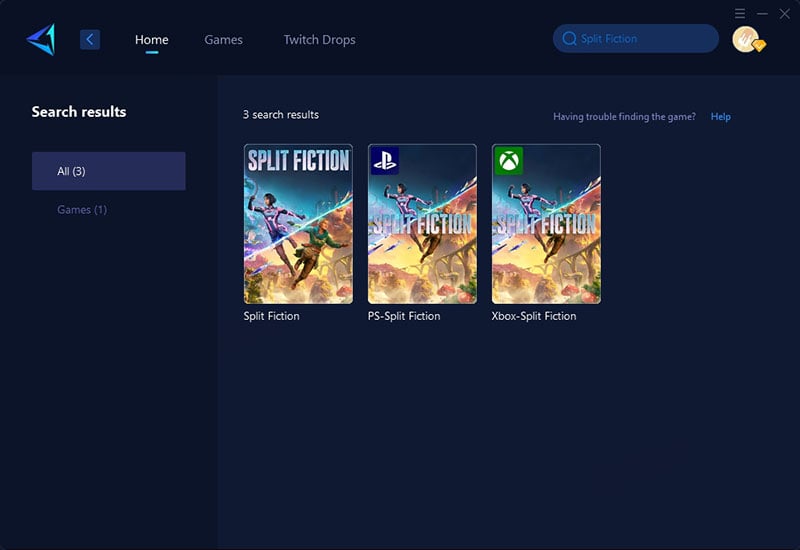
Step 3: Select a server. Choosing "Auto" means GearUP Booster will automatically find the best connection route between you and your friend.
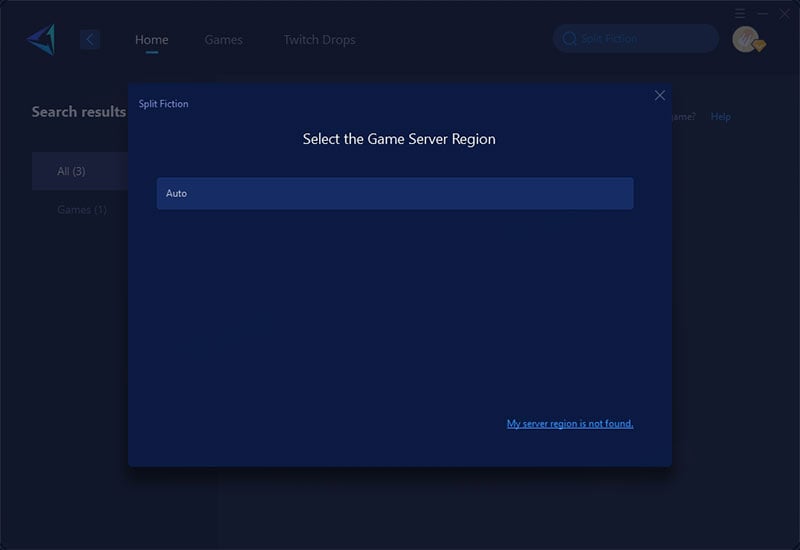
Step 4: Check your ping and packet loss, then launch Split Fiction.
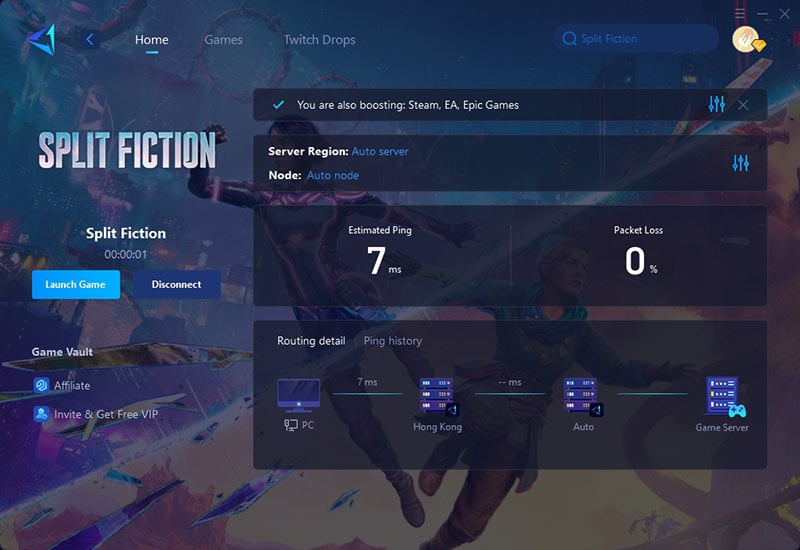
Additional Tips
Apart from using GearUP Booster, players can implement the following strategies to reduce invitation problems in Split Fiction:
- Disable Conflicting Services: May you disable Nahimic or Rivatuner services arising as a barrier to the smooth run of the game. This can be done by manipulating services management settings.
- Verify EA Account Sign-In: Ensure that you are signed into your EA Account within Split Fiction. This is essential for sending and receiving invitations, especially for cross-play.
- Enable Cross-Play: Check that cross-play is enabled in the game's options menu and that your account's privacy settings allow for cross-platform play.
- Restart the Game and System: Sometimes, simply restarting the game or your gaming system can resolve temporary glitches affecting the invitation system.
- Check Network Settings: Ensure that your network configuration supports online gaming. This includes having an open or moderate NAT type and a stable internet connection.
- Update Game and System Software: Keeping Split Fiction and your gaming platform's software up to date can fix known issues and improve overall performance.
- Relink EA Account: Removing and re-adding friends on your EA Friends List has been reported to resolve invitation issues.
Conclusion
Unable to invite friends in Split Fiction severely impacts co-op gameplay, often due to overlay issues, EA account linkage problems, or network constraints. Using GearUP Booster can streamline cross-play by optimizing network settings, disabling unnecessary services, and ensuring proper connections. Implementing these solutions will enhance the multiplayer experience, allowing players to fully enjoy the cooperative fun and joy the game offers.