How to Fix Warhammer 40,000: Space Marine 2 Unable to Connect with Friends
So, you're all set to dive into the Warhammer 40,000: Space Marine 2 with your friends. But then, you hit a wall. Connection issues. You can't link up with your squad. Yeah, it's frustrating. This multiplayer connection thing is supposed to be simple, but when it fails? Ugh. Anyway, let's try to fix that.
Why Space Marine 2 Can't Connect with Friends?
There's always something, right? The game just won't let you connect. But why? There are a few reasons. Some of them obvious, some... not so much.
1. Unstable Network
Yep, classic issue. Your internet. If your connection's bouncing all over the place, it’s going to mess with the game. Warhammer 40,000: Space Marine 2 needs a steady connection. If your network dips or spikes, you'll lose connection or not connect at all. Annoying? Absolutely.
2. NAT Type is a Mess
Not everyone knows about NAT types. And honestly, why would you? But here’s the thing: if your NAT type is set to "strict," it can block you from connecting with others. In other words, your console or PC might be saying "nope" to your friends' game sessions. Which is... great.
3. Game Servers Acting Up
Or maybe it's not your fault. Sometimes, the game’s servers are just overloaded or down. It happens a lot, especially with new games or big updates. If the servers are having a rough day, well, so are you. Nothing you can really do about it except wait.
Resolving Network Issues Preventing Online Connectivity
Most online issues in Space Marine 2 stem from network factors. When multiple players are gaming together, varying network conditions can lead to lag, high ping, and delayed character actions for one or more players, significantly affecting the cooperative experience. GearUP Booster helps resolve these issues by optimizing network connections between players. It dynamically tests connection quality, reroutes to avoid congestion, and maintains data stability among players, achieving maximum synchronization with minimal delay. This prevents disruptions during gameplay. GearUP Booster is renowned for its ease of use and is popular among gamers worldwide.
Few steps to fix Space Marine 2 online gaming errors:
Step 1: Ckick the following button to download GearUP Booster (Free Trial)
Step2. Search for Space Marine 2.
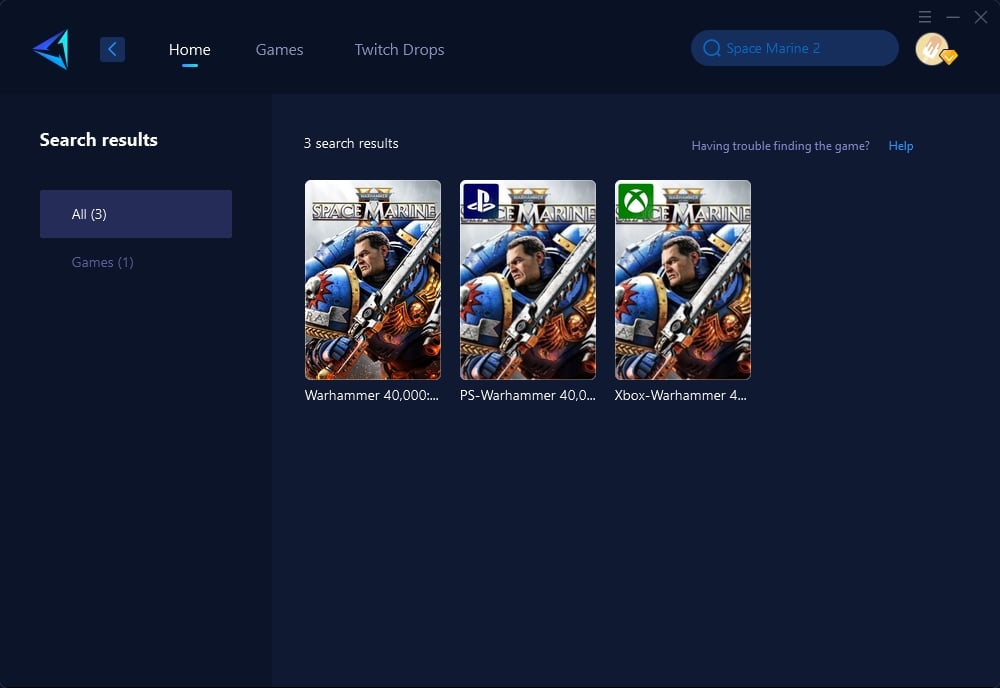
Step 3: Select a server. "Auto" means GearUP Booster will automatically choose the best connection route for you.
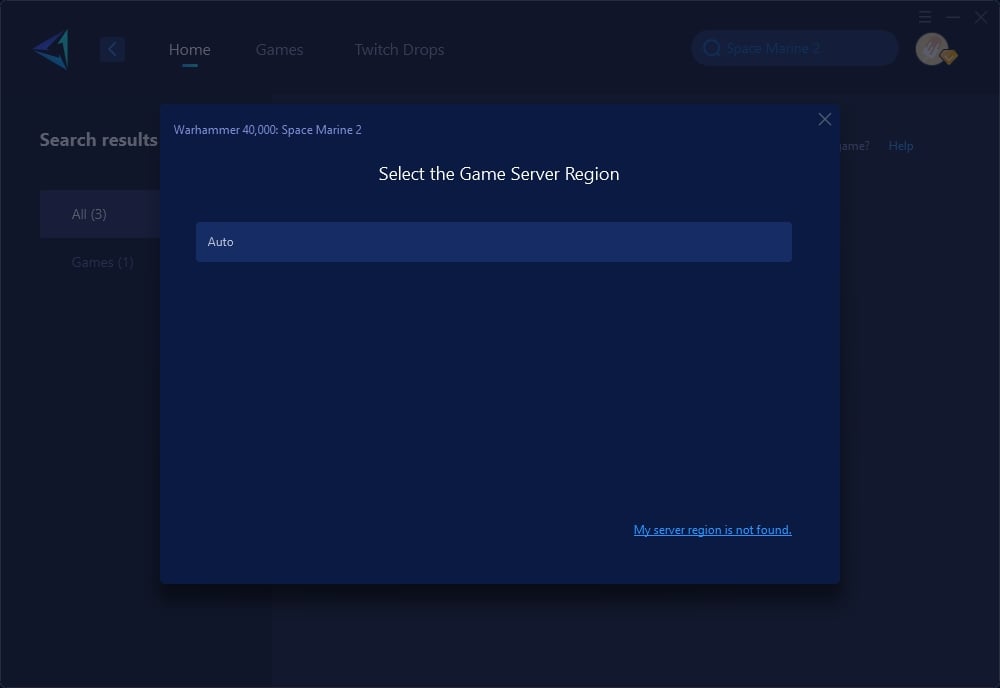
Step4. Your Steam store connection will also be optimized. You can view detailed network information, then launch Space Marine 2 and enjoy the game.
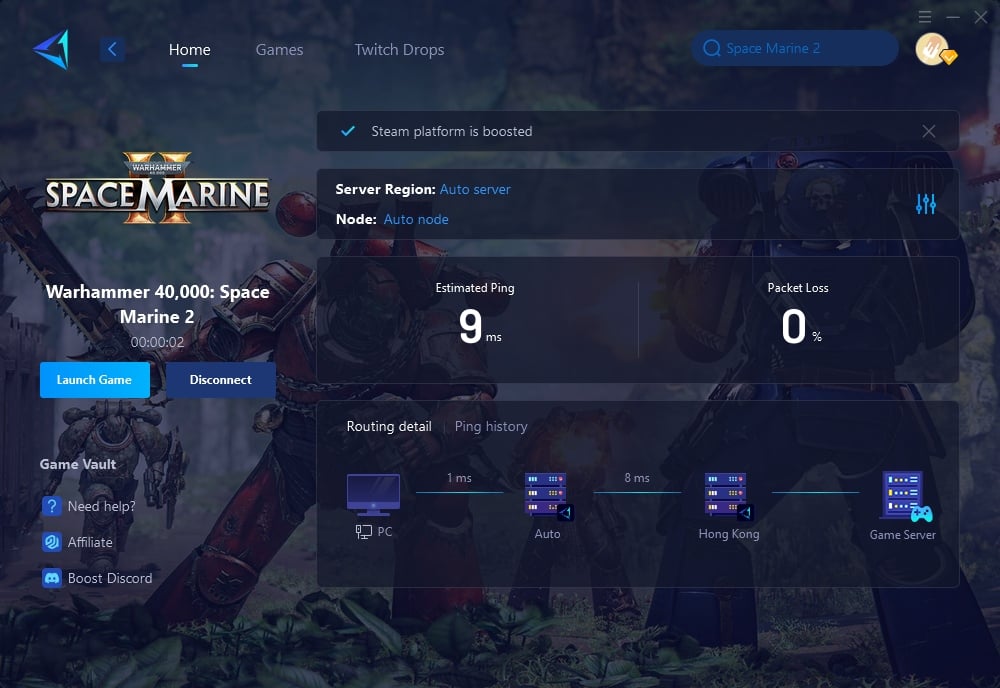
Space Marine 2 also has a large number of console users. GearUP Booster's full device compatibility can optimize networks for consoles as well. Alternatively, you can opt for the GearUP HYPEREV, a gaming router that works alongside any regular router to enhance network performance, comparable to professional gaming routers. HYPEREV can also function as a WiFi extender, is controllable via a mobile app, and offers dual-mode connectivity, providing better value than many similar products.
Other Ways to Try
Alright, maybe you don't want to rely on tools right away. Fair. Here are a few things you can try on your own. Sometimes, simple fixes do the trick.
1. Check Your Internet
- Restart your router. That classic move. You never know.
- Limit devices on your network. Too many people streaming Netflix? That's not helping your game.
- Switch to a wired connection. Wi-Fi is nice, but Ethernet is more reliable. Might just save you a headache.
2. Fix Your NAT Type
We talked about NAT earlier. It could be the issue. So, how do you fix it? It’s not too hard, but it’s also not super obvious:
- Log into your router settings. Usually, you just type the router’s IP into a browser.
- Find the NAT settings. This could be under UPnP, NAT, or something similar.
- Switch your NAT to "open". Save the settings and restart your router. Cross your fingers.
3. Check the Game's Server Status
Before you go all out on troubleshooting, check if the game servers are down. You won’t be able to connect no matter what if the servers are busted. Head over to Warhammer 40,000: Space Marine 2's official page or their Twitter. If there's a server issue, just hang tight. It'll be back eventually.
Wrapping It Up
Multiplayer connection problems? They suck. But there are ways around them. Maybe it's your network. Maybe it’s the game. It could be anything. But with a little patience, some tweaking, and maybe the right tools, you’ll be back in the action soon enough. Stabilize your internet. Adjust your router settings. And hey, if all else fails, GearUp Booster can give you that edge. Then it’s just you, your friends, and some good ol' fashioned galactic warfare.





