Let’s Fix the Server Problem in GTA Online
GTA Online is the multiplayer online mode of Grand Theft Auto V allowing players to engage in various missions and activities such as heists, racing, trading goods, and more in an open world. However, many players encounter server connection issues that can significantly affect their gaming experience. This article will help you understand these issues and recommend effective solutions to address them.
Common Server Issues
In GTA Online, players often face the following server-related problems:
- Unable to Connect to the Server: This is the most common issue, typically occurring when the server is busy or under maintenance. This situation often results in players being unable to enter the game, getting stuck on the loading screen, or receiving error messages.
- High Latency and Lag: High latency causes delays in-game actions, impacting the gaming experience. For example, during races or shooting, high latency can make your actions slow or even prevent you from accurately hitting your enemies, putting you at a disadvantage in the game.
- Disconnection Issues: Players might get disconnected mid-game, leading to lost mission progress. This issue is particularly frustrating during complex missions or heists.
- Strict NAT Type: A strict NAT type can restrict players from joining multiplayer games or even prevent them from connecting to other players' game sessions. This situation often results in difficulties matching with other players or getting kicked out of games.
If you encounter these issues, the following solutions can help you resolve them. You can either use a network optimization tool like GearUP Booster for a quick fix or take the time to manually adjust network settings to minimize the impact of server-related problems on your game.
The Role of GearUP Booster
GearUP Booster is a tool designed to optimize network connections, effectively addressing the issues mentioned above. It enhances your network connection through the following methods:
- Intelligent Routing: GearUP Booster automatically selects the best network path, reducing latency and packet loss, thereby improving game smoothness. This is particularly crucial for fast-paced games like GTA Online.
- Dedicated Acceleration Nodes: By connecting to dedicated game acceleration nodes, GearUP Booster helps avoid network congestion. This means you can enjoy a stable game connection even during peak times.
- Automatic Optimization Settings: It automatically optimizes your network settings to ensure the best connection status. This feature is especially convenient for players who are not familiar with network settings.
Steps to Use GearUP Booster
1. Download and Install GearUP Booster: Download and install the software from the GearUP Booster official website or app store. The installation process is straightforward and only takes a few steps.
2. Select the Game: In the GearUP Booster interface, select GTA Online. This will inform the software which game's network connection needs optimization.
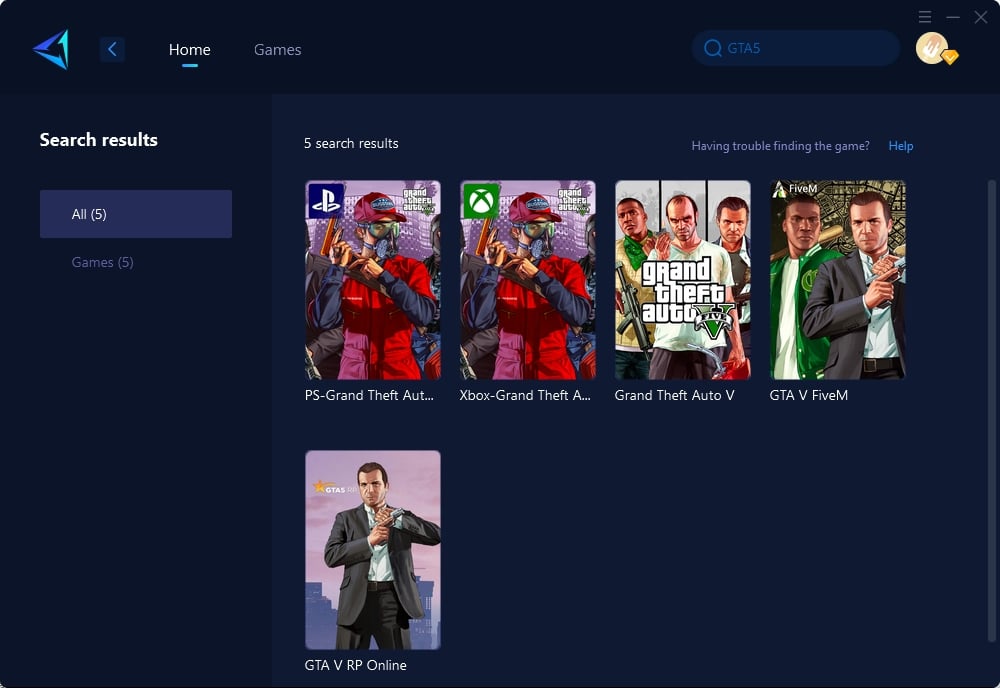
3. Start Acceleration: Click the start button, and GearUP Booster will automatically choose the best node and optimize your network. Wait a few seconds to experience the optimized game connection.
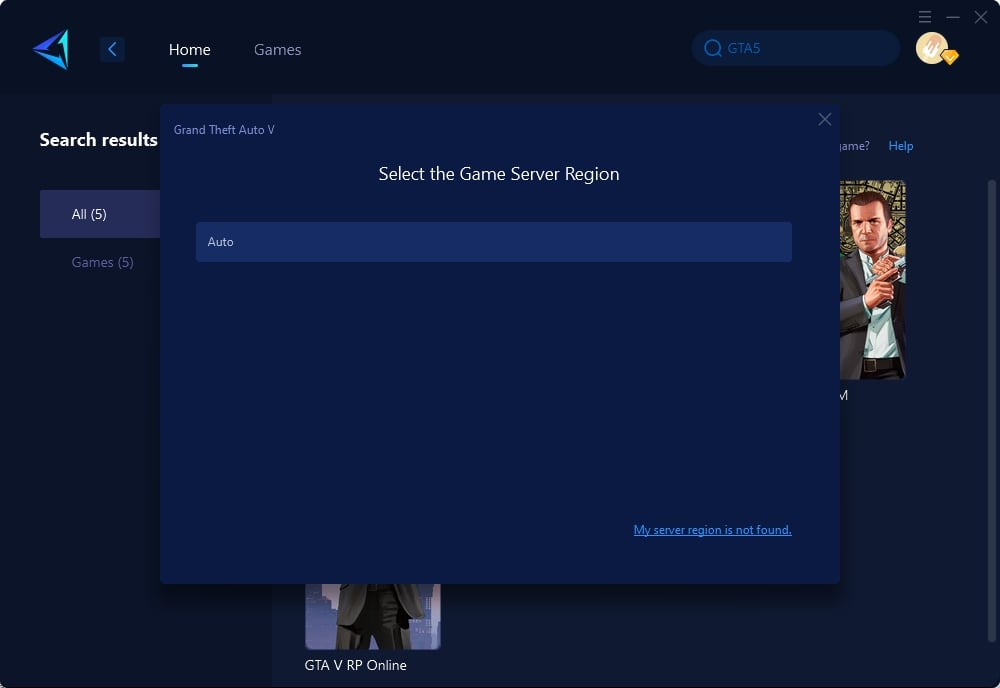
4. After starting the booster, open GTA Online and you will notice significantly reduced ping and faster connection speeds.
Other Solutions
In addition to using GearUP Booster, there are other methods to help you resolve GTA Online server issues:
- Check Server Status: Check the server status on Rockstar's official website to ensure there are no server issues. If the server is under maintenance, you will need to wait for the maintenance to end.
- Restart Devices and Router: Simply restarting your devices and router can solve many connection issues. This can refresh your network connection and sometimes resolve temporary problems.
- Adjust Firewall Settings: Ensure that your firewall is not blocking GTA Online's connection. If necessary, temporarily disable the firewall and antivirus software to rule out security software causing connection issues.
- Optimize Router Settings: Open the necessary ports (TCP 80, 443; UDP 6672, 61455, 61456, 61457, 61458) and enable UPnP functionality to improve the connection. Refer to your router’s manual for specific settings.
Conclusion
Whether you are a beginner or a seasoned player, network connection issues significantly impact the GTA Online experience. By using GearUP Booster and other network optimization methods, you can significantly improve the game's smoothness and stability, ensuring a better gaming experience. Hopefully, these suggestions will help you roam the streets of Los Santos smoothly and fully enjoy the game! Happy gaming and may you resolve all your connection issues soon!




