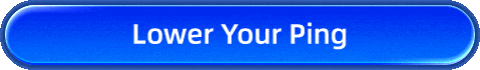How to Fix Sea of Thieves Lag: Smooth Sailing Awaits
Sea of Thieves invites players to chart uncharted waters, hunt buried gold, and clash in cannon-fueled ship battles. But even seasoned sailors know the journey isn't always smooth – technical storms like lag can suddenly rock your boat. From delayed sword swings to ships teleporting mid-battle, Sea of Thieves lag remains a top frustration for pirates worldwide. If stutters and freezes are sabotaging your plunder runs, fear not: these practical fixes will calm the digital seas and get your adventure back on course.

What Causes Sea of Thieves Lag?
Before troubleshooting, let's clarify what causes Sea of Thieves lag. In online multiplayer games, lag describes a noticeable gap between your input and the game's reaction. Common culprits include:
- Connection Delays: High ping from unstable or overloaded internet.
- Server Overloads: Temporary hiccups in the game’s global servers.
- Outdated Hardware: Older PCs or consoles struggling with performance demands.
- Resource Competition: Background apps or downloads hogging bandwidth or system power.
How Lag Affects Your Online Gameplay in Sea of Thieves?
Lag manifests in frustrating ways during Sea of Thieves sessions. Imagine your ship jerking instead of gliding, cannon fire landing seconds late, or enemies teleporting during battles. Specific impacts include:
- Sluggish Controls: Delays when raising sails, switching tools, or interacting with objects.
- Visual Glitches: Screen freezes or stutters mid-combat or while navigating storms.
- Session Drops: Sudden disconnections during critical moments like skeleton fort raids.
- Combat Inconsistency: Missed sword swings or ghost hits due to timing mismatches.
These issues don't just spoil immersion—they can cost you hard-earned loot or sink your crew's morale. Ready to tackle the problem? Below are actionable fixes to stabilize your experience.
Fix Network Lag with GearUP Booster
For the most common network issues causing lag, using a gaming VPN is the optimal solution. While the multiplayer mode of Sea of Thieves does not have the stringent ping requirements of competitive games, the dynamic nature of ships during navigation and the constant need to change positions during combat mean that severe lag can significantly affect accuracy. GearUP Booster's multi-route technology can match through thousands of network nodes, instantly adjusting the connection path to ensure the stability of online play and significantly reduce the ping in Sea of Thieves. Players simply need to select their server and enjoy the game without any manual adjustments, making the process incredibly straightforward. Additionally, GearUP Booster simultaneously optimizes your Steam or Xbox App, ensuring stability even when accessing the store.
Steps to fix lag in Sea of Thieves with GearUP Booster:
Step 1: Download GearUP Booster with the follow button (free trial).
Step 2: Launch the program, search for Sea of Thieves.
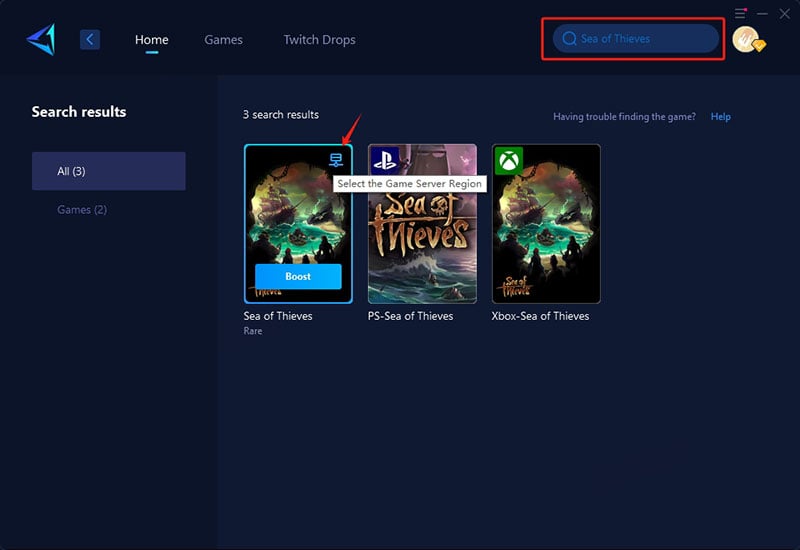
Step 3: Select Server. GearUP Booster supports changing the server region for Sea of Thieves.
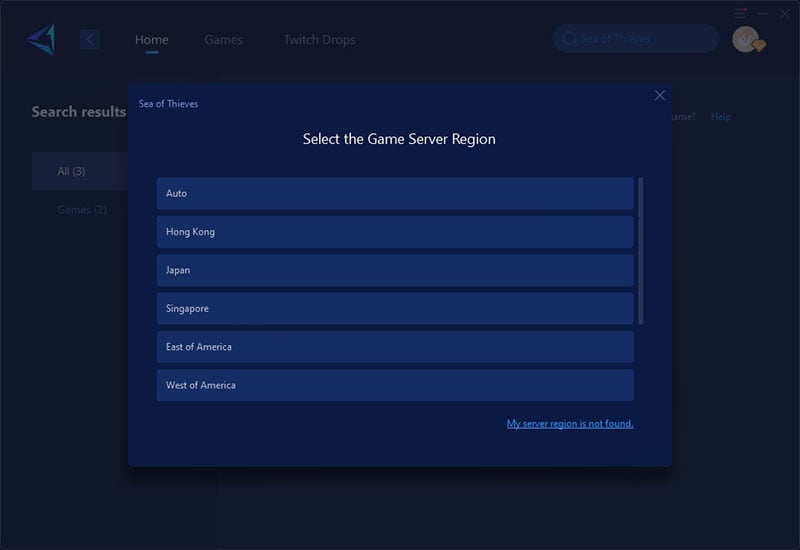
Step 4: Click to boost, and then launch the game.
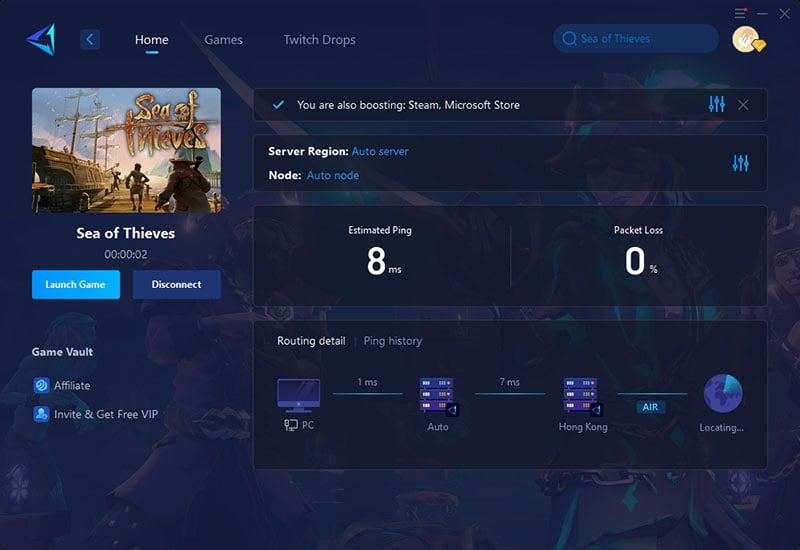
Other Fixes for Sea of Thieves Lag
1. Strengthen Your Network Stability
A reliable internet connection is essential for lag-free gameplay. If Sea of Thieves lag persists, try these network tweaks:
- Prioritize Wired Connections: Swap Wi-Fi for an Ethernet cable to minimize latency spikes.
- Limit Bandwidth Hoggers: Pause downloads, streaming apps, or cloud backups running in the background.
- Reboot Your Router: A simple restart can resolve temporary glitches affecting speed.
- Test Your Speed: Use tools like Speedtest.net to confirm your plan meets the game's requirements (5 Mbps minimum).
2. Fine-Tune In-Game Graphics
Lowering visual demands can ease strain on your system. Adjust these settings for better performance:
- Simplify Effects: Dial down shadows, water details, and particle effects to reduce GPU load.
- Lower Resolution Scaling: Drop resolution to 1080p or 720p if your hardware struggles.
- Disable Post-Processing: Turn off motion blur or depth of field for snappier responsiveness.
3. Boost Your Device's Power
Outdated hardware often causes lag. Give your system a performance edge with these upgrades:
- Update Critical Drivers: Install the latest GPU and network adapter drivers for compatibility fixes.
- Expand RAM: Aim for 16GB or more to handle Sea of Thieves' open-world demands.
- Upgrade Your GPU: Modern graphics cards (e.g., NVIDIA RTX 3060 or AMD RX 6600) ensure smoother frame rates.
Final Tips
Persistent Sea of Thieves lag shouldn't sink your pirate career. Combine network adjustments, graphical tweaks, and tools like GearUP Booster to stabilize your adventures. Whether you're battling megalodons or outrunning skeleton ships, these fixes ensure every cannonball lands true and every sail adjustment feels crisp. Set course for smoother seas—your crew (and treasure stash) will thank you!