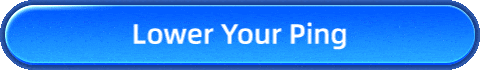How to Fix Scum Fatal Error
SCUM is a detailed survival open-world game with realistic mechanics that has gained a strong player following. However, players often encounter technical issues such as the "Fatal Error" bug, which disrupts gameplay. This article examines the causes and impact of the "Fatal Error" in SCUM, offering solutions like using GearUp Booster and manual fixes such as deleting the config folder to help resolve these issues and enhance your gaming experience.
What is a Fatal Error in Scum?
A fatal error in Scum is an important problem that makes the game not be able to load or work as intended. The message of such errors is usually generic, often something like the game encountered an unexpected problem and cannot continue. Depending on when it happens, be it on startup, right after an update, or right in the middle of a session, the causes of fatal errors will differ. Let's break it down into the most common reasons this happens and how it affects your gameplay:
1. Corrupted or Outdated Configuration Files
One of the most common reasons behind a Fatal Error in Scum is the presence of corrupted or outdated configuration files. Scum frequently receives updates that may introduce changes to server configurations, game settings, or other aspects of the game. However, the game does not always update these configurations automatically, which can lead to incompatibility issues. As a result, players may encounter Fatal Errors when the game tries to load old or incompatible settings that no longer work with the new version.
2. Server Config Changes and Configuration File Mismatch
Another reason for the Fatal Error is server configuration changes that don’t update correctly on your end. Scum's multiplayer environment relies heavily on server configurations, which can change periodically due to server updates or maintenance. If these changes aren't reflected in your local game files, the game might fail to start or crash during gameplay.
3. Incomplete Updates or Patches
Sometimes, incomplete updates or patches can lead to Fatal Errors. When Scum receives new updates, certain files may not be downloaded or installed correctly, leading to corruption. This can cause conflicts within the game, preventing it from starting or running smoothly.
Impact of the Fatal Error
The Fatal Error can be incredibly disruptive to players, as it prevents them from accessing the game. Here are some common impacts reported by players:
- Constant Crashing: The Fatal Error has caused constant crashes that badly hinder the players' progress after they have faced the error.
- Unable to Join Multi-Player Servers: These fatal errors have often been the case when joining a multiplayer server, rendering the player unable to participate in the core of the game.
- Lost Progress: Sometimes, this happens when one is right in the middle of a session. When this happens, the result is usually sudden shutdown, which means players lose their unsaved progress.
4 Solutions to Fix Scum Fatal Error
1. Use A Game VPN
For network issues in Scum, using a gaming VPN is the best solution because it doesn't require you to configure the network or learn any technical knowledge. It features a simple user interface and easy operation steps, combining automated processes and AI technology to provide optimal network repair results. Take GearUP Booster as an example; its unique multi-line technology covers global networks and can utilize over 7,500 network nodes for customized adjustments for each player. This means that even the most complex network issues can be optimized through it. Additionally, it is an excellent tool for reducing ping in Scum, providing a stable network connection and a smooth gaming experience. Here is how GearUP Booster works:
How to use GearUP Booster:
Step 1: Download GearUP Booster.
Step 2: Search for Scum.
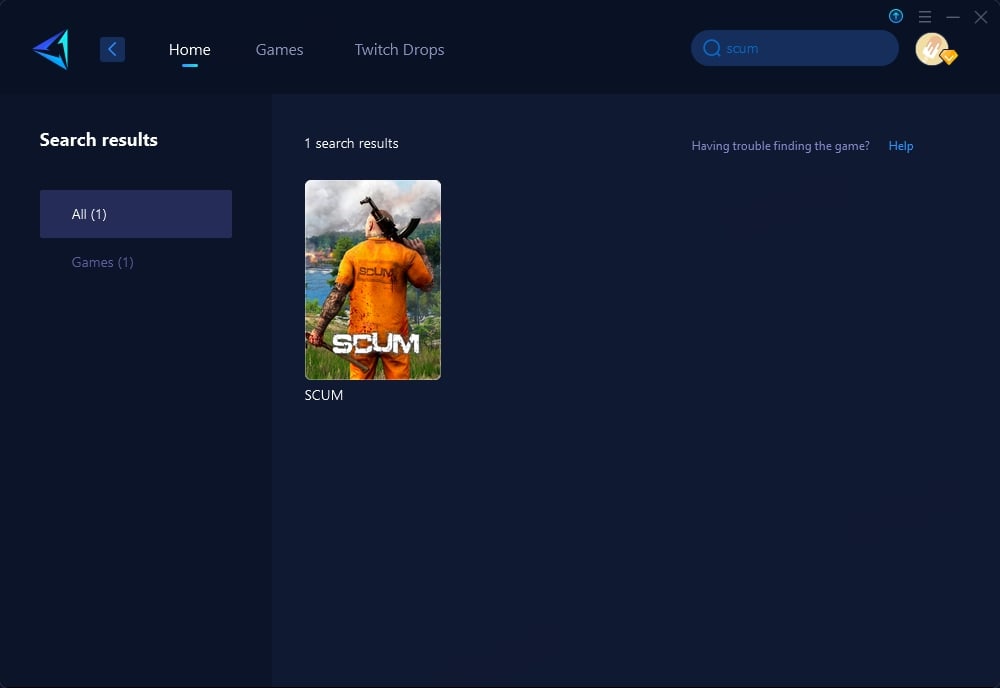
Step 3: Select the desired server. GearUP Booster supports global Scum servers.
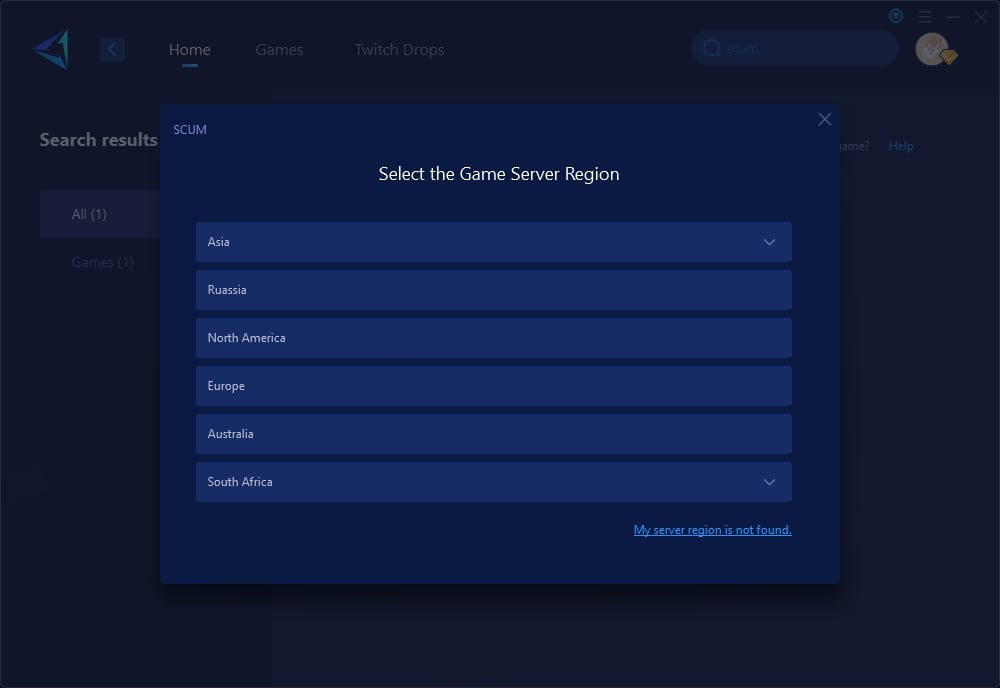
Step 4: In the boost interface, you can view the current ping and packet loss rate, along with their optimized results.
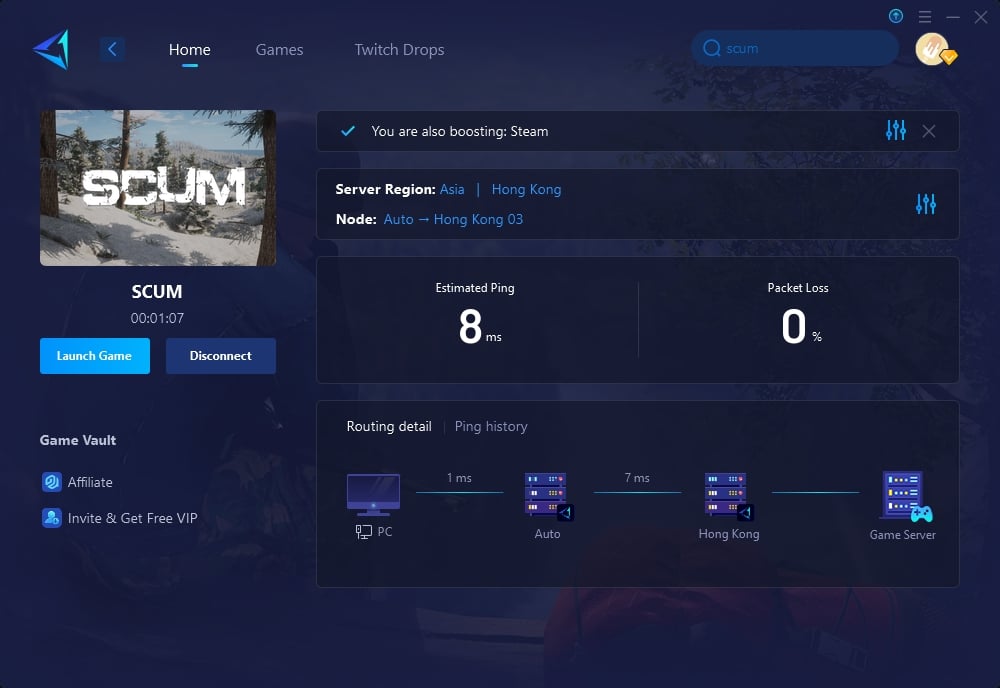
2. Delete the Config Folder
One of the most effective ways to solve Fatal Errors in Scum is by deleting the game’s config folder, which stores settings that can become outdated or corrupted. Follow these steps to fix the issue:
- Step 1: Navigate to the directory: C:\Users\<your name>\AppData\Local\SCUM\Saved\Config
- Step 2: Locate the Config folder within this directory.
- Step 3: Delete the entire Config folder. This will remove the outdated configuration files that are causing the Fatal Error.
- Step 4: After deleting the folder, restart Scum. The game will generate new configuration files automatically upon launch.
In some cases, you may also need to delete saved game files to ensure everything is reset properly. However, starting a fresh session after deleting the config folder usually resolves the Fatal Error.
3. Verify Game Files on Steam
Another method to fix Fatal Errors is by verifying the integrity of game files through Steam. This process checks for any missing or corrupted files and replaces them with the correct versions.
- Step 1: Open your Steam Library and right-click on Scum.
- Step 2:Click Properties, then go to the Local Files tab.
- Step 3: Click Verify Integrity of Game Files. Steam will automatically check and repair any damaged files.
4. Update Graphics Drivers
Sometimes, outdated or incompatible graphics drivers can cause Fatal Errors. Make sure your graphics card drivers are up to date by visiting the manufacturer’s website (NVIDIA, AMD, etc.) and downloading the latest drivers for your GPU.
Conclusion
Yes, SCUM's Fatal Errors are irksome to say the very least, aside from screwing with one's flow; digging into what makes them tic and subsequently hammering away at applying correct solutions will most likely get one back into operation in fairly short order. Be it removal of the config folder to start afresh to using GearUp Booster, checking for optimum setup of one's system and network configuration, and verification, a variety of effective methods have been proposed to tackle the issue at large. Follow the right steps to troubleshoot your error, and avoid facing Fatal Errors as you play Survival in SCUM, much more fluently and fascinatingly.