How to Fix Satisfactory Stuck on Loading: Effective Solutions
Satisfactory is a popular factory-building and exploration game that allows players to team up with friends in a P2P (Peer-to-Peer) mode. However, many players experience the dreaded "stuck on loading" issue when trying to join their friends' sessions. In a P2P connection, network issues can become even more pronounced, making it essential to understand the root cause and find an effective fix.
Loading Issues and Symptoms
When attempting to join a multiplayer session in Satisfactory, you may find yourself stuck on the loading screen indefinitely. Some common symptoms of this issue include:
- The loading bar freezes: After launching the game, the loading bar gets stuck, and no matter how long you wait, you cannot enter the game world.
- Disconnected or unstable network: Since Satisfactory uses P2P networking, the host's internet stability directly impacts the session. If the host has network issues, joining players may struggle to load in.
- Long Black Screen: Your computer seems to freeze with a persistent black screen, displaying nothing, and you can't even switch back to the desktop.
Why Does Satisfactory Stuck on Loading?
The Satisfactory stuck on loading problem often stems from network configuration issues, especially in P2P scenarios. Here are a few possible reasons:
- Poor host network performance: As a P2P game, the host's upload bandwidth and network stability significantly affect other players. Insufficient bandwidth or improper firewall settings can lead to connection issues.
- High Ping and latency: If there is a large distance between the host and the joining player, or if network congestion is present, high Ping and latency can cause data transfer delays, leading to the game freezing during loading.
- Firewall blocking game ports: If the necessary game ports are blocked by the firewall, data packets won't be able to transfer properly, which could prevent the game from loading.
- Insufficient Hardware Performance: Your device, especially the read and write speeds of the hard drive and memory, isn't fast enough, causing the game content to load slowly or not at all.
4 Solutions For Satisfactory Stuck Issues
Here are a few proven methods to resolve the Satisfactory stuck on loading issue:
Solution 1. Best Network Optimization Tool - GearUP Booster
GearUP Booster is a network game booster designed specifically for PC gamers, making it perfect for P2P games like Satisfactory. GearUP Booster uses Adaptive Intelligent Routing to automatically find the best network route for your game and switches routes seamlessly when issues arise, ensuring a stable connection throughout the session. It also features an Anti-Packet Loss technology, which significantly reduces packet loss and lag, helping you avoid loading issues even if you are geographically distant from the host. With over 7,500 global nodes, GearUP Booster ensures you always connect through the most stable route, solving both loading screen freezes and high Ping problems.
Step 1: Click the button to download GearUP Booster (free trial).
Step2. Search for Satisfactory.
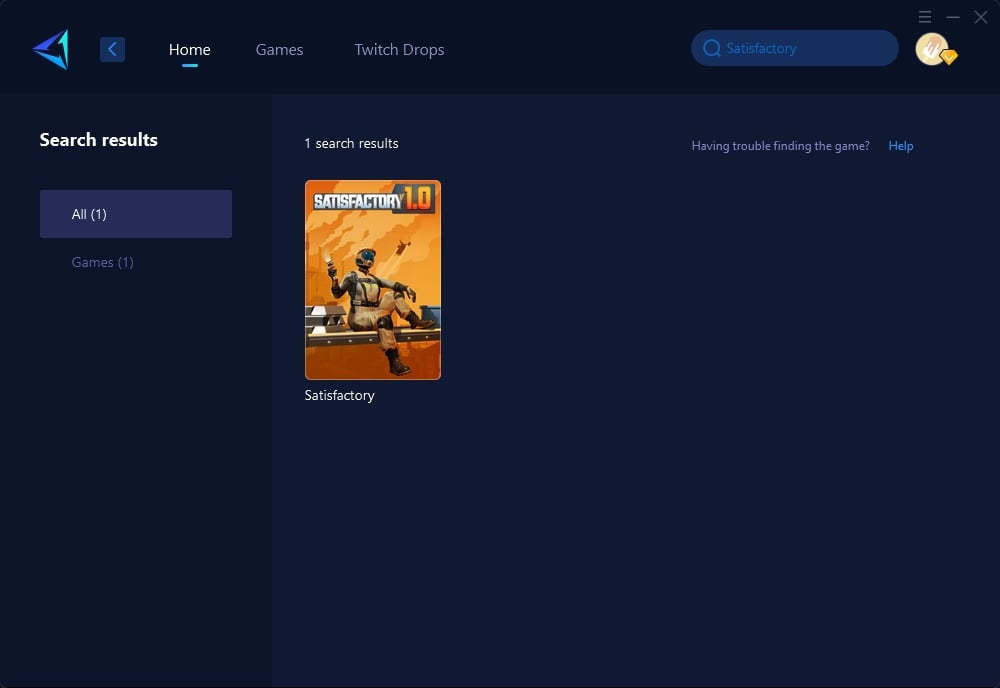
Step 3: Choose a server: you can select a custom server or "auto," which means GearUP Booster will automatically find the best route for you.
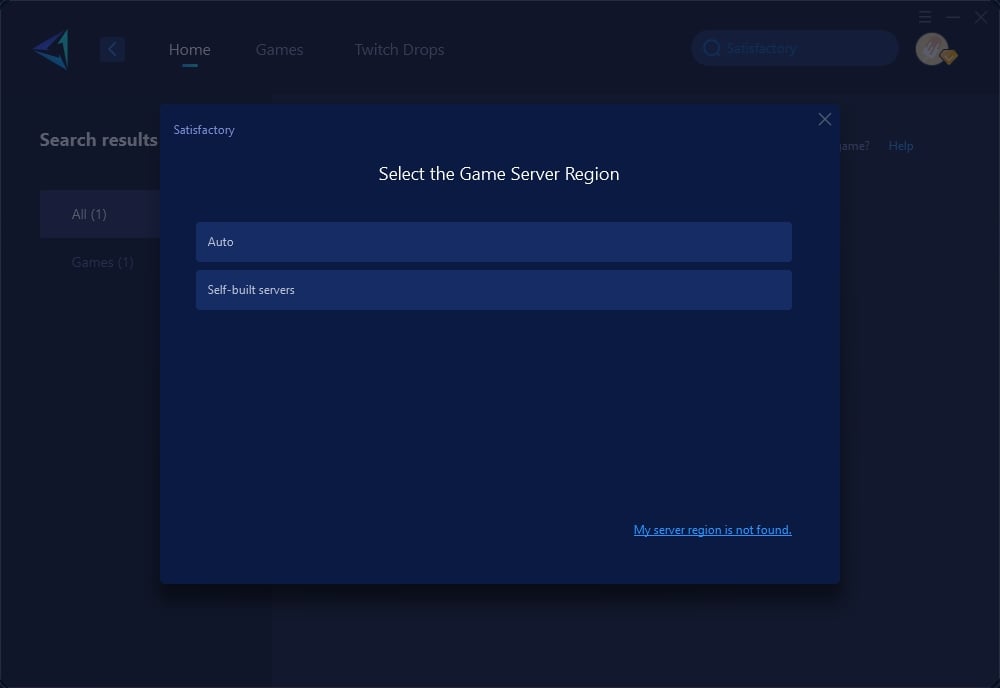
Step4. Your Steam and Epic platforms will also be optimized. You can view detailed network information on this screen, then launch the game.
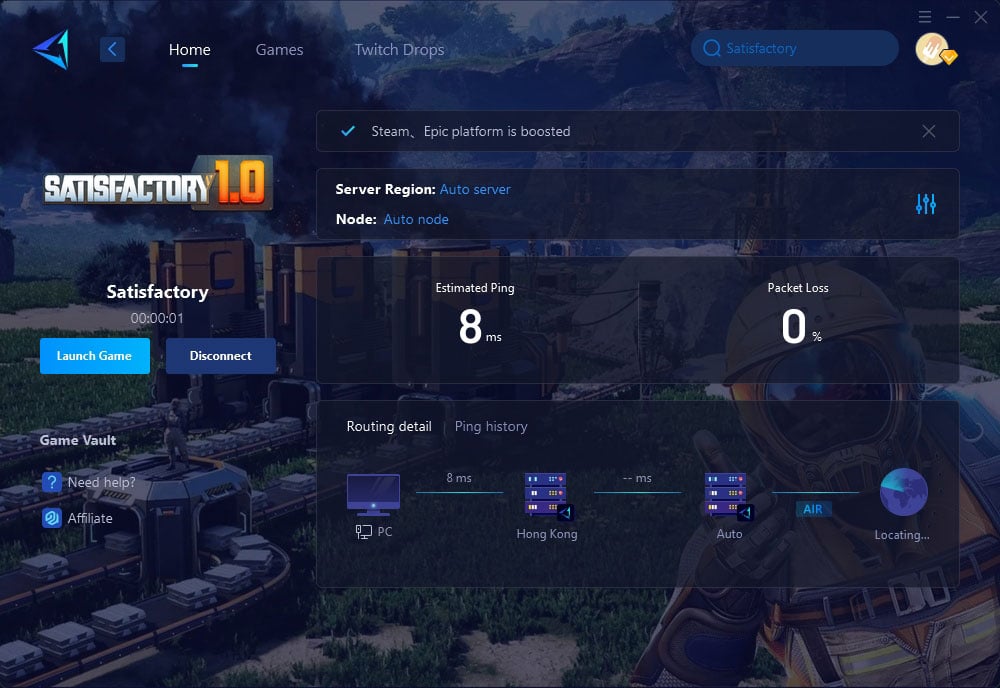
Solution 2. Check Firewall and Port Settings
P2P games often require specific network ports to be open for data to flow properly. If your firewall is blocking these ports, it can lead to the "stuck on loading" issue. Make sure to add Satisfactory as an exception in your firewall settings and manually open the necessary ports. This method can be tricky but is highly effective for tech-savvy players.
Solution 3. Use a Wired Connection
Wireless networks are convenient but prone to interference and higher latency. To ensure a stable connection when hosting or joining a P2P session, it’s recommended to use a wired Ethernet connection. This reduces Ping and minimizes packet loss.
Solution 4. Upgrade Your Hardware
It's recommended to first upgrade to an SSD and faster memory to reduce data read and write times. Then, you can consider upgrading the graphics card to speed up game rendering, which may also resolve the loading issues in Satisfactory.
Conclusion
The "Satisfactory stuck on loading" issue is often caused by network configurations and host performance in P2P multiplayer sessions. While advanced players might manually adjust their firewall settings and optimize network configurations, these methods can be complex and risky. On the other hand, GearUP Booster provides a much simpler and safer solution, automatically optimizing your network for seamless gameplay. By using its intelligent routing and packet loss reduction features, you can avoid the frustration of being stuck on the loading screen and enjoy a smooth connection in Satisfactory. If you're experiencing this issue, GearUP Booster is your best bet for an easy and effective fix. Give it a try, and you'll be back building your factory empire in no time!




