[Guides]How to Fix Satisfactory Lag: Play Without Stuttering
Satisfactory is a highly popular sandbox factory-building game, particularly enjoyable when playing with friends. However, as a P2P (peer-to-peer) multiplayer game, its network latency and stuttering issues—commonly referred to as lag—frequently affect the player's experience. Today, we'll discuss how to fix Satisfactory lag, so you can build complex factories and transport systems without worrying about network problems.
Part 1. Why Does Satisfactory Lag
Part 2. How to Identify Network Issues
Part 3. Recommended Solution: GearUP Booster
Part 4. Two Additional Solutions
Part 1. Why Does Satisfactory Lag
Satisfactory uses P2P mode for multiplayer connections. This means that when you play with friends, your connection isn't routed through a central server but directly through each other's network. While this reduces reliance on servers, it also makes the game more prone to various issues caused by differences in network conditions between players.
Common Satisfactory lag issues include:
- High latency: Actions delay; for instance, your character may move or buildings may appear long after issuing commands.
- Ping spikes: Ping values jump from low tens of milliseconds to hundreds or even thousands, causing the game to freeze or crash.
- Packet loss: Sudden stutters or disappearing objects, as data packets fail to reach the other player.
- Connection drops: Due to the P2P mode, any network instability on one side can affect the whole game, potentially leading to disconnections.
Part 2. How to Identify Network Issues in Satisfactory
When faced with these issues, players often first suspect their computer’s performance, but in P2P games, network factors play a crucial role. Here are some symptoms you might encounter in Satisfactory multiplayer sessions:
- Building delay: You click to place a building, but it doesn’t appear immediately, or appears out of the planned position.
- Item transmission stutter: Items on the conveyor belt suddenly freeze in place, only to resume movement after a while.
- Multiplayer sync issues: Your friend’s actions seem delayed or unresponsive, or they perform actions with significant lag.
- Ping spikes: The ping value displayed in the corner of the screen fluctuates wildly, severely disrupting the gameplay pace.
These issues mostly stem from network latency, packet loss, and P2P connection instability. Now, let's explore how to fix them.
Part 3. Recommended Solution: GearUP Booster—Your Network Guardian
The simplest and most effective way to fix Satisfactory's network issues is by using GearUP Booster. This game booster is designed specifically for PC gamers and can greatly improve the network performance of P2P multiplayer games. GearUP Booster uses adaptive intelligent routing technology to automatically select the best network path, avoiding disconnections and ping spikes. Meanwhile, its anti-packet-loss technology ensures more stable data transmission during gameplay, reducing stutters and item disappearance. It also prioritizes game traffic, ensuring smooth connectivity during your sessions.
No complicated setup is required; just download, install, and start boosting with one click for a smooth gaming experience. Every player can try it for free, so you can enhance your experience with ease and start enjoying your games now!
Step 1: Click the button to download GearUP Booster (free trial).
Step2. Search for Satisfactory.
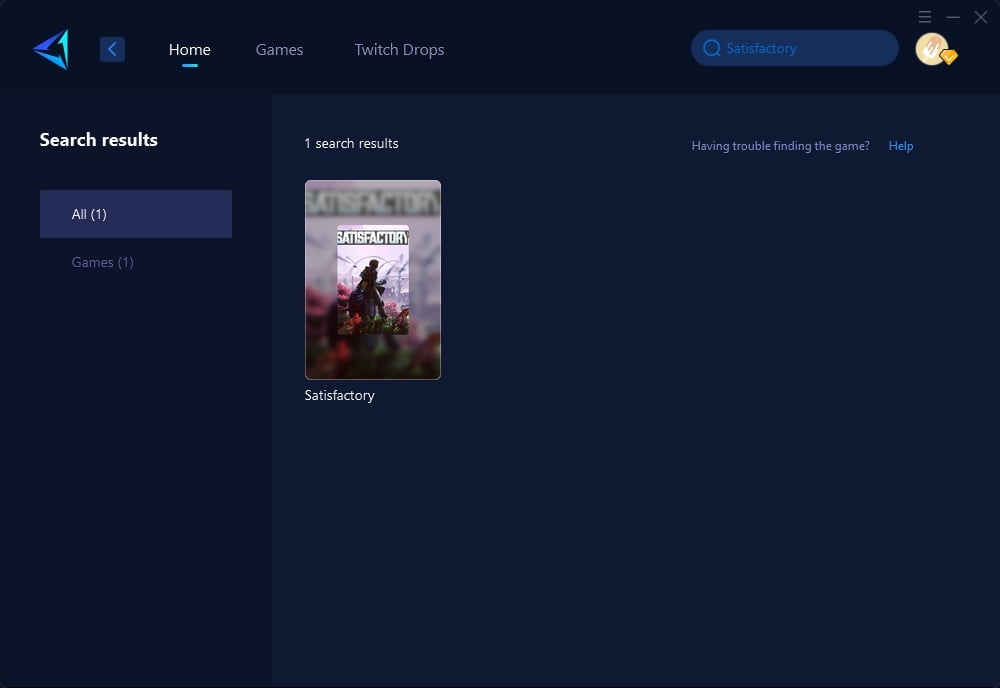
Step 3: Choose a server: you can select a custom server or "auto," which means GearUP Booster will automatically find the best route for you.
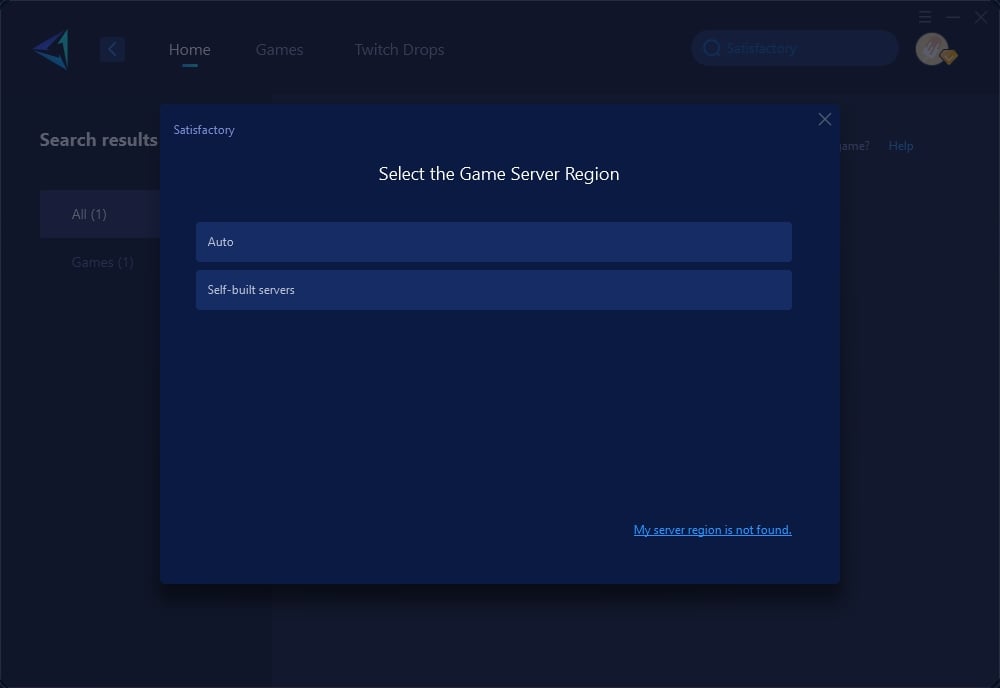
Step4. Your Steam and Epic platforms will also be optimized. You can view detailed network information on this screen, then launch the game.
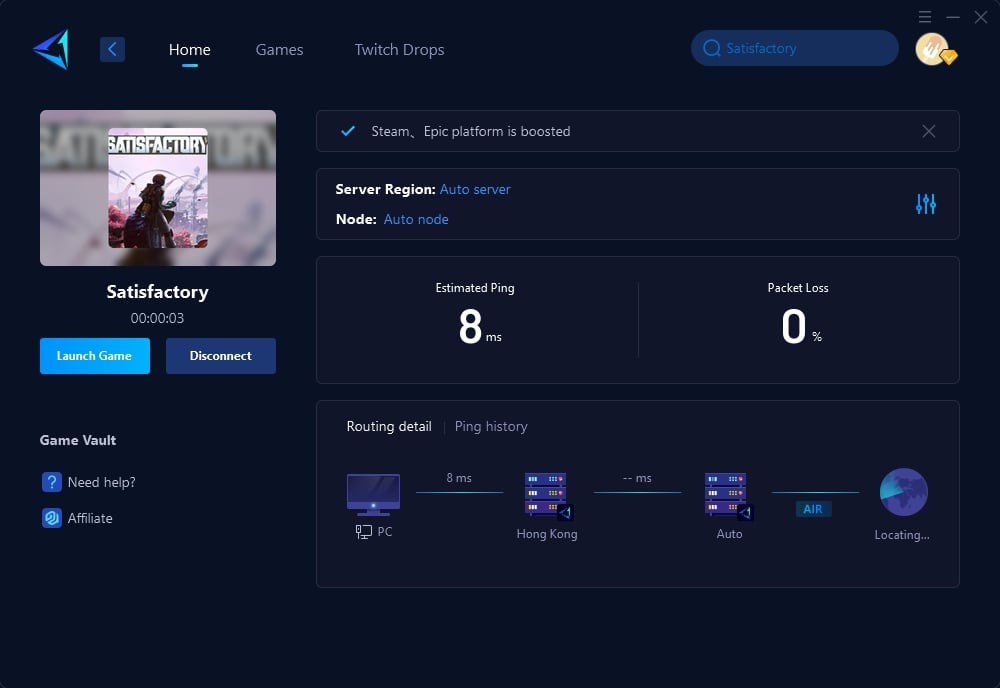
Part 4. Two Additional Solutions
Aside from GearUP Booster, there are other ways to reduce lag in Satisfactory. However, they might be more complex and carry some risks:
1.Optimize your network connection
Using a wired Ethernet connection instead of Wi-Fi is one of the most direct and effective ways to reduce lag. Wireless networks are more prone to interference and fluctuations, while wired connections ensure lower latency and a more stable connection. If you are using Wi-Fi, consider upgrading to a more powerful router or using a signal extender to improve Wi-Fi coverage.
2.Adjust your router settings
You can access your router's management interface and prioritize Satisfactory's multiplayer ports using QoS (Quality of Service), allowing game data to be transmitted with higher priority and reducing latency. Additionally, disabling unnecessary firewall settings on your router can significantly reduce ping spikes in-game.
Conclusion
In a P2P multiplayer game like Satisfactory, lag frequently disrupts the smoothness of gameplay. So, if you're tired of the recurring lag in Satisfactory, give GearUP Booster a try and enjoy smoother multiplayer sessions. Soon, your factories will run efficiently, and network issues will no longer be an obstacle!




