How to Fix Roblox Error Code 272
You're deep into a Roblox game when—bam—you're kicked out with a message like: "Disconnected due to security key mismatch (Error Code: 272)" or "You were kicked due to unexpected client behavior." It's frustrating, especially when you didn't do anything wrong. So, why is this happening?
Roblox Error Code 272 is frequently misunderstood. While it can be caused by cheating tools, it's often the result of miscommunication between your client and Roblox's servers, especially during authentication. In this guide, we'll break down what really causes the 272 error, what it looks like, and how to fix it permanently.

Why Roblox Triggers Error 272?
Roblox is a cloud-based platform where every login, data request, and game action goes through secure server validation. To protect users and its infrastructure, Roblox implements strict client behavior monitoring. When it detects unexpected actions, such as altered files or failed security handshakes, it proactively disconnects the client to prevent any risks. Error Code 272 is a result of this system flagging a potential issue—even if no harm was intended.
What Causes Roblox Error Code 272?
- Use of third-party tools, scripts, or exploit software. Tools like Krnl, Synapse X, or script injectors often conflict with Roblox's security protocols and get flagged.
- Corrupted or outdated client files. After a game update, partially replaced files or unofficial installations can cause inconsistencies that Roblox sees as a threat.
- Network lag or failure during authentication. If your internet is unstable or you experience packet loss, the client may fail to complete the necessary security key verification.
- Browser extensions or system tools that modify data. Some extensions interfere with Roblox's web-based services and trigger false positives.
- Frequent switching between devices or locations. Logging in from different IPs or devices in a short period of time may raise suspicion and result in temporary access restrictions.
Common Player Symptoms and Community Reports
Users across Reddit and Roblox forums have reported issues like:
- Got kicked with Error 272 just by joining a normal game.
- Updated Roblox, now every server gives me a 272 error.
- Used an exploit once, removed it, and I still get kicked.
This suggests that even if a third-party tool is no longer in use, Roblox may still detect lingering traces or misbehaving files. It's more persistent than most people realize.
Can Roblox Error Code 272 Be Fixed?
Of course! Depending on the cause, we recommend the following methods. Don't worry—we'll explain them as simply as possible.
1. Use Game VPN
If you're encountering network issues, we recommend directly using GearUP Booster to solve them. This professional game VPN has a very simple usage method - you don't need to worry about lacking networking knowledge because the program will automatically diagnose issues and make adjustments for you. While resolving Error Code 272, it can also effectively reduce Roblox high ping and improve game smoothness.
Step 1: Click this button to download GearUP Booster, and you'll get a free trial.
Step 2: Search for Roblox. The PC version of GearUP Booster also supports boosting Roblox on consoles.
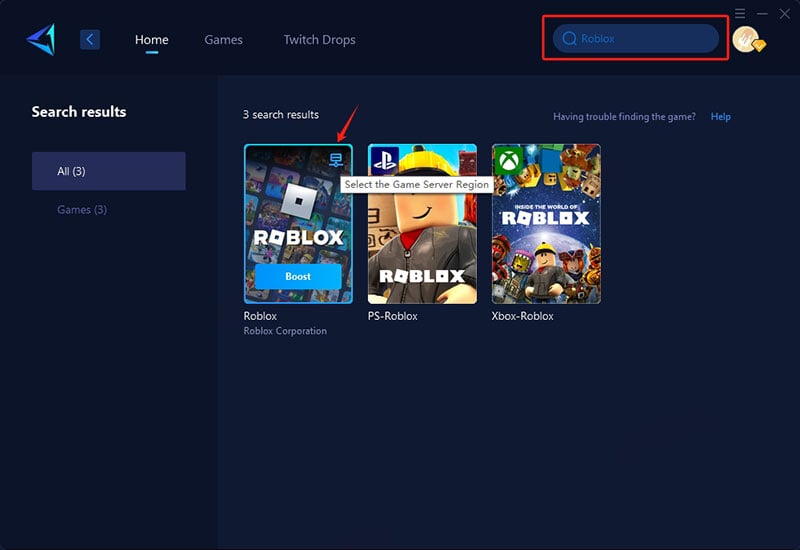
Step 3: Select a server. GearUP Booster supports Roblox servers in various regions worldwide.
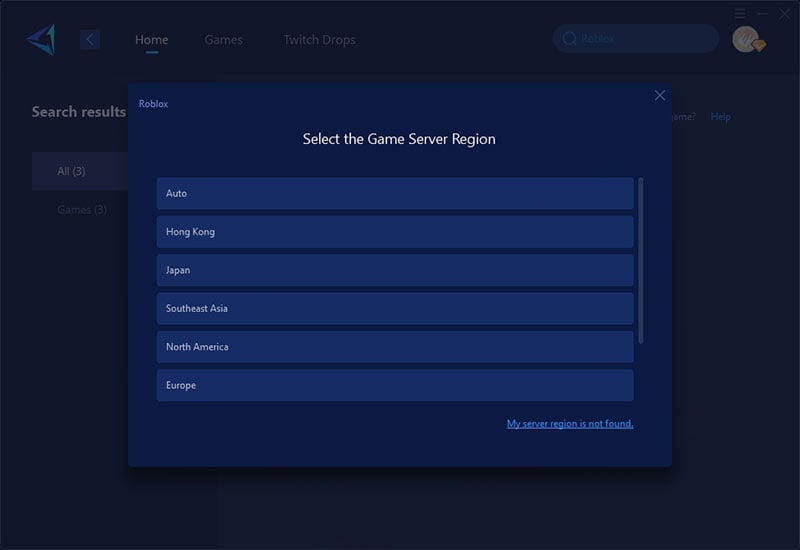
Step 4: Start boosting, then launch Roblox, and you'll see detailed network optimization results.
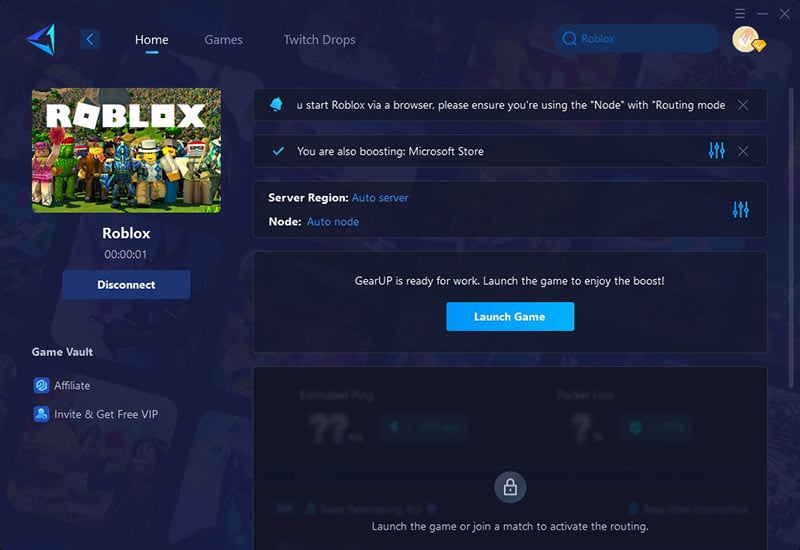
2. Clean Uninstall of Third-Party Tools
Remove all cheat programs, script injectors, or mods completely - even unused ones can leave traces that trigger Roblox's anti-cheat system. Use dedicated uninstaller tools to ensure no hidden components remain.
3. Fresh Roblox Installation
Always download directly from Roblox's official website to avoid modified versions. First uninstall through Windows settings, then delete leftover folders in %LocalAppData% before reinstalling.
4. Deep System Clean (Advanced)
Clear Roblox cache in %Temp% and registry entries carefully. Use trusted cleaners like CCleaner, or manually remove files while backing up your registry first for safety.
5. Disable Suspicious Extensions
Turn off browser add-ons, game overlays (Discord/Xbox Bar), and any programs that modify network traffic or inject scripts, as these often cause false security flags.
Final Thoughts
Roblox Error Code 272 is usually caused by client behavior that doesn't pass server-side security validation, whether due to third-party tools, corrupted files, or unstable connections. While uninstalling tools and reinstalling the client may fix part of the issue, the real solution often lies in stabilizing your network. GearUP Booster ensures a secure and steady route to Roblox's servers, helping you avoid false flags, failed handshakes, and frustrating disconnects. If you're ready to stop getting kicked and start playing again, GearUP gives you the edge you need.




