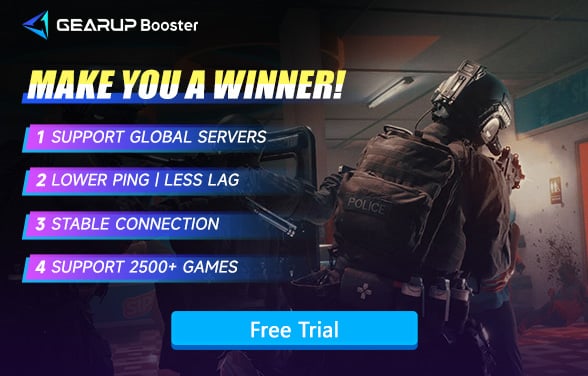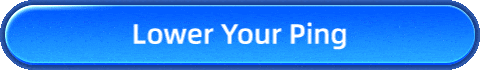How to Fix Ready or Not Packet Loss – No More Disconnections & Lag
Ready or Not is a hardcore tactical FPS that puts players in the boots of a SWAT team, handling high-risk missions like hostage rescues and breach-and-clear operations. The game is known for its realistic mechanics, intense combat scenarios, and the need for precise teamwork. However, many players face packet loss issues, which can lead to bullets not hitting their targets, characters repeatedly rubberbanding, and interruptions in voice communication, thus affecting the gaming experience.
So, what exactly causes packet loss in Ready or Not? And more importantly, how do you fix it? Let's break it down and find the best solution for a smooth, uninterrupted gaming experience!
Part 1. What is Packet Loss in Ready or Not?
Part 2. The Easiest Way to Fix Packet Loss in Ready or Not
Part 4. What is the Best Packet Loss Rate?
Part 1.What is Packet Loss in Ready or Not?
Packet loss occurs when data packets traveling across a network fail to reach their destination. This can happen due to network congestion, hardware issues, or faulty connections. In online activities, such as gaming or video calls, packet loss can result in lag, delays, or interruptions, negatively impacting the user experience by causing missing information or communication breakdowns. In Ready or Not, packet loss can cause:
- Shots not registering – You pull the trigger, but nothing happens, or the hit registers with a delay.
- Teleporting teammates (or yourself) – Characters suddenly jump around the map or get "rubber-banded" back to a previous position.
- Broken voice chat – Communication is key in Ready or Not, but packet loss causes voices to cut in and out.
- Random disconnections – Worst case scenario, your game disconnects from the server mid-mission.
These issues are often caused by unstable internet connections, poor routing, or congested network paths between you and the game server. But don't worry—we have comprehensive solutions for how to fix packet loss.
Part 2.The Easiest Way to Fix Packet Loss in Ready or Not
When you're plagued by packet loss, I don't recommend blindly adjusting your network settings. Network configuration is actually very complex, and although some players have shared their experiences online, there are many potential risks. Currently, gaming VPNs are very mainstream network optimization tools. As the name suggests, they focus on solving gaming network issues. For example, the well-known GearUP Booster can help you switch connection routes through automated processes, reducing ping and packet loss in Ready or Not, without affecting the normal use of other software. This is completely different from traditional VPNs. The use of GearUP Booster is also very simple, and you don't need to have network knowledge to use it easily. This is the advantage of professional gaming VPNs today.
You may want to know how GearUP Booster works:
And here are the steps to fix Ready or Not packet loss:
Step 1: Click this button to download GearUP Booster (free trial).
Step 2: Search for Ready or Not.
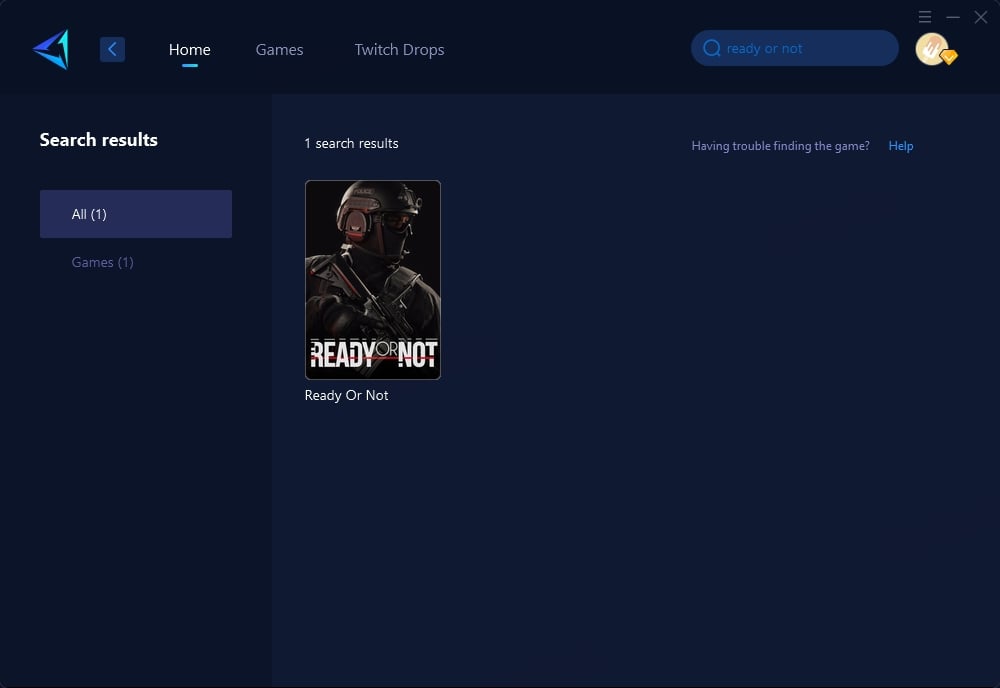
Step 3: Select a server; "Auto" means GearUP Booster will automatically choose the best route.
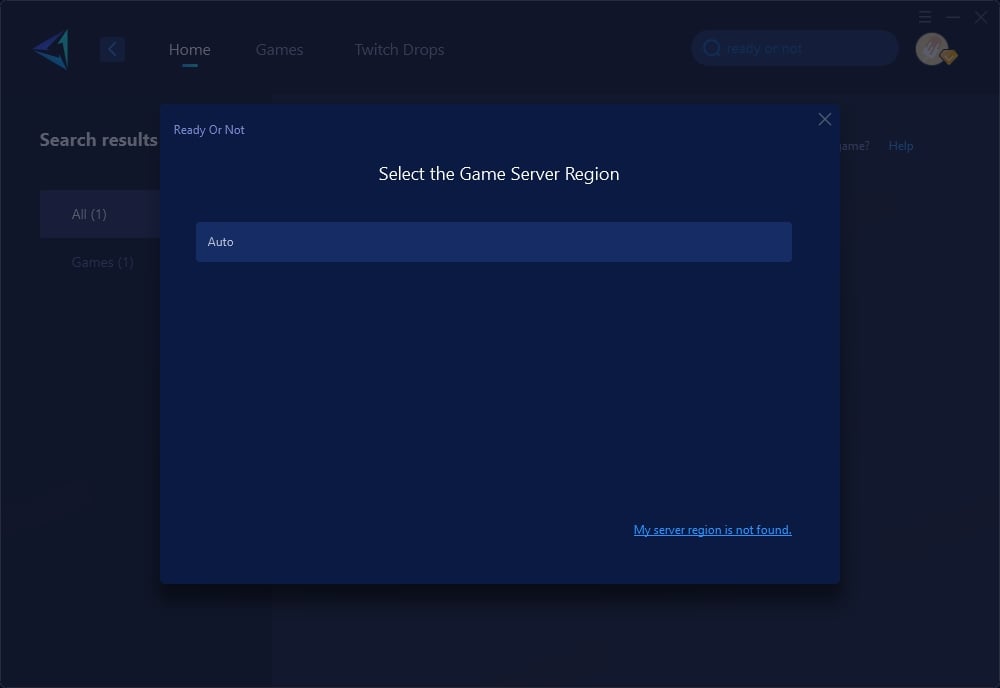
Step 4: Check your ping and packet loss rate, then launch the game through GearUP Booster to enjoy Ready or Not with low ping.
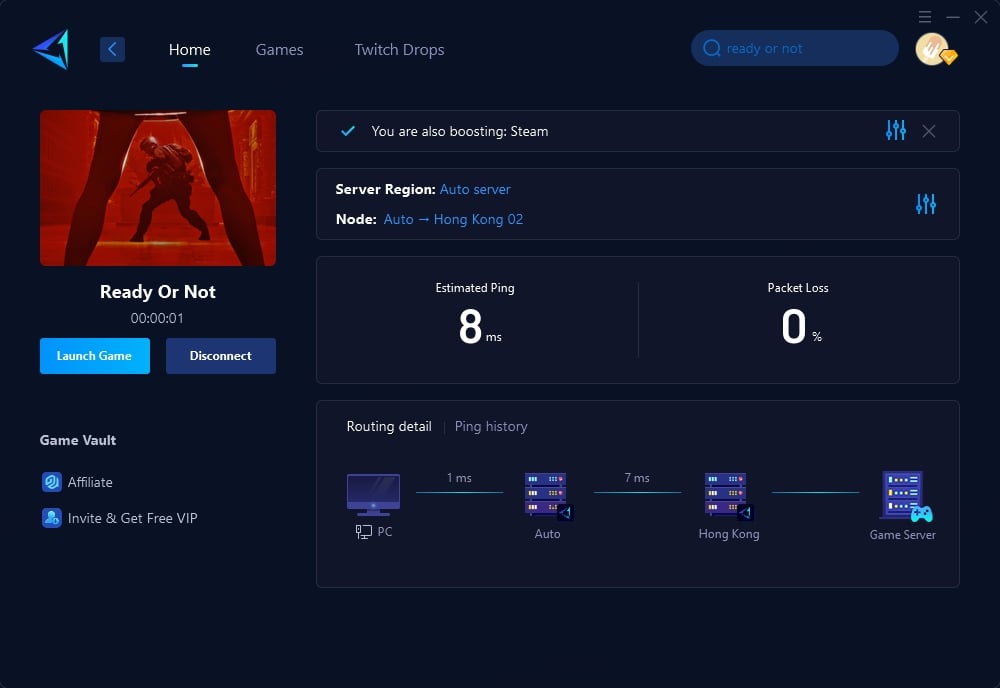
Part 3.Other Potential Fixes
Aside from using GearUP Booster, there are a few other ways to try fixing packet loss, though they may not work for everyone:
1.Switch Networks
Your ISP (Internet Service Provider) may be causing the issue due to poor routing. Trying a different connection, like a mobile hotspot or a different Wi-Fi network, might help, but it's not a guaranteed fix.
2. Adjust Router Settings
Some routers allow QoS (Quality of Service) settings, which prioritize gaming traffic. However, setting this up requires technical knowledge and doesn't always eliminate packet loss completely. Compared to these options, GearUP Booster provides a faster, easier, and more effective way to fix packet loss without technical headaches.
Part 4.What is the Best Packet Loss Rate for Ready or Not?
The severity of packet loss is reflected by the packet loss rate (%). Ideally, we would expect the packet loss rate in Ready or Not to be 0%, meaning no packet loss. However, networks aren't always that stable, so for the vast majority of players, keeping the packet loss rate below 3% is acceptable. With the anti-packet loss feature of GearUP Booster, you can minimize packet loss to the greatest extent possible and keep the packet loss rate stable.
Conclusion
Packet loss in Ready or Not can destroy tactical coordination, affect shooting accuracy, and even disconnect you from the game. While you can try switching networks or tweaking router settings, these methods are unreliable and difficult to configure. The best and most effective solution is GearUP Booster—it intelligently optimizes your connection, eliminates packet loss, and ensures smooth, lag-free gameplay. If you're tired of packet loss ruining your missions, give GearUP Booster a try and experience Ready or Not the way it was meant to be played—seamless, responsive, and immersive!