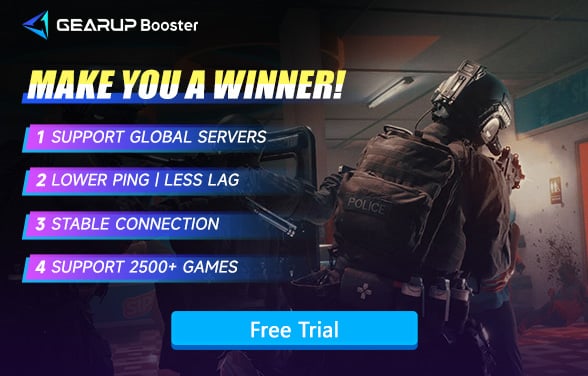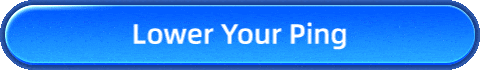How to Fix Ready or Not High Ping
Ready or Not is a tactical first-person shooter developed by Void Interactive, focusing on realistic SWAT (Special Weapons and Tactics) operations. Players take on high-risk missions such as hostage rescues, armed suspect neutralization, and crisis management, requiring precise teamwork and quick decision-making. While the game's tactical depth attracts FPS enthusiasts, high ping (lag issues) has been a major concern for many players. If your ping is too high, it can affect weapon accuracy, movement precision, and team coordination, ultimately ruining your gameplay experience.
How High Ping Affects Your Ready or Not
High ping occurs when there is a significant delay in data transmission between your device and the game server. In Ready or Not, high ping can lead to:
- Shooting delays – You fire your weapon, but the enemy isn’t hit, or worse, they shoot you first due to delayed hit registration.
- Rubberbanding and movement glitches – Your character might teleport back to a previous position, making precise movement difficult.
- Delayed communication with teammates – Tactical games require real-time coordination, and laggy voice or text chat can disrupt team strategies.
- Interaction failures – Opening doors, deploying flashbangs, or restraining suspects may not register instantly, slowing down your response time.
Why is the Ping High in Ready or Not?
Well, you might be wondering why you experience high ping even though streaming videos and browsing websites work perfectly and you're using a very expensive broadband connection. In reality, high ping doesn't necessarily mean your network is down, as the factors affecting ping are quite complex. Here are some common reasons:
- Network Jitter: Variability in packet delay can lead to inconsistent ping times, affecting your gaming experience.
- Suboptimal Routing: The path your data takes to reach the game server might not be the most efficient, leading to higher ping.
- Insufficient Hardware Performance: If your device doesn't meet the game's hardware requirements, it could struggle to maintain a stable connection.
- Too Many Background Programs: Running multiple applications simultaneously can consume bandwidth and processing power, leading to increased ping.
Ways to Reduce Ping in Ready or Not
1. Use Gaming VPN - GearUP Booster
As mentioned above, due to cost considerations, ISPs often do not provide the optimal routing paths. We can address this issue using a gaming VPN, such as the well-known GearUP Booster. It excels at diagnosing network issues and switching routes through automated processes. With over 7,500 nodes worldwide, it can adjust according to each player's network, offering ease of use and effective results, which is why many players choose it. GearUP Booster also supports changes to servers around the world. If you've been troubled by high ping in Ready or Not for a long time, a gaming VPN is the best choice.
You can understand how GearUP Booster works through the following diagram:


And reduce Ready or Not high ping only needs a few steps:
Step 1: Click this button to download GearUP Booster (free trial).
Step 2: Search for Ready or Not.
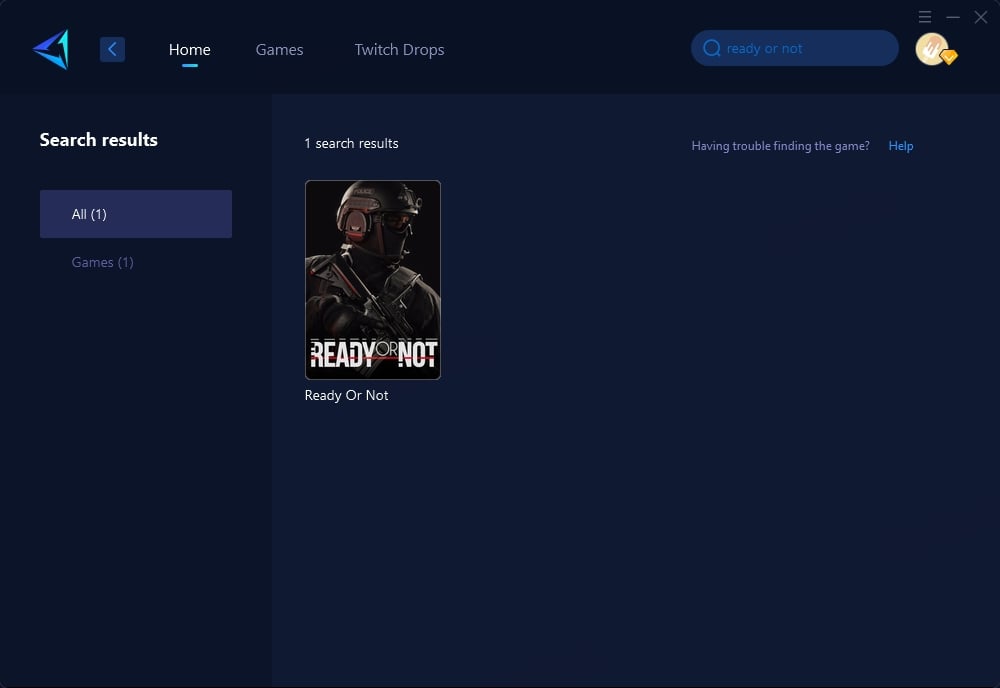
Step 3: Select a server; "Auto" means GearUP Booster will automatically choose the best route.
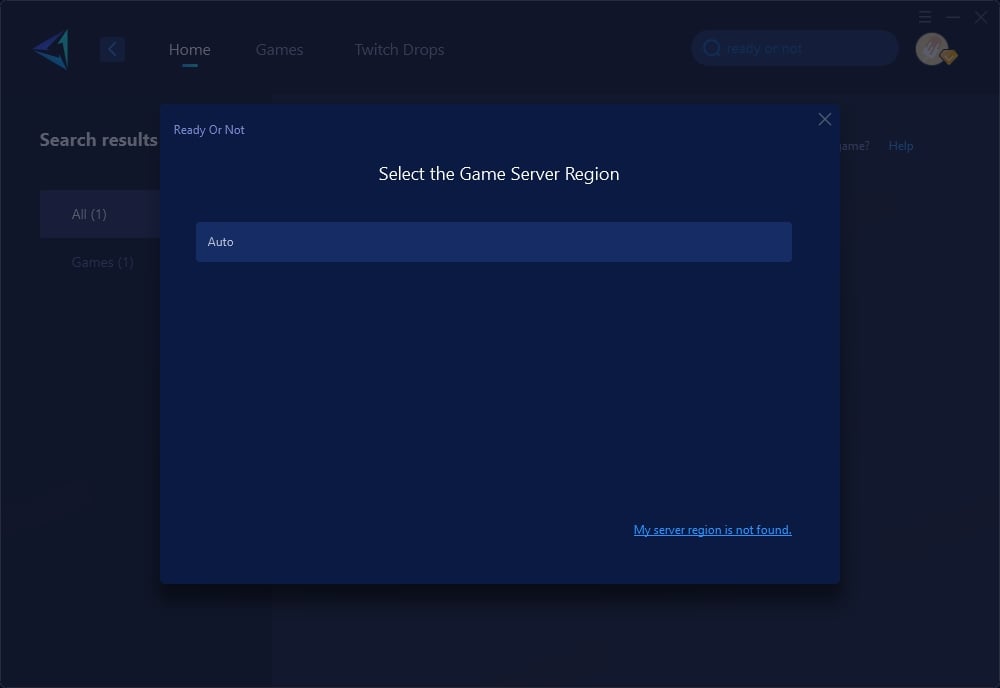
Step 4: Check your ping and packet loss rate, then launch the game through GearUP Booster to enjoy Ready or Not with low ping.
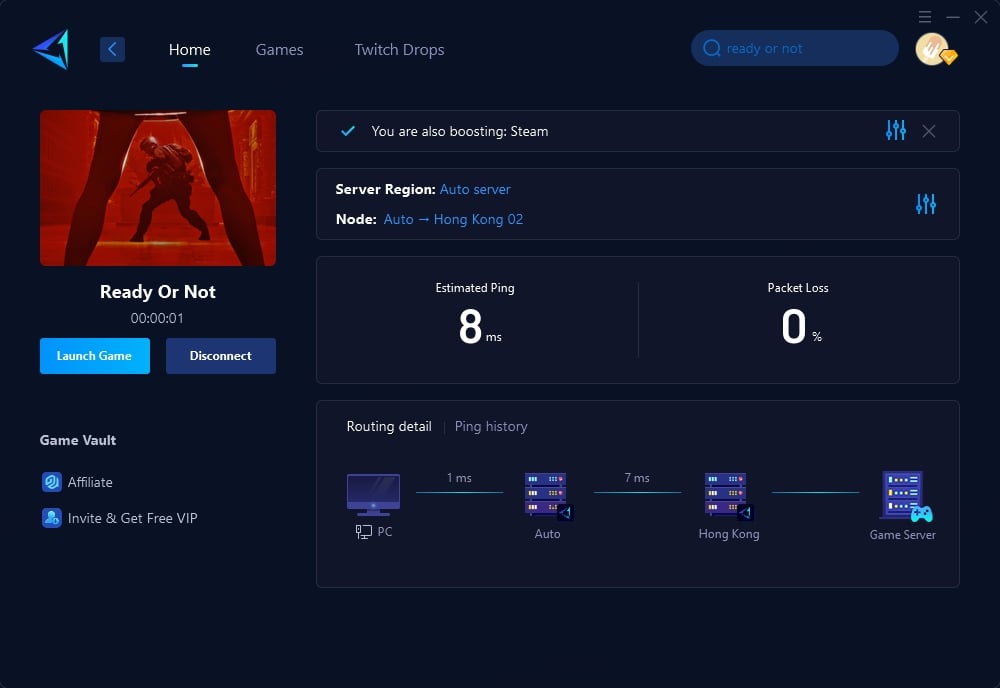
2. Use a Wired Connection Instead of Wi-Fi
Wi-Fi can be subject to interference from physical obstacles and electronic devices, which may cause unstable connections and higher ping. Switching to a wired Ethernet connection provides a direct link to your router, offering a more stable and consistent internet experience that helps minimize lag during gameplay.
3. Close Bandwidth-Heavy Applications
Applications like video streaming, large downloads, or automatic updates running in the background can hog valuable bandwidth and lead to increased ping. By closing these bandwidth-intensive applications while gaming, you free up resources, allowing for lower latency and smoother gameplay.
4. Change Your DNS for Faster Response Times
Your ISP's default DNS server might not be optimized for performance, potentially slowing down response times. Switching to a public DNS, such as Google DNS or Cloudflare DNS, can result in quicker domain name resolution, reducing latency and improving both gaming and general internet performance.
Conclusion
In Ready or Not, every second counts—whether it’s executing precise shots, coordinating with teammates, or making split-second tactical decisions. High ping can significantly disrupt your performance, making it crucial to optimize your connection. GearUP Booster provides the easiest and most effective way to reduce ping, stabilize your network, and minimize lag. If you're struggling with high latency, try GearUP Booster today and experience Ready or Not the way it was meant to be played—smooth, responsive, and lag-free.
About The Author
The End