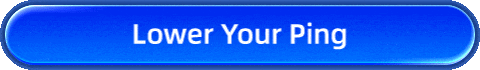How to Fix Path of Exile High Ping
Path of Exile, the acclaimed action RPG by Grinding Gear Games, captivates players with its intricate skill tree, extensive itemization, and intense combat, making it one of the most immersive games with millions of global players. Set in the dark, treacherous world of Wraeclast, it offers thrilling leagues and challenging endgame content. However, like many online multiplayer games, it faces issues such as high ping, which significantly impacts gameplay, especially for Australian players. This discussion explores the effects of high ping, contributing factors, and solutions to enhance connectivity and gameplay.

The Influence of High Ping in Path of Exile
Ping is a way to measure the round-trip time your data takes from your computer to the game server. It is the same in Path of Exile as in any online game: lower pings mean faster transfer of data between the server and your PC, which has a direct translation into faster performance, smoother gameplay, and quicker responses. On the other hand, high ping means lag, visible delay, or even disconnection. These are all things that prevent the immersive experience of Path of Exile, with the result that you no longer can fight well, trade items, or participate in events.
Some Path of Exile players have ventured to forums, Reddit, and other websites to complain of high ping. Some of the shared complaints include slow character movement, lag in the midst of heavy fighting, hit registration problems (where attacks or spells fail to register in a timely fashion), and slower-than-normal loading screens. High ping is particularly annoying in hardcore modes or high-risk boss fights since it can lead to players missing timely actions, which result in death or failure of the mission.
Why Does Path of Exile Have High Ping?
Understanding the root causes of high ping is the first step toward resolving the issue. There are several factors that contribute to high ping in Path of Exile:
1. Internet Speed and Bandwidth
Your own internet connection plays a huge role in your ping. Your packets will more slowly reach the server if you have a slow or unstable connection, meaning you will experience higher ping. This is especially true for those who are playing on Wi-Fi, as wireless connections are less stable than wired connections. Your family sharing bandwidth over several devices or applications can also slow your internet down, causing games to lag.
2. Network Congestion
High ping may also be caused by issues in the underlying network infrastructure. These may range from issues with your Internet Service Provider (ISP), network congestion, or bad routing of your data packets. For example, if there are issues with cables or network nodes between your ISP and the Path of Exile servers, this may cause delays and high ping, even if your internet connection seems to be stable.
3. Server Load
Another factor that can alter the ping is the server load. The servers can slow down during times of intense traffic when many players access the game at the same time. This is likely to produce high pings or slow response times in the network. Such scenarios happen during big releases, league launches, or holidays associated with games.
Ultimate Solution for High Ping
GearUP Booster is the ultimate solution for tackling high ping in Path of Exile. While many factors causing high ping are beyond a player's control, GearUP Booster steps in to optimize your gaming experience by minimizing lag and latency. Its advanced technology works by streamlining the data path to game servers, ensuring the most efficient connection possible. By prioritizing gaming traffic and selecting the optimal server route, it prevents packet loss and significantly reduces network latency, making it ideal for players suffering from poor routing or network congestion. Additionally, GearUP Booster stabilizes connections for those with inconsistent internet speeds or Wi-Fi, providing a smoother and more reliable gaming experience. With its cutting-edge optimization techniques, GearUP Booster stands out as the go-to tool for enhancing your journey through the world of Wraeclast.
Step 1: Click the button below to download GearUP Booster (free trial).
Step 2: Search for Path of Exile.
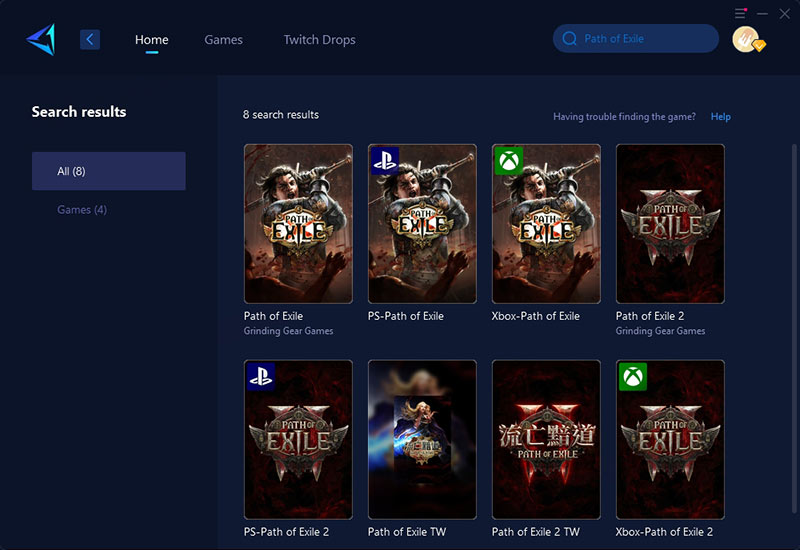
Step 3: Choose the server you want to connect to—GearUP Booster supports changing server regions.
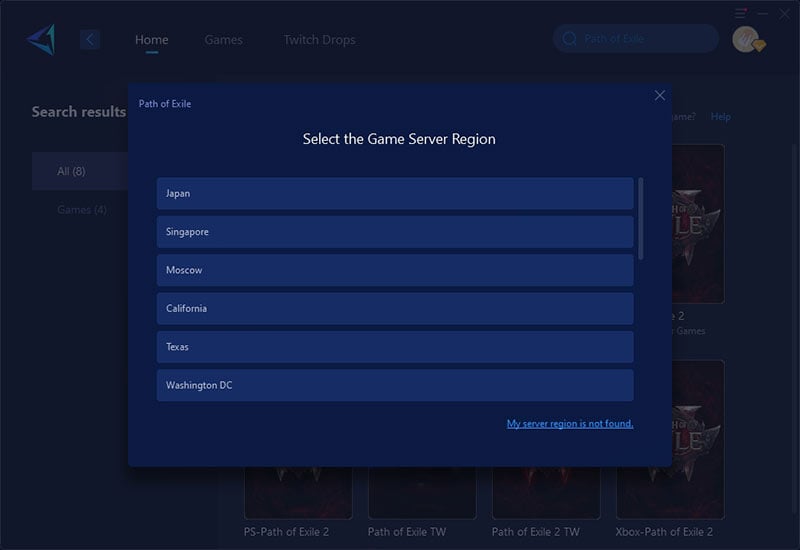
Step 4: Start boosting. You can launch Path of Exile through GearUP Booster or start the game manually. Then, you'll see detailed optimization results, including your current ping, packet loss rate, and more.
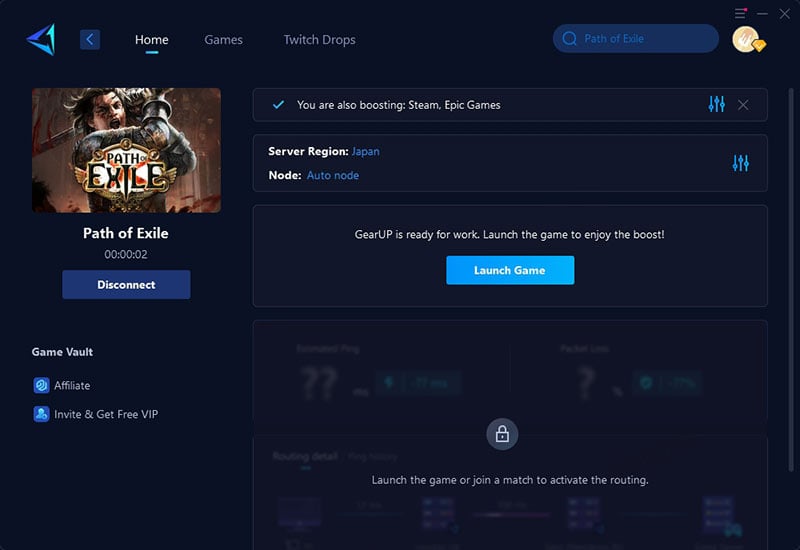
Other Tips to Avoid Path of Exile High Ping
In daily use, there are a few things we can pay attention to. While they may not completely eliminate high ping, they can help reduce the likelihood of its occurrence:
- Choose the Right Server: If Path of Exile allows you to select the server region, always opt for the server closest to your physical location. Connecting to a more distant server will naturally increase your ping. By choosing the optimal server, you can reduce latency and improve gameplay performance.
- Upgrade Your Internet Plan: If you regularly experience high ping, consider upgrading your internet plan. A faster connection with higher bandwidth can improve your overall ping and make for a smoother gaming experience.
- Adjust In-Game Settings: In fact, lower your graphics settings to increase the performance of the game, particularly if you are on older hardware or lagging. Some other Path of Exile players have found improved performance by reducing effects during large battles in battle.
What is the Best Ping for Path of Exile?
What is a good ping? For Path of Exile, it's best to keep your ping below 80ms. While Path of Exile isn't extremely sensitive to latency, excessively high ping can still cause command delays and make the game noticeably less smooth. Of course, if you’re far from the game server, the increased ping due to physical distance is unavoidable.
Conclusion
High ping in Path of Exile can be frustrating, especially during fast-paced combat or end-game content. Understanding its causes—server location, internet speed, or network congestion—empowers you to address it. Game VPN like GearUP Booster optimize connections and reduce lag, while choosing the best server and using a wired connection also help. With these solutions, you can minimize high ping and enjoy a smoother, more responsive experience in Wraeclast.