3 Ways to Fix Path of Exile Disconnection Errors
For many years, the action role-playing game Path of Exile has amassed a dedicated player base through continuous updates. Unfortunately, a prevalent issue players face is the abrupt disconnection error during gameplay. This disruption can occur during critical boss battles or while exploring maps, proving to be a persistent nuisance. In this article, we have compiled solutions in hopes of offering assistance to affected players.
You may like: How to Resolve Path of Exile Failed To Connect To Instance?
Reasons of Path of Exile Disconnection Errors
The causes of Path of Exile disconnection errors are often rooted in network connectivity issues, graphics card drivers, or file storage problems.
How to Fix Path of Exile Disconnection Errors
Method 1: Fixing Network Errors (Free Trial for 3 Days)
Path of Exile disconnections often occur unexpectedly, making it challenging to identify network-related issues even when other connections seem normal. GearUP Booster proves to be a viable solution for quickly optimizing networks. This automated tool deploys global network nodes to ensure optimal connections to game servers, thereby facilitating unhindered transmission of game data.
Additionally, GearUP Booster reduces ping during Path of Exile gameplay, effectively preventing packet loss and resulting in smoother gameplay with enhanced combat advantages—earning praise from numerous Path of Exile players who have experienced its benefits.
Advantages:
- Free trial for
- Supports thousands of games
- Simple to use
- Automated and intelligent
- Supports cross-regional gaming
Step 1: Download GearUP Booster
Step 2: Search for Path of Exile.
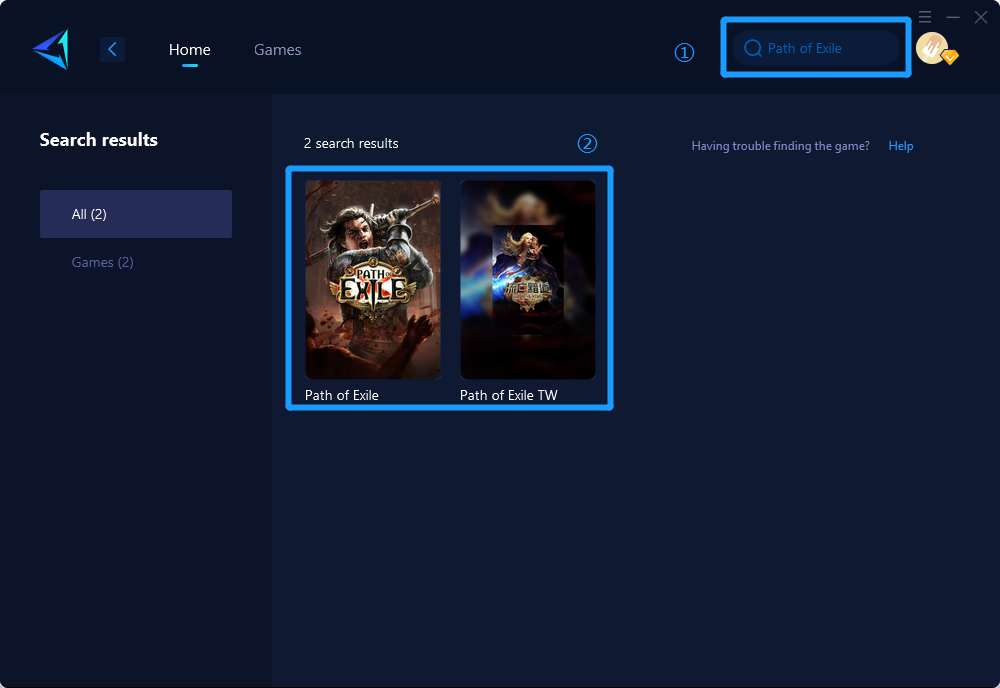
Step 3: Select Game Server and Node.
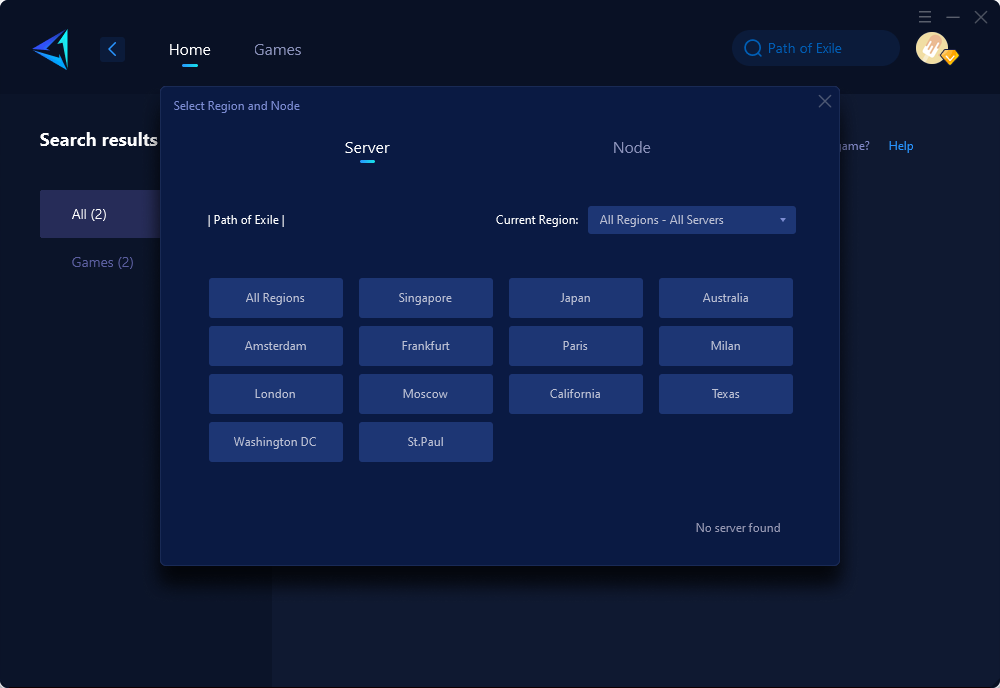
Step 4: Click boost first, and then launch Path of Exile.
Method 2: Updating Graphics Card Drivers
-
Identify Graphics Card Model:
Determine the model of your graphics card through the manufacturer's website or using system information tools on your computer.
-
Download Latest Drivers:
Visit the official website of the graphics card manufacturer and locate the section for driver downloads. Input your graphics card model and operating system details to obtain the latest driver version.
-
Uninstall Old Drivers:
Open "Device Manager" by searching for it in the Windows search bar, expand the "Display adapters" section, right-click on your graphics card, and select "Uninstall device." Follow any on-screen instructions if prompted.
-
Install New Drivers:
Run the downloaded driver file and follow the installation prompts to install the updated graphics card drivers.
-
Restart Your Computer:
After installing the new drivers, restart your computer to apply changes and ensure that they are fully integrated.
Method 3: Installing Path of Exile on an SSD
Installing Path of Exile on a Solid State Drive (SSD) offers several advantages:
-
Faster Loading Times:
An SSD significantly reduces loading times for games, including Path of Exile, resulting in quicker transitions between areas and reduced initial load times.
-
Improved Performance:
When game assets are stored on an SSD, it allows for faster data access, resulting in smoother gameplay with reduced stuttering or lag during intense moments within Path of Exile.
-
Reduced Texture Streaming Issues:
By installing Path of Exile on an SSD, texture streaming issues can be minimized or eliminated, leading to a more visually consistent gaming experience without sudden pop-ins or delays in rendering textures during gameplay.
-
Enhanced Overall Experience:
The combination of faster loading times and improved performance contributes to an overall enhanced gaming experience by providing seamless transitions and reduced disruptions in gameplay due to data retrieval from storage devices.
In conclusion, addressing Path of Exile disconnection errors requires focused attention on network optimization with tools like GearUP Booster, ensuring up-to-date hardware drivers such as graphics cards, and considering faster data access by installing the game on an SSD. By employing these strategies, players can mitigate disconnection issues and enjoy a more seamless gaming experience in Path of Exile.




