How to Fix Madden NFL 25 Packet Loss
If you love EA's Madden NFL series, you've likely been eagerly playing this year's NFL 25. However, have you encountered packet loss issues? In multiplayer online modes, packet loss can cause player actions to stutter. This is particularly detrimental in an American football game where every second counts. Your well-planned strategies might fail because of these interruptions. If NFL 25 packet loss is affecting your gameplay, this guide provides the fastest ways to resolve the issue.
Why Does NFL 25 Experience Packet Loss
First, we need to understand what packet loss is. Packet loss occurs when data packets traveling across a network fail to reach their destination. This can lead to interruptions in gameplay, causing laggy performance, spikes, and even disconnections.
Causes of NFL 25 Packet Loss
- Network Congestion: High traffic on your network or ISP congestion can cause packet loss.
- Hardware Issues: Faulty routers, outdated network cards, or poor-quality cables can contribute to packet loss.
- Server Issues: Overloaded or poorly maintained game servers can also be a culprit.
- Wi-Fi Interference: Interference from other devices or physical obstructions can disrupt your Wi-Fi signal.
How to Identify NFL 25 Packet Loss
If you experience laggy gameplay while playing NFL 25—for example, player movements are not smooth, teleporting back to previous positions, unresponsive controls, or very low FPS—you're likely facing packet loss. In most cases, packet loss cannot be resolved manually. It's best to use a professional network optimization tool like GearUP Booster.
Using GearUP Booster to Effectively Fix NFL 25 Packet Loss
GearUP Booster is a specialized game network optimization software. Its Anti-Packet Loss technology monitors network conditions in real-time and customizes solutions based on each player's specific situation. It automatically matches the best data transmission route, ensuring a stable connection to the Madden NFL servers, thereby reducing packet loss. Players only need to select their desired server connection without any complex configurations. GearUP Booster offers high security and intelligent technology to bypass server restrictions and handle sudden network spikes, making it an indispensable tool for playing NFL 25.
Steps to Fix NFL 25 Packet Loss:
Step 1: Download GearUP Booster
Step 2: Search for NFL 25.
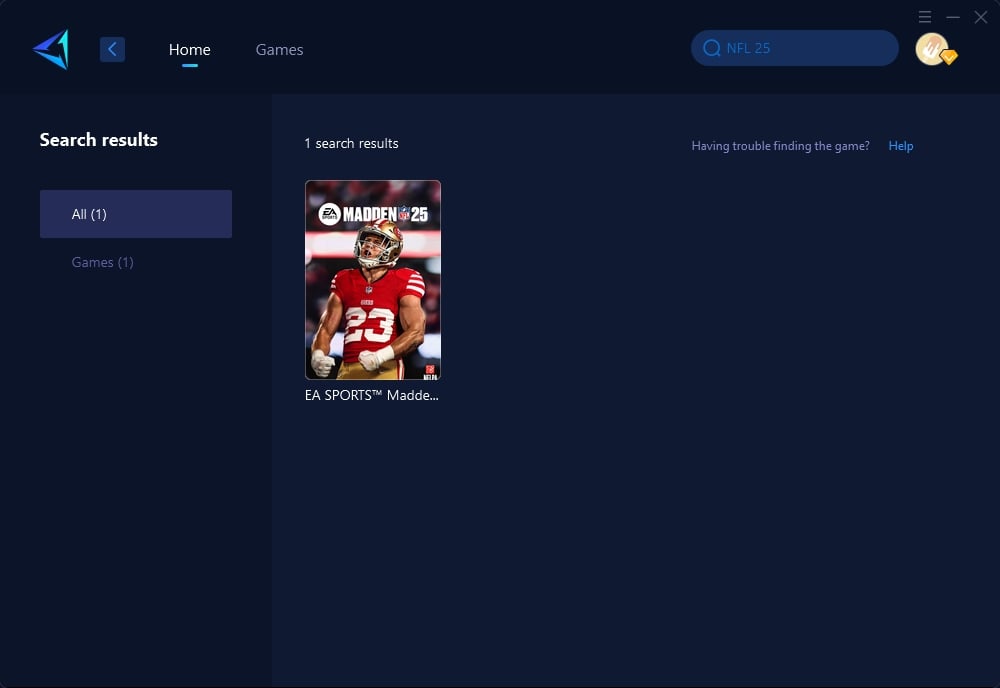
Step 3: Select a server. For some regions, servers support further selection to specific countries or cities.
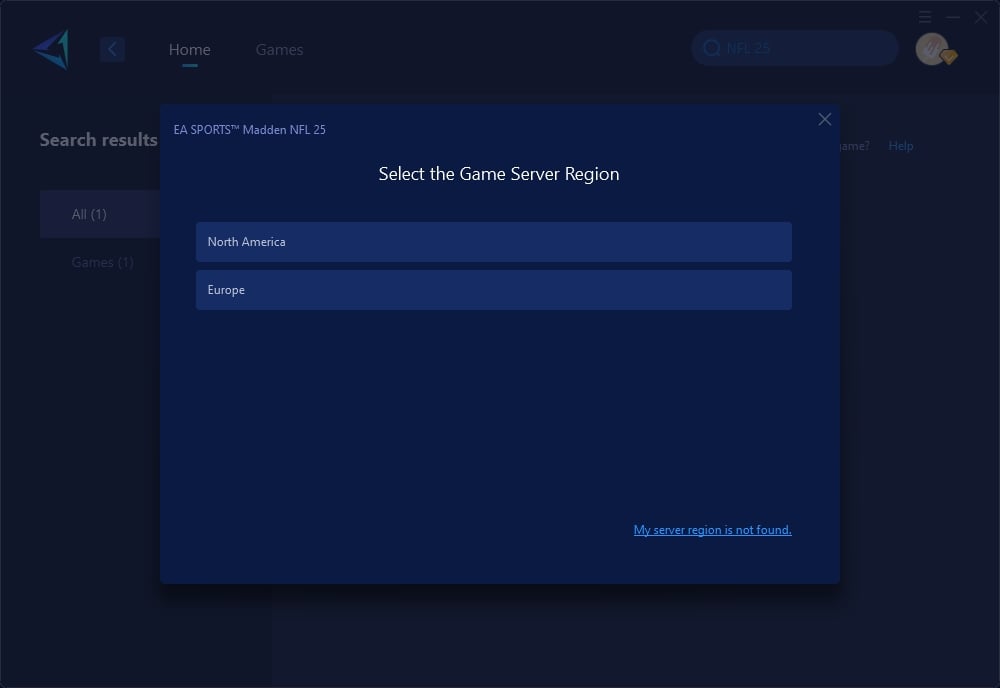
Step 4: In the boosting interface, you can further switch nodes or use the default optimal node. Then, launch the game.
If you play NFL 25 on PlayStation or Xbox, packet loss can still be an issue. Fortunately, we have a solution: the HYPEREV gaming router by GearUP. It supports both Wi-Fi and wired connections, providing stable boosting effects for consoles. Its technologically advanced design and intelligent lighting can also function as a Wi-Fi extender and manager, enhancing network connectivity for any device without affecting your game acceleration. HYPEREV offers a cost-effective alternative to expensive professional gaming routers by pairing it with any standard router for enhanced performance.
Watch this video to understand how to use HYPEREV.
Conclusion
In summary, addressing NFL 25 packet loss involves using tools like GearUP Booster for network optimization, upgrading hardware, and adopting smart connectivity solutions like HYPEREV. By following these steps, you can significantly reduce packet loss, minimize lag, and overcome game spikes, ensuring a more stable and enjoyable Madden NFL 25 gaming experience.
About The Author
The End


