3 Ways to Fix Madden NFL 25 Lag
The Madden NFL series is the most popular American football game globally, especially in North America. With the annual update, Madden NFL 25 has officially launched, and many players have already joined the competition. However, NFL 25 lag issues continue to plague online gamers. It leads to severe delays in your match against opponents, often allowing them to score while you experience lag. If you are looking for quick ways to fix NFL 25 lag, this guide is perfect for you.
Part 1. Why Does Madden NFL 25 Lag
Why Does Madden NFL 25 Lag
In most cases, NFL 25 lag is caused by network or hardware issues, though the two are not entirely separate. Understanding these causes can help us choose the most suitable solutions.
Reasons for NFL 25 Lag:
- Network Issues: Poor internet connection, high latency, and bandwidth throttling by ISPs can lead to lag.
- Hardware Limitations: Outdated or insufficient hardware, such as an old router or weak Wi-Fi signal, can cause performance issues.
- Server Load: Overloaded game servers, especially during peak times, can result in lag or high ping.
- Background Applications: Other applications using the internet or system resources can slow down your gameplay.
How to Fix NFL 25 Lag
1. Use GearUP Booster to Fix NFL 25 Lag
Network lag can be a troublesome issue, influenced by many factors, most of which you cannot solve on your own. Therefore, you need a professional gaming VPN like GearUP Booster to resolve these issues. Its AI-powered algorithm does not require you to configure the network manually. Simply choose the server, and it will dynamically adjust the best route via global nodes based on real-time network conditions. GearUP Booster maintains multi-line parallelism, allowing for dynamic switching even during network spikes, ensuring game stability. GearUP Booster effectively reduces NFL 25 high ping and packet loss.
Here are a few steps to solve NFL 25 lag:
Step 1: Download GearUP Booster
Step 2: Search for NFL 25.
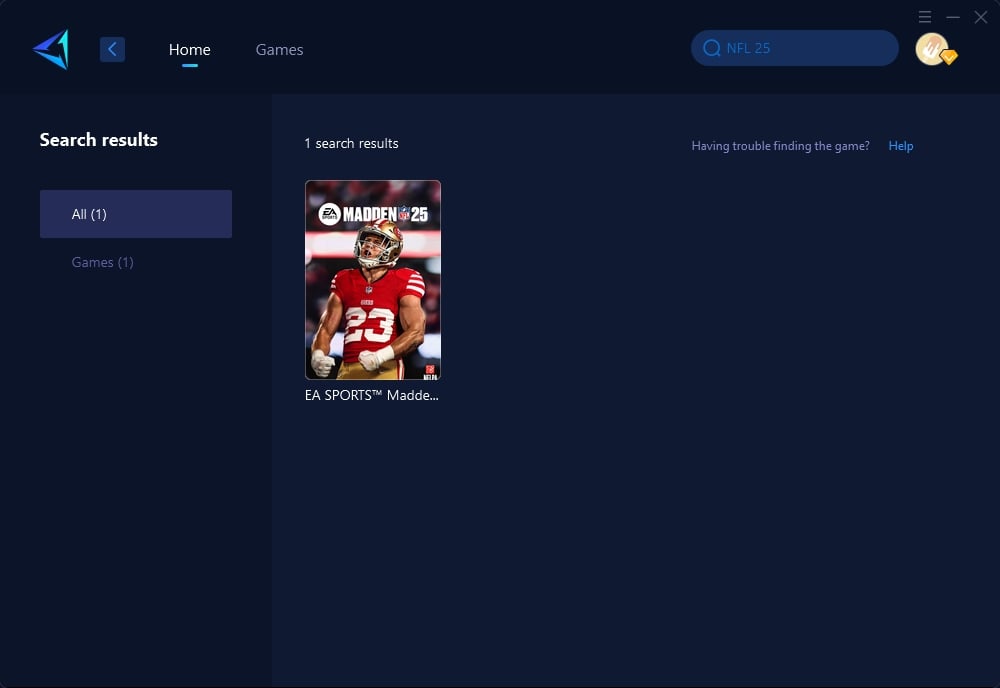
Step 3: Select a server. For some regions, servers support further selection to specific countries or cities.
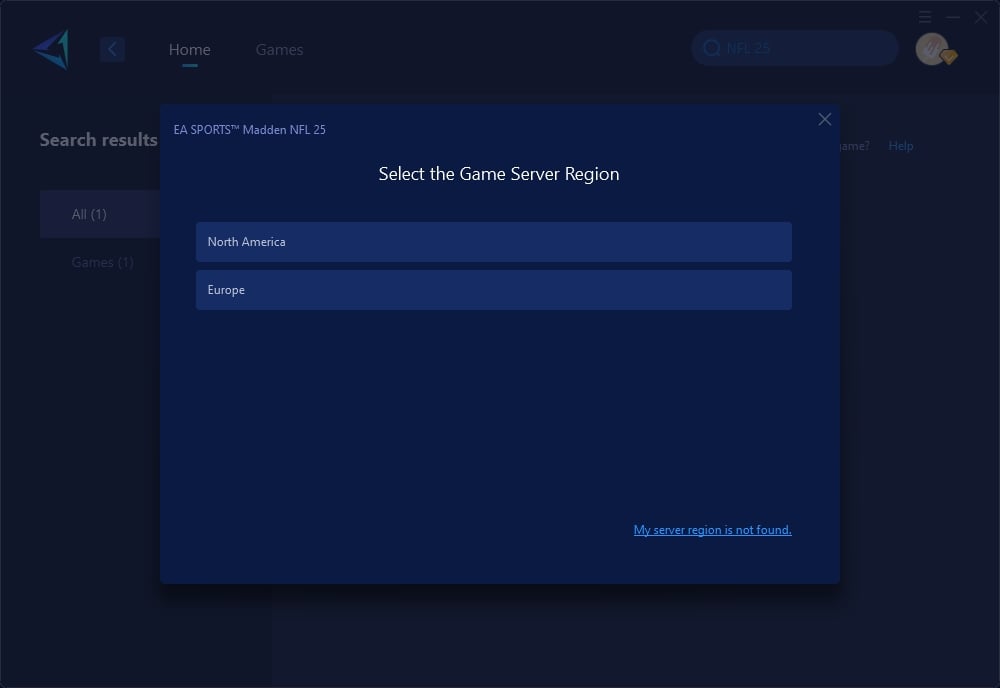
Step 4: In the boosting interface, you can further switch nodes or use the default optimal node. Then, launch the game.
If you enjoy playing Madden NFL 25 on a console, lag issues can still occur. You can opt for GearUP Booster's gaming router, HYPEREV. It uses the same technology as GearUP Booster (PC version) and is loved by many gamers for its technological advancements. Simply connect it to your main router to achieve professional-grade performance. Even when not accelerating games, you can use it as a Wi-Fi extender to enhance signals and manage Wi-Fi. It even comes with two Ethernet cables, offering excellent value for money.
Check out this video for a more visual understanding of HYPEREV.
2. Optimize Your Network Settings
- Wired Connection: Switch from Wi-Fi to a wired Ethernet connection to reduce latency and packet loss.
- QoS Settings: Enable Quality of Service (QoS) settings on your router to prioritize gaming traffic.
- Close Background Applications: Shut down any unnecessary applications that might be using your internet bandwidth.
Steps to optimize network settings:
- Connect your gaming device directly to the router using an Ethernet cable.
- Access your router’s settings through a web browser.
- Locate and enable QoS settings, prioritizing NFL 25 gameplay.
- Close or pause background applications on your device.
3. Update Hardware and Software
- Upgrade Router: Consider upgrading to a modern gaming router with better performance and features.
- Firmware Updates: Ensure your router's firmware is up-to-date for the latest performance improvements.
- Game Updates: Always keep Madden NFL 25 updated to the latest version for bug fixes and performance enhancements.
Steps to update hardware and software:
- Research and purchase a high-performance gaming router.
- Follow the manufacturer's instructions to update the router's firmware.
- Regularly check for and install updates for Madden NFL 25.
Additional Reading: Specific Symptoms of NFL 25 Lag
Lag in Madden NFL 25 manifests in various ways, such as:
- Player Delays: Your player responds late to your commands.
- Frame Drops: The game's frame rate drops, making it choppy and hard to play.
- Connection Loss: Frequent disconnections can occur, disrupting your game.
- Opponent Advantage: Opponents may move and react faster due to your lag.
Conclusion
In conclusion, fixing NFL 25 lag involves using a combination of professional tools like GearUP Booster, optimizing network settings, and updating both your hardware and software. By following these steps, you can significantly reduce instances of lag, lower high ping, and eliminate game spikes, ensuring a smoother and more enjoyable Madden NFL 25 gaming experience.
About The Author
The End


