How to Fix Dev Error 841 in Call of Duty: Modern Warfare III
Call of Duty: Modern Warfare III, also known as COD20 or MW3, is the third installment in the rebooted Modern Warfare series. Leveraging the latest game engines and development technologies, it delivers more immersive war scenes. Despite its single-player campaign receiving mixed reviews, the multiplayer mode continues to attract a large number of players. The fast-paced, skill-based gameplay is what truly embodies the essence of the COD series.
However, with the influx of new players, some may encounter various errors such as loading screen freezes and server connection issues. Among these, the most frustrating is the MW3 Dev Error 841, which prevents players from accessing the game, especially when in a party. But don’t worry, this article provides insights into the causes of MW3 Dev Error 841 and the best solutions for you.
Part 1: Why Does MW3 Dev Error 841 Occur
Part 2: How to Fix MW3 Dev Error 841 with GearUP Booster
Part 3: Are There Other Ways to Fix MW3 Dev Error 841
Why Does MW3 Dev Error 841 Occur
If you find yourself kicked back to the main menu during a game and are unable to rejoin, you might see the MW3 Dev Error 841 message. This indicates an unstable network connection, which could be due to server issues or personal network failures. Common causes include:
- Server Overload: High server traffic can lead to stability issues, resulting in MW3 Dev Error 841.
- Network Congestion: Peak internet usage times can affect your connection stability, causing errors.
- ISP Problems: Sometimes, your Internet Service Provider (ISP) might be facing issues that disrupt your gaming experience.
- Hardware Issues: Outdated or malfunctioning network hardware can also contribute to network instability.
How to Fix MW3 Dev Error 841 with GearUP Booster
For PC Players:
To resolve MW3 Dev Error 841, you essentially need to address server connection and network issues. GearUP Booster excels in this area with its exclusive adaptive intelligent routing technology designed to tackle various issues in game traffic transmission. This technology dynamically tests your route to the server and adjusts to the optimal connection nodes in real-time to ensure a stable connection regardless of network fluctuations. It also reduces in-game ping and latency and uses anti-packet loss technology to fix MW3 issues like character freezes, rubberbanding, or ineffective attacks.
GearUP Booster is praised for its simplicity. With just a few steps and no need for tweaking any technical network parameters, it’s perfect for players who encounter network issues but prefer a hassle-free solution.
Step 1: Download and install GearUP Booster.
Step 2: Search for Call of Duty. Since Activision has now merged COD19, COD20, and Warzone into a single launcher, you can choose this boost regardless of which of the three games you're playing.
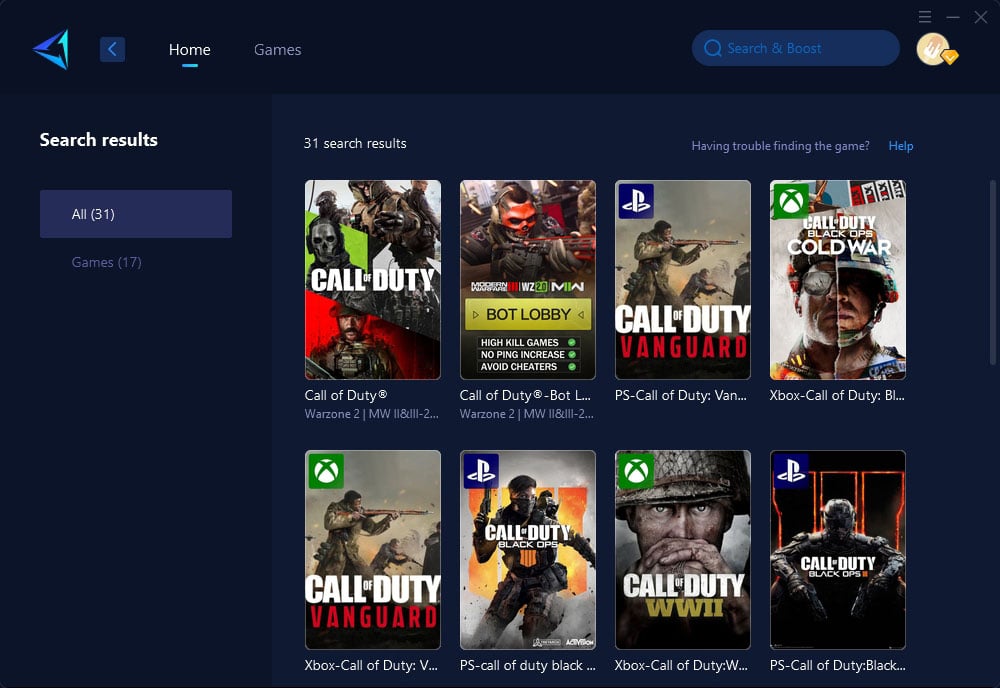
Step 3: Select the desired server.
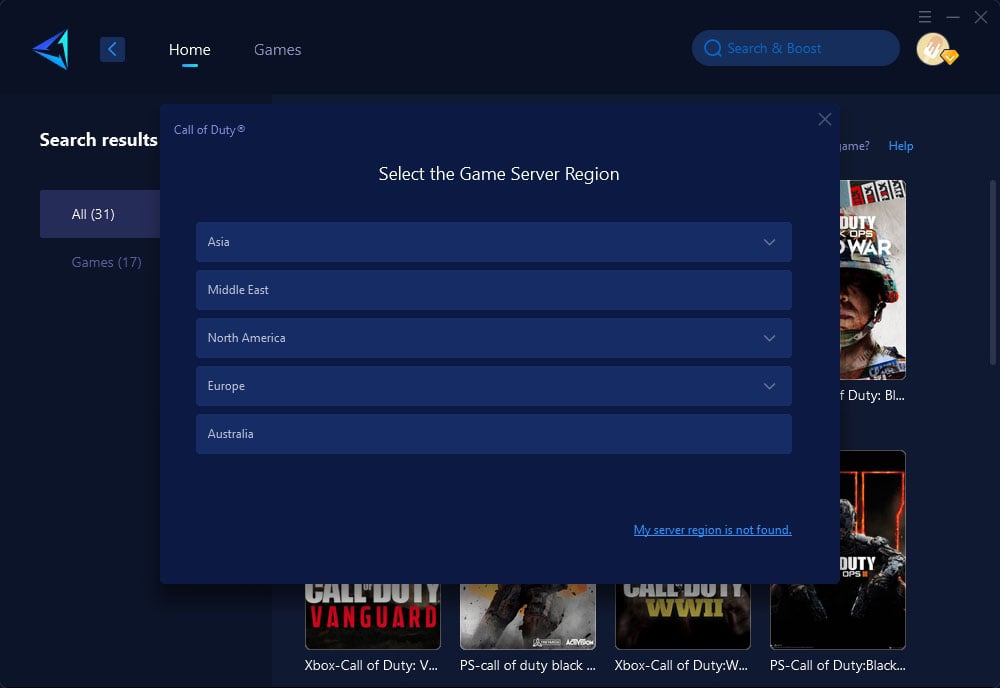
Step 4: Click to boost, and then launch the game.
For Console Players:
MW3 has a substantial player base on consoles, and the same Dev Error 841 is also common. Fear not, GearUP Booster can optimize the network for console devices on the same network through its PC share mode. If you prefer not to boot up your PC, you can opt for HYPEREV, a WiFi booster hardware product designed to support remote control via a mobile app. Simply connect it to your router with the included Ethernet cable, and it will optimize the network for all your console devices.
Moreover, HYPEREV can serve as a regular network extender. Even while boosting your game, other devices can connect to its WiFi and function normally without interference. Its sleek and tech-savvy design, combined with eye-catching lighting effects, enhances your gaming setup, especially in low-light environments.
Watch the video below to learn more about how to use HYPEREV. If you're interested, click the button below the video to visit the official store and get a 5% discount.
Are There Other Ways to Fix MW3 Dev Error 841
- Check Server Status: First, you can confirm whether the COD server is down. This can help you avoid wasting unnecessary time.
- Wait for Server Fixes: If the server is overloaded, under maintenance, or down, you might need to wait for Activision to fix the server. Of course, you can also use GearUP Booster to switch servers and revert back once your current server is back online.
- Restart Your Device: This is a very common method. Sometimes, restarting the device can prompt it to automatically check and adjust, fixing some existing issues and closing unnecessary programs.
- Update Router Firmware: Outdated router firmware can cause the router to underperform, affecting data transmission, and might even result in an inability to connect to the internet.
Conclusion
Resolving the MW3 Dev Error 841 can be a straightforward process if you know where to look. By understanding the common causes and using tools like GearUP Booster or HYPEREV, you can optimize your network and enjoy a smooth gaming experience. Don’t let network issues keep you from enjoying Call of Duty: Modern Warfare III. Follow the tips in this guide to get back in the action without delay.
About The Author
The End


