Ways To Fix MW3 Error Code 14515
Call of Duty: Modern Warfare 3" (GOD MW3) delivers an intense and action-packed first-person shooter experience. The campaign mode features a gripping storyline with diverse missions, while the multiplayer mode offers varied maps and game modes that test strategic and teamwork skills. With stunning graphics and immersive sound effects, MW3 provides a thrilling and unforgettable gaming experience for fans of the genre.
Logging into Call of Duty: Modern Warfare 3 (MW3) is generally a smooth process, offering players quick access to its thrilling gameplay. However, on rare occasions, fans may encounter errors like 14515, preventing them from accessing the game’s online features. When this happens, it can be frustrating and disappointing, disrupting the anticipation and excitement of diving into intense battles and engaging with the vibrant multiplayer community.
What is error code 14515 in MW3?
Error code 14515 is familiar to many players, as it also occasionally appeared in Modern Warfare 2. Given the error’s extensive history, there are multiple fixes available that can help you get back into MW3 or Warzone, which are similarly affected by this issue. The reasons behind this error may:
1. Server Issues: High server load or physical distance from the server. Like a highway, if many cars are exiting at the end, it will inevitably cause traffic jams. The farther the destination, the longer it takes and the more likely you are to encounter congestion.
2. ISP (Internet Service Provider) Issues: Insufficient bandwidth provided by the ISP or network congestion during peak hours due to many users on the same ISP.
3. Firewall and Security Software: Some firewall software may block the game’s normal network connection to ensure "network security."
4. Local Network Issues: Improper router configuration, outdated equipment, poor-quality cables, or signal interference from other household users and appliances.
How to Fix Error Code 14515 in MW3?
- Check Your WiFi Connection: If you’re playing MW3 using WiFi, ensure your internet connection is functioning correctly. Sometimes, even if your console or PC shows a connected status, the WiFi might not be working properly. Double-check your connection, and if necessary, restart your WiFi or router, as a simple reset can often resolve the issue.
- Restart Your Console or PC: Although many players avoid this step due to ongoing downloads or open applications, restarting your device can resolve many frustrating error codes in Modern Warfare 3. Give your console or PC a restart, and if the problem persists, proceed to the next step.
- Restart MW3: If restarting your console or PC is too much, try just restarting the game. While this doesn’t always fix error code issues, especially after a major update, it’s worth trying different solutions to see what works.
The Simplest and Fastest Way to Fix the Error 14515
To resolve Error Code 14515 in MW3, you essentially need to address server connection and network issues. GearUP Booster excels in this area with its exclusive adaptive intelligent routing technology designed to tackle various issues in game traffic transmission. This technology dynamically tests your route to the server and adjusts to the optimal connection nodes in real-time to ensure a stable connection regardless of network fluctuations. It also reduces in-game ping and latency and uses anti-packet loss technology to fix it.
Step 1: Visit the GearUP Booster website, download, and install the software.
Step 2: Search for Call of Duty. Since Activision has now merged COD19, COD20, and Warzone into a single launcher, you can choose this boost regardless of which of the three games you're playing.
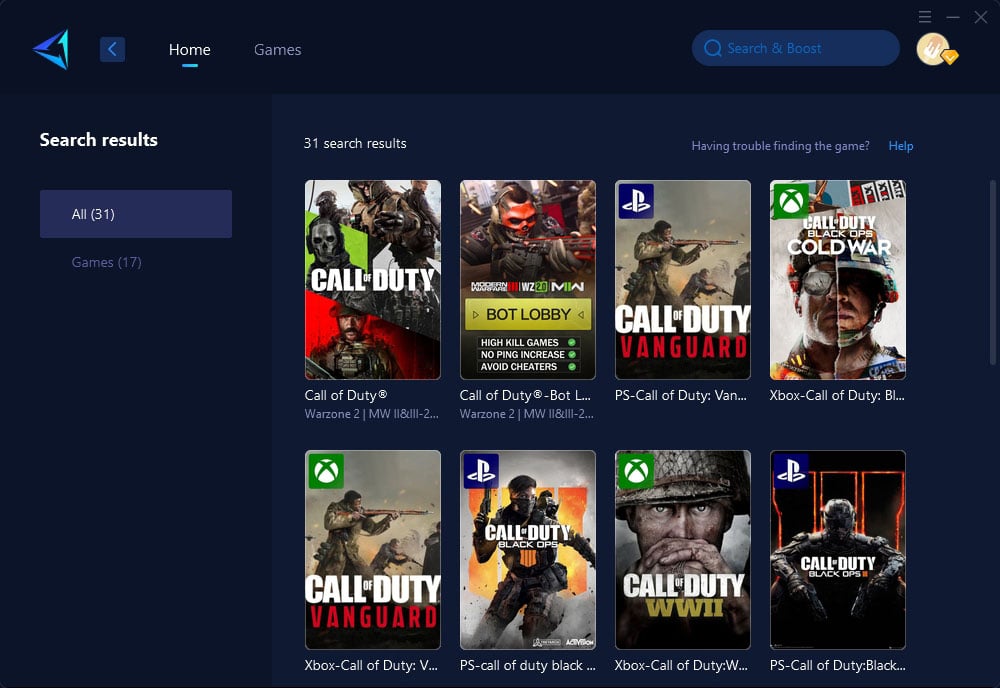
Step 3: Select the server. In certain regions, you can further select a more specific country or area.
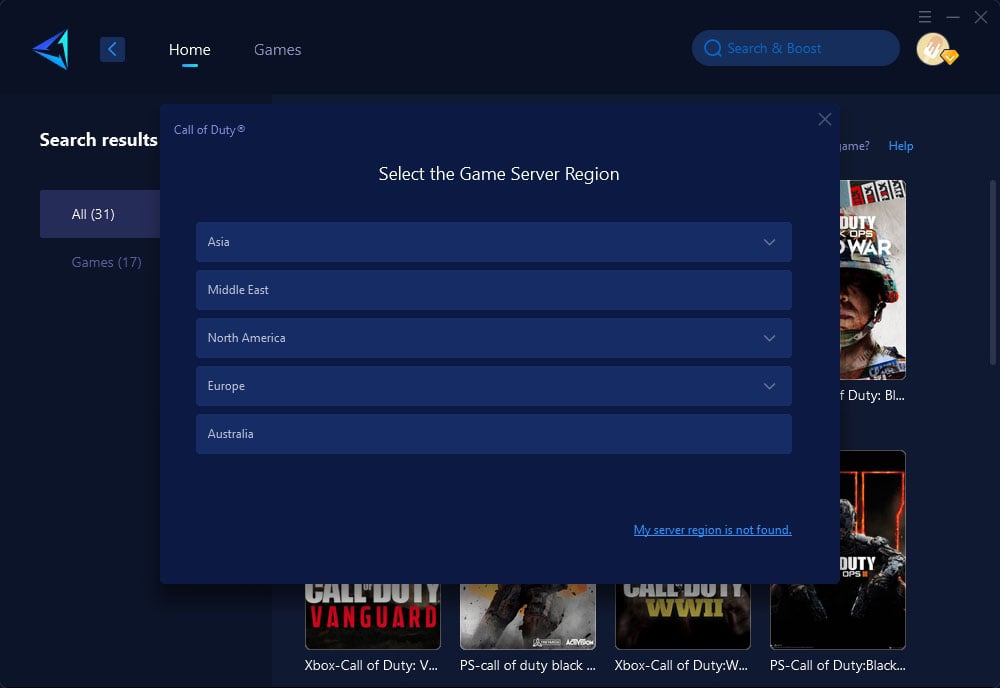
Step 4: Click to boost, and then launch the game.
Console Players:
For console players, GearUP Booster offers a dedicated hardware product, HYPEREV. This secondary router-type device connects via an Ethernet cable and is controlled through a mobile app, making it even simpler to use than GearUP Booster. It also has WiFi extension capabilities, allowing it to serve as a network signal booster, seamlessly integrating into your gaming hardware setup.
Pros:
- Ethernet connection for increased stability.
- Supports remote control via mobile app.
- Compatible with all consoles.
- Supports thousands of games.
- Compact and portable design.
Watch the video below for an introduction and usage guide for HYPEREV. If you're interested, click the button below the video to visit the official store and claim a 5% limited-time discount.
Conclusion
Resolving the Error Code 14515 in MW3 can be a straightforward process if you know where to look. By understanding the common causes and using tools like GearUP Booster or HYPEREV, you can optimize your network and enjoy a smooth gaming experience. Don’t let network issues keep you from enjoying MW3. Follow the tips in this guide to get back in the action without delay.
About The Author
The End


