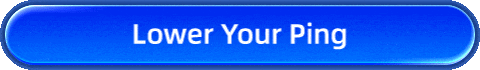How to Fix High Ping in Minecraft Online Gaming
Across the spectrum of games, the enormously successful Minecraft both defines and dominates a category of its own. It has no story, no particular genre, no characters, no dramatic cutscenes, and graphics that could politely be called "retro." Instead, Minecraft lets you shape the blocky world around you with your digital hands, and has proved surprisingly compelling to a legion of fans.
However, like many online games, Minecraft is not immune to technical issues. One common problem players face is high ping, which can make the game virtually unplayable. If you've ever struggled with Minecraft's high ping, you're not alone, and there are solutions to help improve your experience.
What is High Ping Behavior in Minecraft?
Imagine this: You're in the middle of an intense game of Minecraft, gathering resources to build your perfect base or battling fierce monsters with your friends, when suddenly, you notice a lag spike. Your game freezes for a moment, and then you notice that your character is teleporting around the map, making playing nearly impossible. As you continue to play, the lag only gets worse, and you're unable to enjoy the game as you should.
High ping can lead to delayed block placement, unresponsive controls, and even disconnections from servers. For competitive modes or cooperative builds, this disruption can be deeply frustrating. While hardware or software on your computer could be the culprit, high ping is often rooted in network connectivity issues.
How to See Ping in Minecraft?
Step 1. Launch Minecraft.
Step 2. Select Multiplayer.
Step 3. Click on Add Server.
Step 4. Fill in the server details, then select Done.
Step 5. Once added, click on Refresh. Wait a few seconds.
Step 6. Hover over the bars next to the server player count to see the ping.
What is A Good Minecraft Ping?
What is a good ping? There is no definitive answer. It depends on the performance level you’re satisfied with. A ping of 30-60 ms is generally better, while when the ping reaches 120 ms or higher, you’ll start to notice and feel the lag.
The Simplest Way to Fix Minecraft High Ping
If high ping is ruining your Minecraft experience, there’s good news—there are simple solutions that can help stabilize your connection and reduce lag. The best ways to do this is by using tools like GearUP Booster and HYPEREV. These tools optimize your connection, improve routing, and prioritize game data to ensure a smoother, more enjoyable gameplay experience.
GearUP Booster: A Game VPN to Change Your Experience
When you're facing lag in Minecraft, GearUP Booster can help you reduce your ping by intelligently routing your data through less congested network paths. This tool is perfect for players who often join Minecraft servers located overseas, where the physical distance between your location and the server can result in significant delays. By optimizing your route, GearUP Booster helps you bypass congested paths and ensures your data travels as quickly and efficiently as possible, leading to a smoother connection. When you're racing to build shelter before nightfall in a Minecraft survival world, or fighting off a horde of mobs in a dungeon. These high-stress situations require quick, precise actions, and high ping can ruin your chances of success.
Start enjoying a lag-free Minecraft experience:
Step 1: Click the button below to download and launch GearUP Booster (free trial).
Step 2: Search for Minecraft.
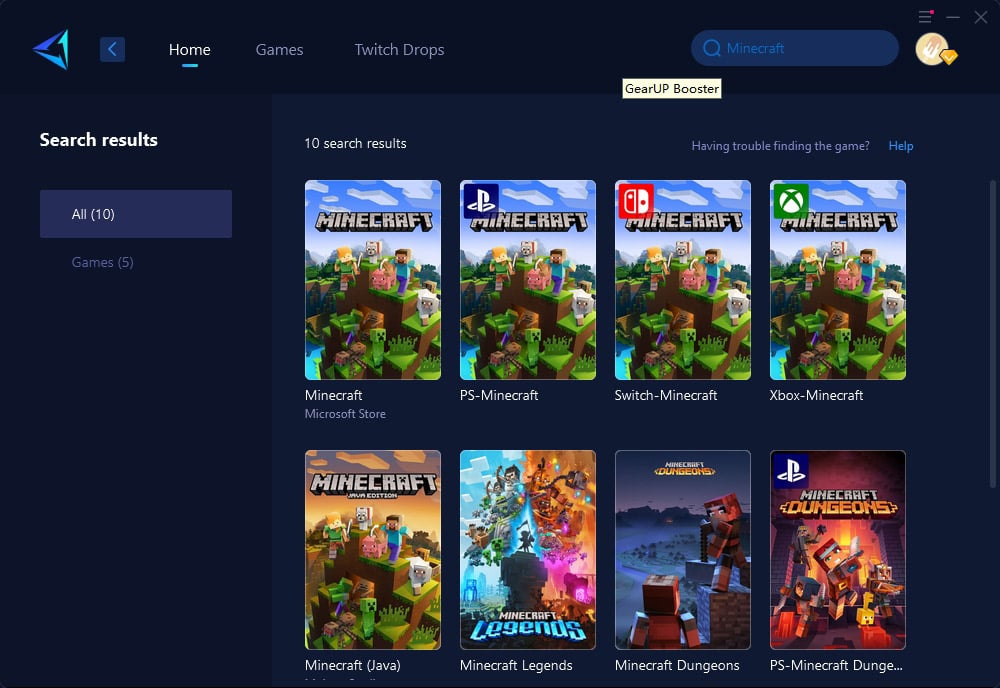
Step 3: Select a server. If you choose Auto, GearUP Booster will automatically select and optimize the connection for you.
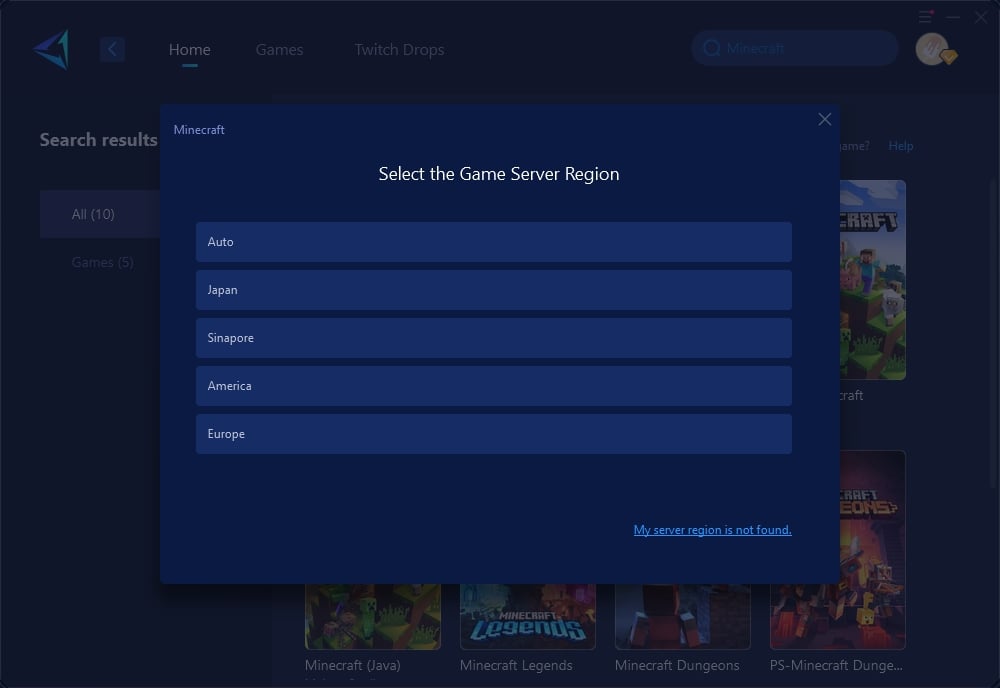
Step 4: Confirm your network optimization status and launch Minecraft.
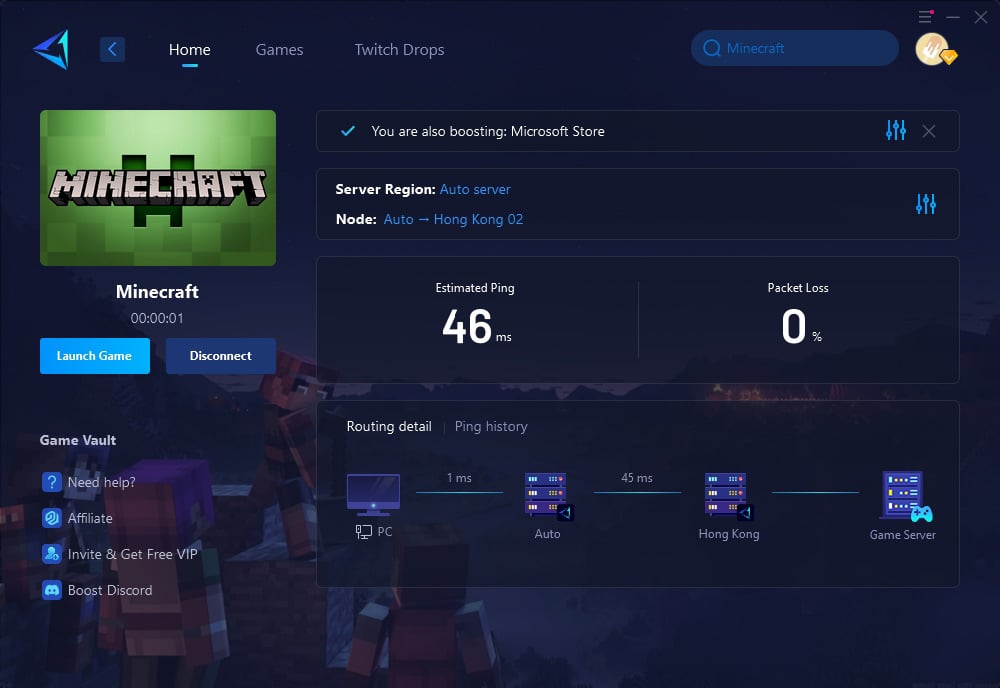
HYPEREV: Cost-effective Gaming Router
If you play Minecraft on PlayStation or Xbox, a gaming router can be more suitable for resolving network issues, such as GearUP HYPEREV. Many people think gaming routers cost hundreds of dollars, but that's not necessarily the case. For most players, HYPEREV is sufficient to address their concerns. It not only has the same intelligent technology as GearUP Booster but also functions as a WiFi extender to connect and manage your network. With its highly futuristic design, it is quite eye-catching. It doesn't require you to replace your current main router and can still deliver optimal performance, making it a highly cost-effective choice.
Conclusion
High ping in Minecraft can disrupt your gaming experience, turning a relaxing session into a source of frustration. However, by identifying the root causes—be it network congestion, server distance, or resource-heavy mods—and using solutions like GearUP Booster or HYPEREV, you can minimize latency and enjoy uninterrupted gameplay. Combine these with practical tips, like selecting closer servers or optimizing your internet connection, to ensure your adventures in the blocky world remain smooth and enjoyable.