How to Fix Madden NFL 25 Matchmaking Failures
If you're a fan of American football, you probably love playing Madden NFL 25. Many players prefer online competitive play over career mode because real human opponents make the game much more exciting. However, Madden NFL 25 lacks sufficient global servers, leading to frequent issues with matchmaking failures or the inability to find matches. If you're experiencing similar issues, this guide offers helpful solutions that can quickly assist you.
Why Does Madden NFL 25 Matchmaking Fail
Experiencing matchmaking failures in Madden NFL 25 can be frustrating. Here are some common reasons why these issues occur:
- Server Overload: Madden NFL 25 servers may be overwhelmed with the number of players trying to connect simultaneously, leading to matchmaking failures.
- Network Issues: Problems with your internet connection, such as weak signals or high latency, can prevent successful matchmaking.
- Regional Restrictions: Limited server availability in certain regions can hinder the matchmaking process for players in those areas.
- Incompatible Settings: Incorrect game or network settings can also contribute to matchmaking problems.
Best Solutions to Fix Madden NFL 25 Matchmaking Failures
Your network may seem normal, but you still can't find opponents. This is often due to your data not being accurately and stably transmitted to the server, resulting in failures during the process. GearUP Booster ensures a stable connection to Madden NFL 25 servers through its exclusive program. It dynamically tests the network status and customizes a solution for you. By automatically selecting the appropriate network nodes, GearUP Booster constructs the best possible route for your data. Even during sudden peaks and congestion, GearUP Booster can switch routes to maintain stability, ensuring your gaming experience is unaffected. In the realm of game VPNs, GearUP Booster is undoubtedly an expert.
Here are a few simple steps to use GearUP Booster:
Step 1: Download GearUP Booster
Step 2: Search for NFL 25.
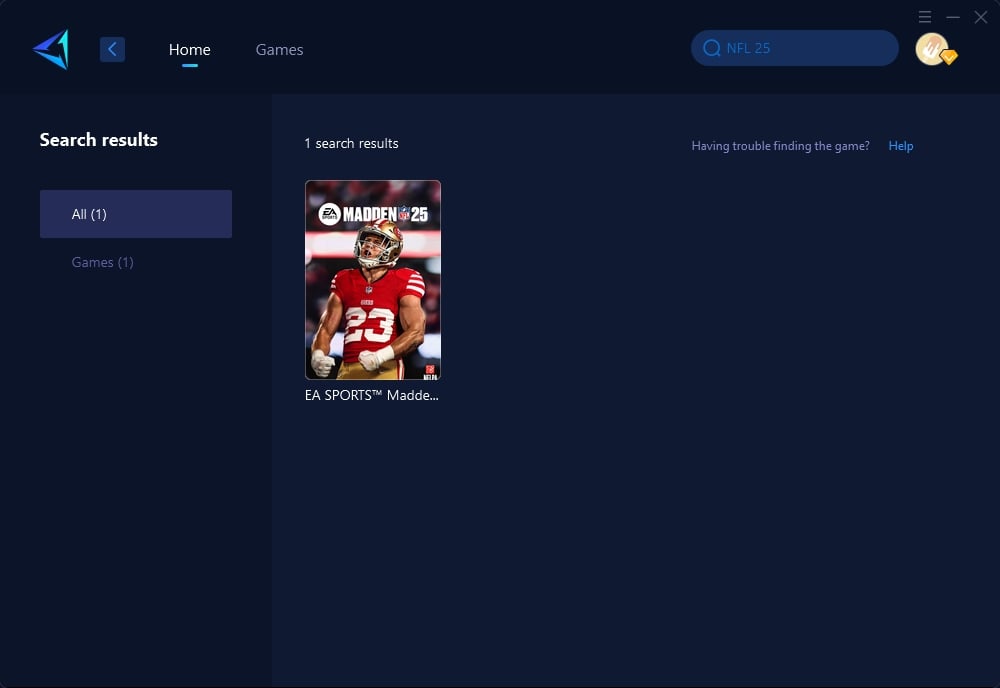
Step 3: Select a server. For some regions, servers support further selection to specific countries or cities.
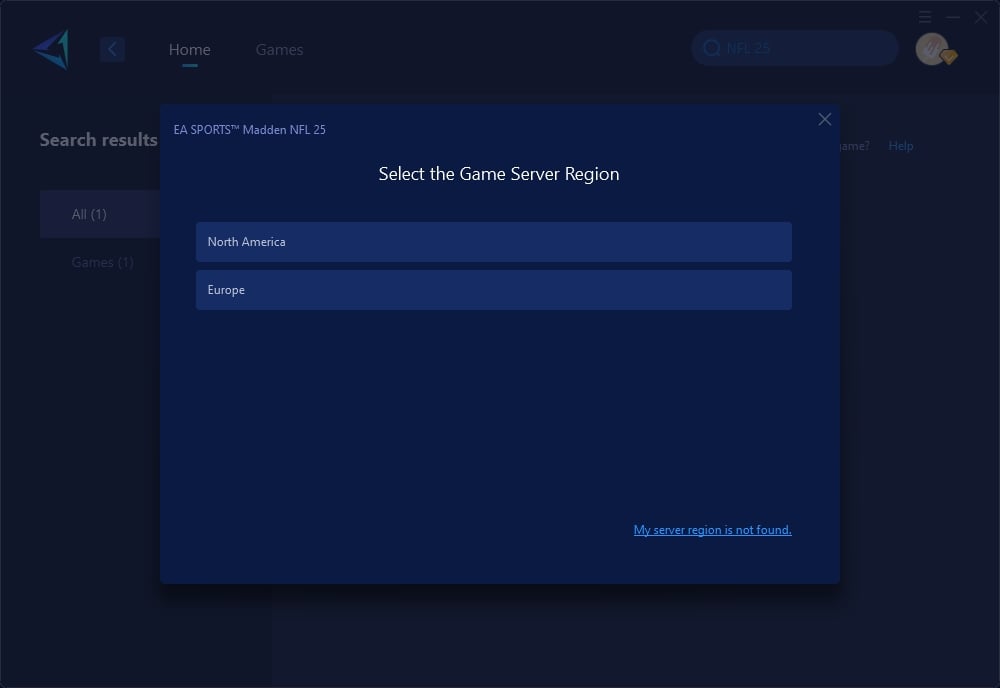
Step 4: In the boosting interface, you can further switch nodes or use the default optimal node. Then, launch the game.
For console players of Madden NFL 25, you can opt for GearUP HYPEREV, a gaming router with a super cool design and sci-fi lighting effects. It supports both Wi-Fi and Ethernet connections and employs the same technology as GearUP Booster PC version to resolve network issues on consoles. HYPEREV's powerful functionality allows it to work with any ordinary router to achieve professional eSports-level performance. You can even use it as a Wi-Fi extender, offering convenient Wi-Fi management features. At a price point under $100, HYPEREV is the most cost-effective router with game booster capabilities. Oh, and it comes with two free Ethernet cables!
Can Madden NFL 25 Match Across Platforms
Yes, Madden NFL 25 supports cross-platform matchmaking, but it is limited to PlayStation 5, Xbox Series X|S, and PC.
Conclusion
By following these tips, you can significantly reduce the chances of matchmaking failures and enhance your Madden NFL 25 online gaming experience. Whether you use a game booster like GearUP Booster, optimize your network settings, or upgrade your hardware, these solutions will help you enjoy seamless matchmaking and gameplay.





