How to Fix Madden NFL 25 Disconnect Issues
Many fans of realistic American football enjoy playing Madden NFL 25's online mode. Released on August 16, 2024, this game has captivated many players. However, frequent disconnect issues continue to plague them. You might be in the middle of a crucial scoring moment when suddenly the screen shows "Connecting to EA Servers" or "Lost Connection to Madden NFL 25 Servers." You might remain stuck waiting or ultimately face the disappointment of a failed match. So, is there any way to resolve this issue? Absolutely! You’re in luck—this guide provides the answers you need.
When Does Madden NFL 25 Disconnect
Madden NFL 25 can disconnect at various crucial moments, affecting gameplay and player experience. Understanding when these disconnects typically occur can help you troubleshoot more effectively.
- During High Traffic Times: Servers may be overloaded during peak gaming hours, leading to disconnections.
- Network Instability: Temporary issues with your internet connection can cause you to lose connection to the servers.
- Server Maintenance: Scheduled or unscheduled maintenance on EA's servers can result in temporary disconnects.
- In-Game Network Hiccups: Sometimes, issues within the game itself can trigger a loss of connection.
4 Methods to Avoid Madden NFL 25 Disconnects
1. Best Method: Use a Madden NFL 25 Game Booster
The most effective way to resolve network instability in Madden NFL 25 is by using GearUP Booster, a specialized game VPN (GPN). Without needing to perform complex operations, you can achieve network optimization through its intelligent program. GearUP Booster’s exclusive adaptive smart routing technology is widely applied in over 2,000 games, tailoring solutions based on each player's actual network conditions and the game server's status. It becomes a powerful means to address Madden NFL 25 disconnect issues. GearUP Booster also reduces ping and packet loss in Madden NFL 25 online mode, providing a smoother gaming experience.
Try these simple steps to solve Madden NFL 25 disconnect issues:
Step 1: Download GearUP Booster
Step 2: Search for NFL 25.
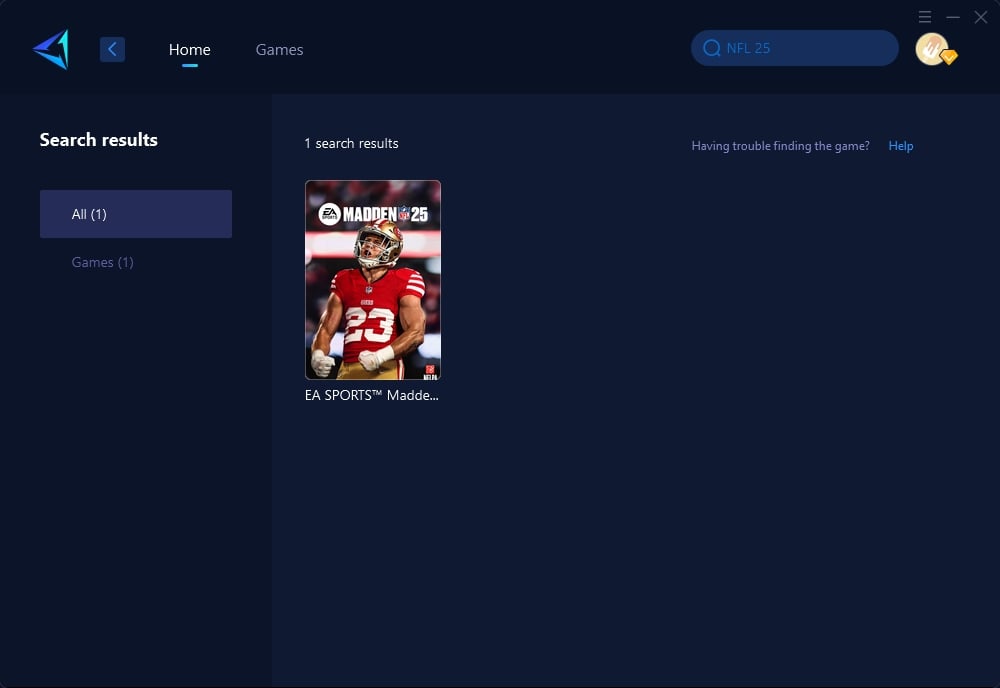
Step 3: Select a server. For some regions, servers support further selection to specific countries or cities.
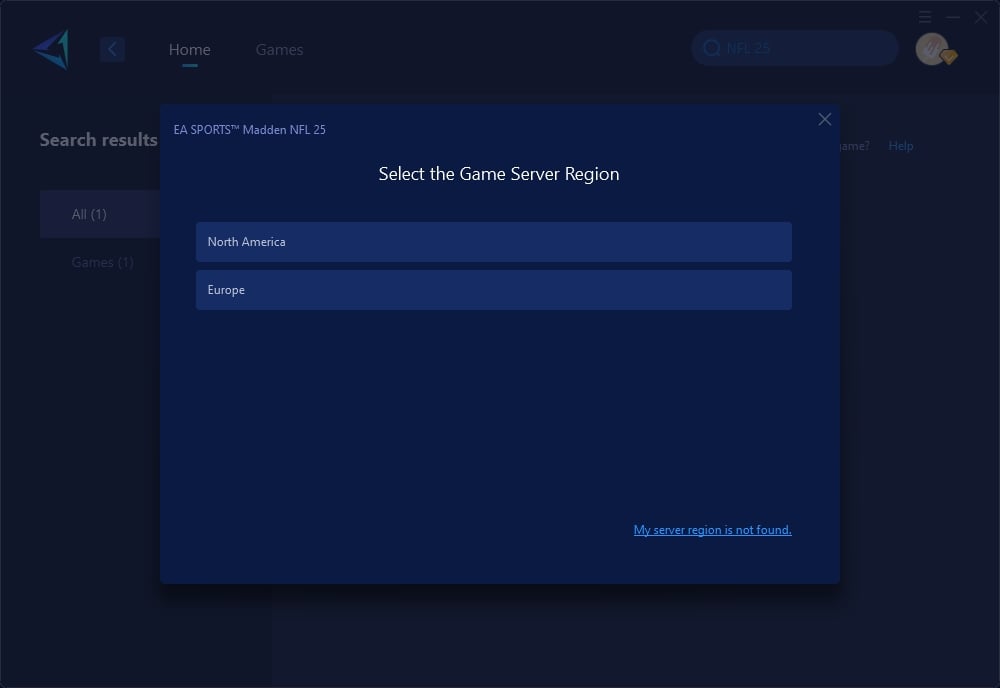
Step 4: In the boosting interface, you can further switch nodes or use the default optimal node. Then, launch the game.
Disconnect issues can also occur on the console version of Madden NFL 25 due to the more complex network environment compared to the PC version. You can opt for GearUP HYPEREV to tackle these issues. This gaming router also provides game-boosting functionalities with both Wi-Fi and Ethernet dual-mode connections. It’s controlled via a mobile app and is user-friendly. Paired with any ordinary router, it can achieve professional-grade performance. Its sci-fi design and lighting effects are popular among gamers. You can also use it as a regular Wi-Fi extender, providing network connections for all your devices. Plus, it comes with two free Ethernet cables!
2. Optimize Network Settings
Optimizing your network settings can be a straightforward yet effective way to reduce disconnects:
- Use a Wired Connection: Connect your gaming device directly to the router with an Ethernet cable for a more stable connection.
- Close Background Applications: Shut down any other applications or devices that may be using bandwidth.
- Update Router Firmware: Ensure your router's firmware is up to date to minimize potential issues.
3. Adjust Quality of Service (QoS) Settings
Quality of Service (QoS) can help prioritize your gaming traffic over other types of internet traffic:
- Access Router Settings: Enter your router’s IP address in a web browser to access its settings.
- Enable QoS: Look for the QoS settings and enable them.
- Prioritize Gaming Traffic: Set your gaming device and Madden NFL 25 as high-priority to ensure a more stable connection.
4. Schedule Your Playtime
Playing during off-peak hours can reduce the likelihood of server overload and network congestion:
- Identify Off-Peak Hours: Usually late at night or early in the morning.
- Plan Your Gaming Sessions: Try to play Madden NFL 25 during these times.
- Ensure Network Stability: Make sure other devices in your home aren't consuming bandwidth during your play sessions.
Conclusion
Madden NFL 25 disconnect issues are not insurmountable. GearUP Booster will provide you with the best experience using the simplest methods. Enjoy your game.





