How to Fix Madden 25 Can't Connect to Server
Madden 25 is one of the world's most popular realistic American football games with a massive fanbase. The game offers a single-player career mode and a widely favored online multiplayer mode. However, Madden 25's server deployment isn't comprehensive, leading to unstable connections and high latency for some players. If you're facing such issues in Madden 25 multiplayer, this guide is your go-to resource to avoid further complications.
Why Madden 25 Can't Connect to the Server
Before diving into the solutions, let’s understand why Madden 25 can't connect to the server. Knowing the root causes can help you tackle the problem more effectively.
- Server Outages: Sometimes, the game's servers may be down for maintenance or due to technical issues.
- Network Issues: Unstable internet connections or ISP throttling can lead to connection problems.
- Firewall and Security Settings: Overly strict firewall or security settings can block the game from accessing the server.
- Corrupted Game Files: Missing or corrupted game files can prevent successful server connections.
3 Methods to Fix Madden 25 Can't Connect to Server
1. Best Method: Using GearUP Booster
If you frequently face Madden 25 can't connect to server issues, consider fixing your network problems with GearUP Booster. This tool specializes in optimizing game connections by offering multi-line connection technology that formulates a unique plan for you. It matches the best server routes globally and dynamically switches during peak times to ensure network stability. This is a level of service that your ISP or other tools can't provide.
GearUP Booster features a minimalist design, making it user-friendly for all gamers. It reduces Madden 25's ping and latency, minimizes packet loss, and offers a seamless gaming experience.
Steps to Connect Madden 25 Server Using GearUP Booster:
Step 1: Download GearUP Booster
Step 2: Search for NFL 25.
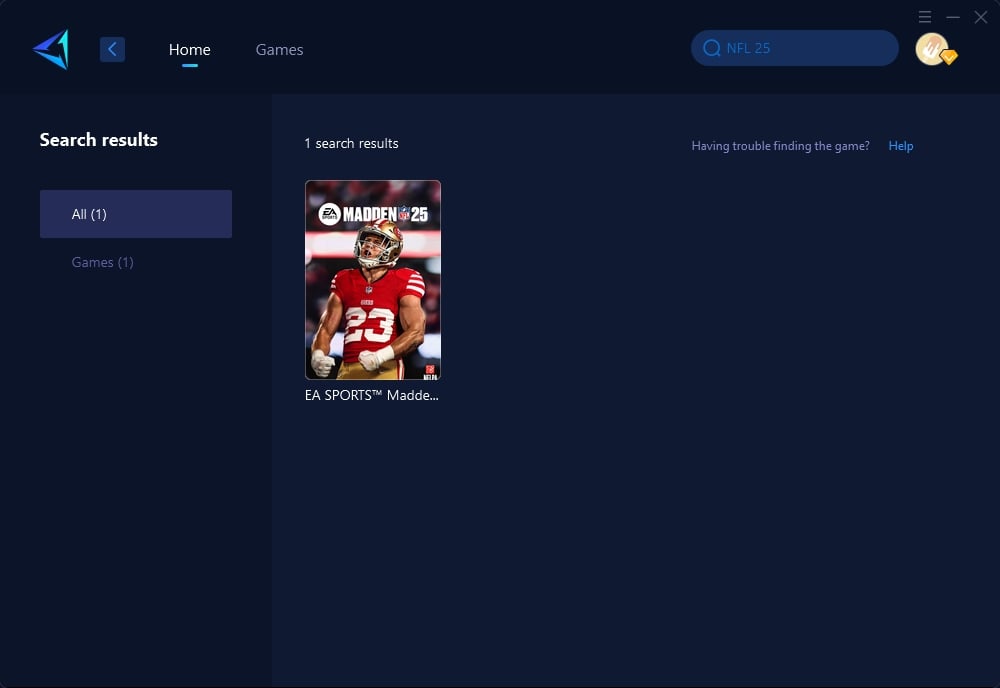
Step 3: Select a server. For some regions, servers support further selection to specific countries or cities.
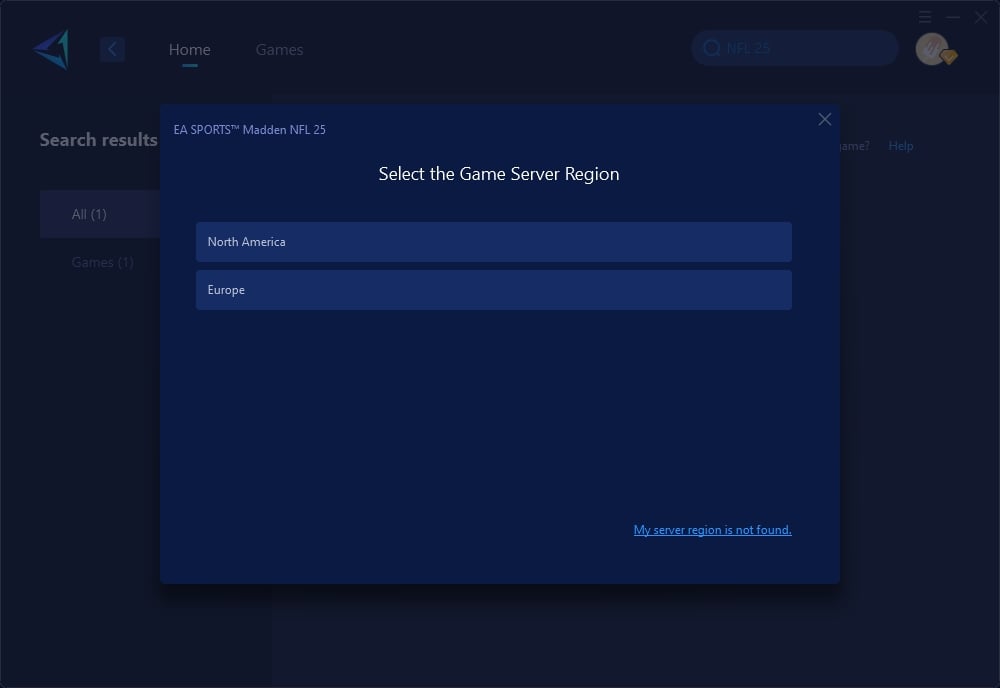
Step 4: In the boosting interface, you can further switch nodes or use the default optimal node. Then, launch the game.
For Madden 25 console version server issues, GearUP HYPEREV is your solution. This professional gaming router can pair with any standard router to achieve professional e-sports level performance. HYPEREV uses the same technology as GearUP Booster and offers both Wi-Fi and Ethernet connections. You can easily control it via a mobile app. Its high-tech appearance allows it to serve as a regular Wi-Fi extender, managing all connected devices at a high cost-efficiency.
2. Adjust Firewall and Security Settings
Overly strict firewall or security settings can block Madden 25 from connecting to the server. Here's how to adjust them:
- Open your firewall settings.
- Add Madden 25 to the list of exceptions or allowed programs.
- Save changes and restart your computer.
3. Verify Game Files
Corrupted or missing game files can prevent Madden 25 from connecting to the server. Verifying game files can resolve this issue.
- Open the game client.
- Go to the game's library and right-click Madden 25.
- Select "Properties" and then "Verify Integrity of Game Files."
- Wait for the process to complete and restart the game.
Conclusion
Madden 25 is an exciting game, but connection issues can be frustrating. By understanding why Madden 25 can't connect to the server and utilizing tools like GearUP Booster, adjusting firewall settings, and verifying game files, you can enjoy a smoother and more stable gaming experience. Gear up for victory and tackle those server issues head-on!





