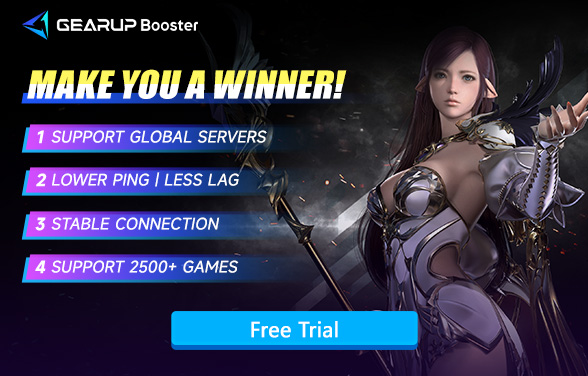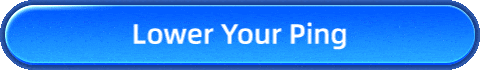High Ping in Lost Ark: How to Fix It and Improve Your Gaming Experience
Lost Ark is an active MMORPG that has taken the world over like a wildfire. Developed by Smilegate and released to the west by Amazon Games, Lost Ark is a fantasy world filled with hectic combat, dungeons, and breathtaking environments. One will be able to explore vast continents, fight gigantic bosses, and dive deep into intricate storylines as they shape the character with the use of different skills and abilities. It contains both single-player and multiplayer content, having co-op gameplay as its centerpiece.
Although Lost Ark is an excellent game with amazing graphics, a lot of its players face big problems in terms of connectivity, especially concerning high ping. High ping upsets in the game could be very frustrating and may give one the most terrible experiences ever. This article goes into depth regarding Lost Ark and the impact high ping can have on the experience, causes of high ping in Lost Ark, and ways of improving your connection to get smooth and enjoyable gaming.
The Impact of High Ping in Lost Ark
High ping, or latency, is essentially the delay between a player's action and the response of the server. In Lost Ark, this manifests as noticeable delays in combat, delayed movements, and frustrating lag spikes. Whether it is raiding dungeons with friends or fighting in PvP battles, high ping can place an uneasy dent in your performance.
Well, since a lot of Lost Ark gamers started complaining through forums and even social media about the high ping, there emerged a trend among their messages. Namely, people have claimed that high latency makes all the combat feel kinda unresponsive during fast-paced, high-intensity fights, along with delays for actions like dodging or trying to cast an ability-even simply moving. All these reasons give players a feeling of not fighting at full power, like somebody's hand was held.
Reasons Behind High Ping in Lost Ark
There are several reasons why you might experience high ping in Lost Ark. Some of these are due to your local setup, while others may be related to the game's servers or your internet connection.
- Server-Side Issues: High traffic or distant game servers can cause high ping in online games like Lost Ark. Players connecting to servers outside their region may experience increased latency.
- Internet Connection Quality: Unstable or poor-quality internet connections, especially Wi-Fi, can lead to high ping due to interference and signal drops. Slow or crowded networks might also suffer from packet loss, further increasing ping and causing Lost Ark lag.
- Network Congestion: Using multiple devices on the same network for activities like streaming or large downloads can congest the network, leading to higher ping. This happens even if the internet speed is generally fast, as bandwidth is shared among devices.
How to Easily Fix High Ping in Lost Ark?
Many players find adjusting network settings frustrating because it can be complicated and may lead to worse outcomes. But what if this process could be automated? Game VPNs have become a mainstream tool for network optimization. Take GearUP Booster as an example: its adaptive smart routing technology can optimize over 2,500 games. In simple terms, it adjusts connection routes based on real-time network conditions and consistently provides a high-quality, stable connection, thus reducing ping to an optimal level. GearUP Booster offers convenience, security, and efficiency, allowing you to fully enjoy your games without worrying about network issues. If you're still unsure, watching this will help you understand how it works:


Steps to reduce Lost Ark ping with GearUP Booster:
Step 1: Download GearUP Booster.
Step 2: Search for Lost Ark.
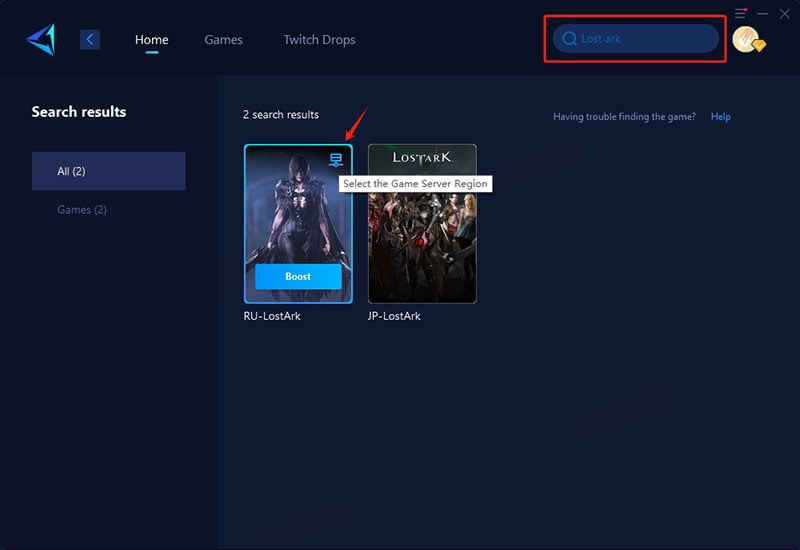
Step 3: Select the desired server. GearUP Booster support to boost Russia and Japan server now.
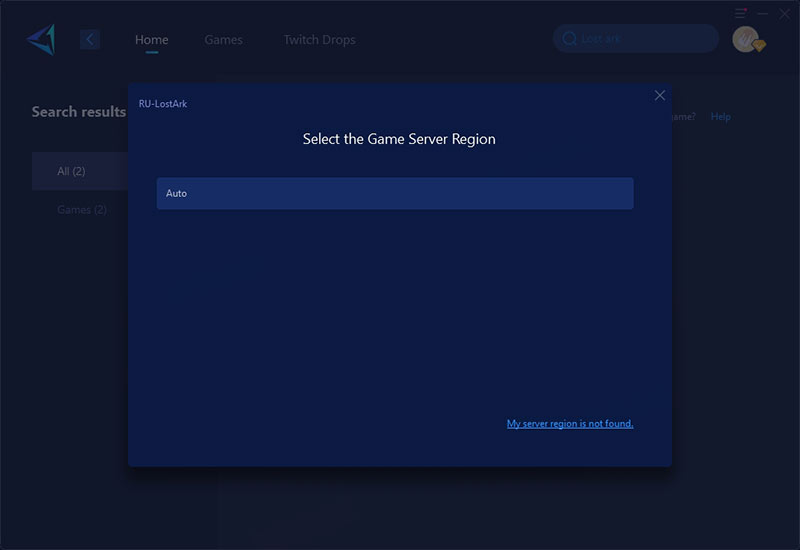
Step 4: In the boost interface, you can view the current ping and packet loss rate, along with their optimized results.
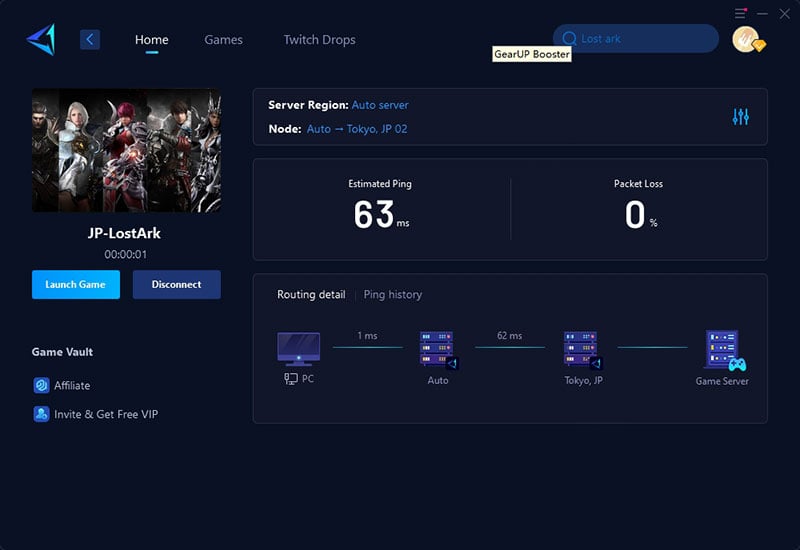
Other Ways to Solve High Ping in Lost Ark
Of course, there are also some traditional methods, but they are more complex and their effectiveness is uncertain. You can try them if you're interested:
1. Connect to the Closest Server
One of the easiest ways to lower your ping is by connecting to the server that is geographically closest to you. Lost Ark has different servers for North America, Europe, and Asia, so choosing the right server can make a big difference in latency.
2. Use a Wired Connection
Switching from Wi-Fi to a wired Ethernet connection is one of the most effective ways to reduce ping. Wired connections are more stable and less prone to interference, leading to more consistent and lower latency.
3. Optimize Your Network Settings
You can optimize your router and network settings by adjusting Quality of Service (QoS) settings, which allow you to prioritize gaming traffic over other types of internet usage. This ensures that Lost Ark gets the bandwidth it needs during gameplay, especially in multiplayer sessions.
Conclusion
High ping can very much impact the experience of Lost Ark, but with the right tools and strategies, your connection can be improved while latency is reduced. GearUP Booster offers a powerful solution for optimizing your network by lowering ping; switching to wired connections, choosing the right server, and updating your network further enhance gameplay.
About The Author
The End