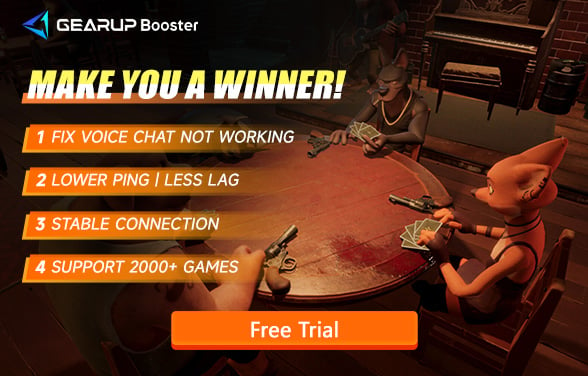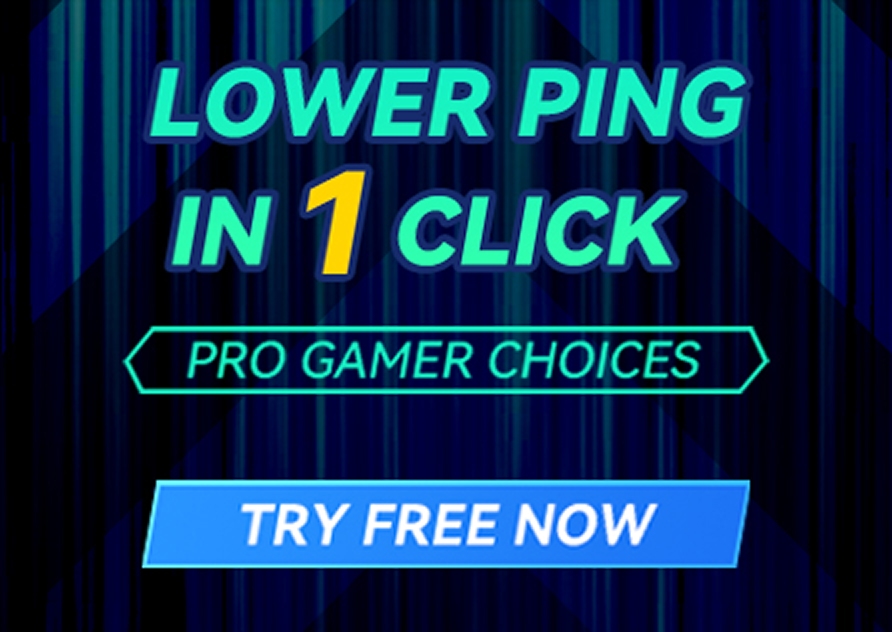How to Fix Liar's Bar Lost Connection
Liar's Bar, a multiplayer casual game on Steam, has gained popularity with its card game themes. Players engage in four-person table games, using voice chat and skills to win over others in "Liar's Dice" and "Liar's Poker," proving their bluffing expertise. Although Liar's Bar doesn't demand high ping, network stability is crucial. Some players experience unexpected disconnections during games, causing them to lose. This guide will help you tackle connection issues with network fixes and the GearUP Booster.
Why Liar's Bar Loses Connection
Several factors can lead to Liar's Bar losing connection:
- Network Instability: Frequent fluctuations in your internet connection can disrupt gameplay. This often results from weak Wi-Fi signals or a busy network environment.
- Server Overload: Liar's Bar servers may experience high traffic, especially during peak hours, leading to lag and unexpected disconnections.
- Firewall and Security Restrictions: Sometimes, your firewall or antivirus settings might block the game’s connection to the internet, causing it to drop unexpectedly.
- ISP Throttling: Internet Service Providers (ISPs) may throttle bandwidth during high-usage periods, affecting game performance.
How to Stabilize Liar's Bar Connection?
Liar's Bar requires stable server connections rather than high data speed. To address network spikes and congestion, GearUP Booster is essential. With its adaptive smart routing technology, GearUP Booster dynamically assesses network conditions to select the optimal nodes and routes. In emergencies, it switches automatically, ensuring uninterrupted gameplay without any effort on your part. It effectively tackles network lag, such as voice chat issues and severe delays, making it a favorite among players.
Follow these steps if you encounter lost connections:
Step 1: Click the button to download GearUP Booster (free trial).
Step 2: Search for Liar's Bar.
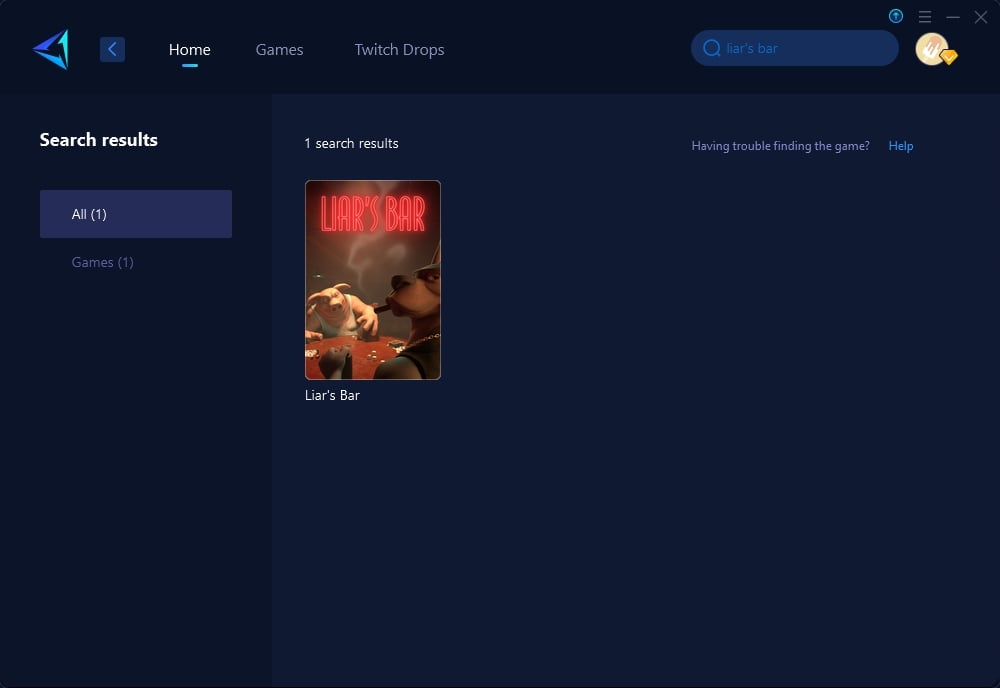
Step 3: Select a server. Choosing "Auto" will automatically connect you to the best server.
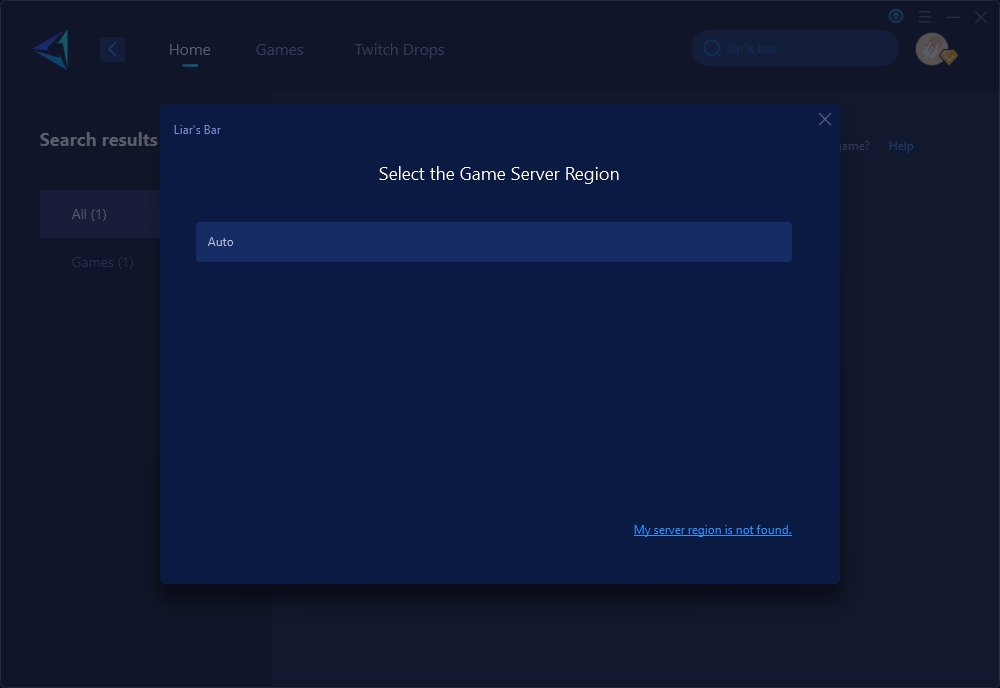
Step 4: Check your network status and optimization results, launch Liar's Bar, and test if the voice chat is working during the game.
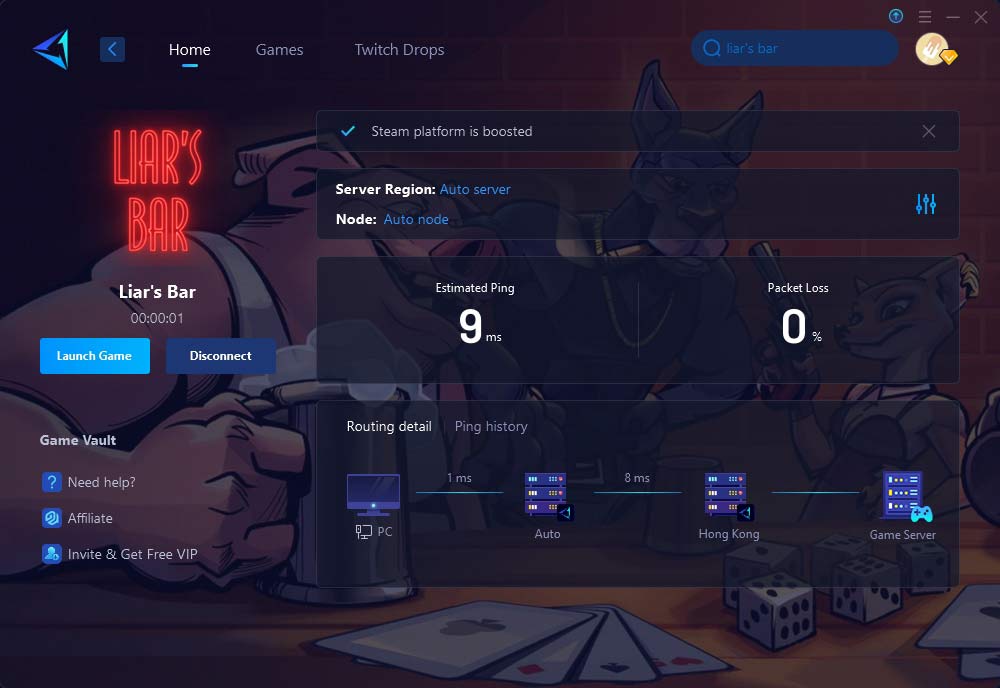
Other Ways to Resolve Liar's Bar Lost Connection
Optimize Your Network:
- Router Placement: Ensure your router is centrally located to provide strong Wi-Fi coverage. Avoid physical obstructions and electronic interference.
- Network Traffic: Limit streaming services or downloads on your network while playing to reduce congestion.
- Ethernet Connection: If possible, use a wired connection for more stable and faster internet access.
Update Game and Drivers:
- Game Updates: Regularly check for updates for Liar's Bar. Developers often release patches that fix connectivity issues.
- Driver Updates: Ensure your network adapter drivers are up-to-date. Outdated drivers can cause connectivity problems.
Adjust Firewall Settings:
- Allowing the Game Through Firewall: Access your firewall settings to permit Liar's Bar. This can prevent the game from being blocked.
- Antivirus Exceptions: Add Liar's Bar to your antivirus exception list to prevent false positives that might disrupt connection.
Contact Support:
- If issues persist, consider reaching out to the game's support team. They can provide specific guidance or updates on server issues.
Conclusion
In summary, addressing Liar's Bar lost connection requires understanding potential causes and implementing solutions. By using GearUP Booster and optimizing your network settings, you can enhance your gaming experience and maintain stable connections. With these tips, enjoy seamless gameplay and focus on winning your bluffing battles.