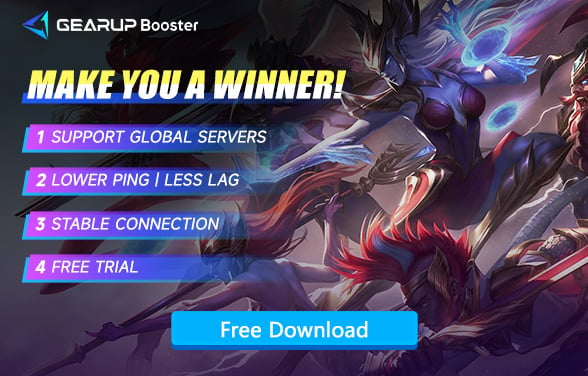How to Fix Error 7 in League of Legends
League of Legends (LoL) is a multiplayer online battle arena (MOBA) game developed and published by Riot Games. Released in 2009, players assume the role of "summoners" who control "champions" with unique abilities. The main objective is to destroy the opposing team's Nexus, the core building located within their base. The game features various modes and maps, a diverse roster of champions, and intricate strategic elements. Known for its competitive nature and vibrant community, League of Legends hosts numerous global esports tournaments, such as the annual World Championship, attracting millions of players and viewers worldwide.
If you're attempting to log in to League of Legends and repeatedly encounter Error 7, here's the reason behind it and the optimal method to resolve it.
Error 7 is one of the numerous errors in League of Legends, but unlike many others, the solution may not be entirely within your control. If this error is preventing you from accessing the game, this article will explain the cause and provide steps to fix it.
Part 1: Why Does error 7 occurred in League of Legends
Part 2: How to Fix Error7 with GearUP Booster
Part 3: Are There Other Ways to Fix League of Legends Error
Why Does LOL Error 7 Occur
Error 7 is a code that signifies the League of Legends login servers by Riot Games are currently overloaded or experiencing a technical issue causing a bottleneck in the login process. This differs from errors indicating server maintenance downtime. In this case, the server is online but unable to handle the login request from your League of Legends client due to high traffic.
Normally, during peak login times, a queue system should be in place, displaying your position and estimated login time. If you encounter Error 7, it means this queue system is likely malfunctioning. Common causes include:
• Server Overload: High server traffic can lead to stability issues, resulting in League of Legends Error 7.
• Network Congestion: Peak internet usage times can affect your connection stability, causing errors.
• ISP Problems: Sometimes, your Internet Service Provider (ISP) might be facing issues that disrupt your gaming experience.
• Hardware Issues: Outdated or malfunctioning network hardware can also contribute to network instability.
How to Fix League of Legends Error 7 with GearUP Booster
To resolve League of Legends Error 7, you essentially need to address server connection and network issues. GearUP Booster excels in this area with its exclusive adaptive intelligent routing technology designed to tackle various issues in game traffic transmission. This technology dynamically tests your route to the server and adjusts to the optimal connection nodes in real-time to ensure a stable connection regardless of network fluctuations. It also reduces in-game ping and latency and uses anti-packet loss technology to fix League of Legends Error 7.
GearUP Booster is praised for its simplicity. With just a few steps and no need for tweaking any technical network parameters, it’s perfect for players who encounter network issues but prefer a hassle-free solution.
Step 1: Download and install GearUP Booster.
Step 2: Search for League of Legends.
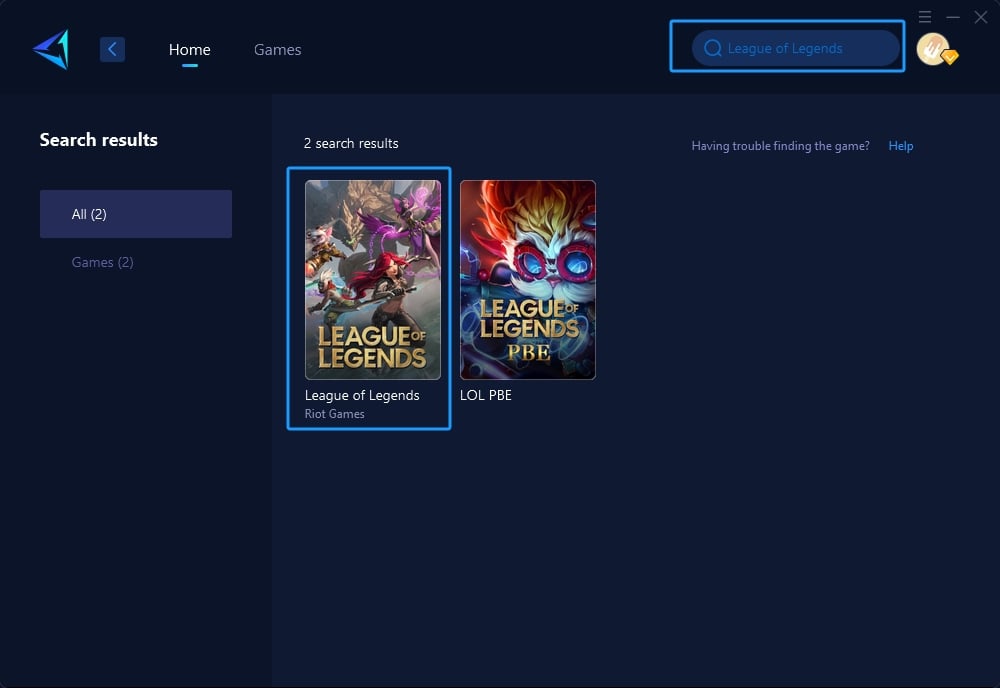
Step 3: Select the desired server.
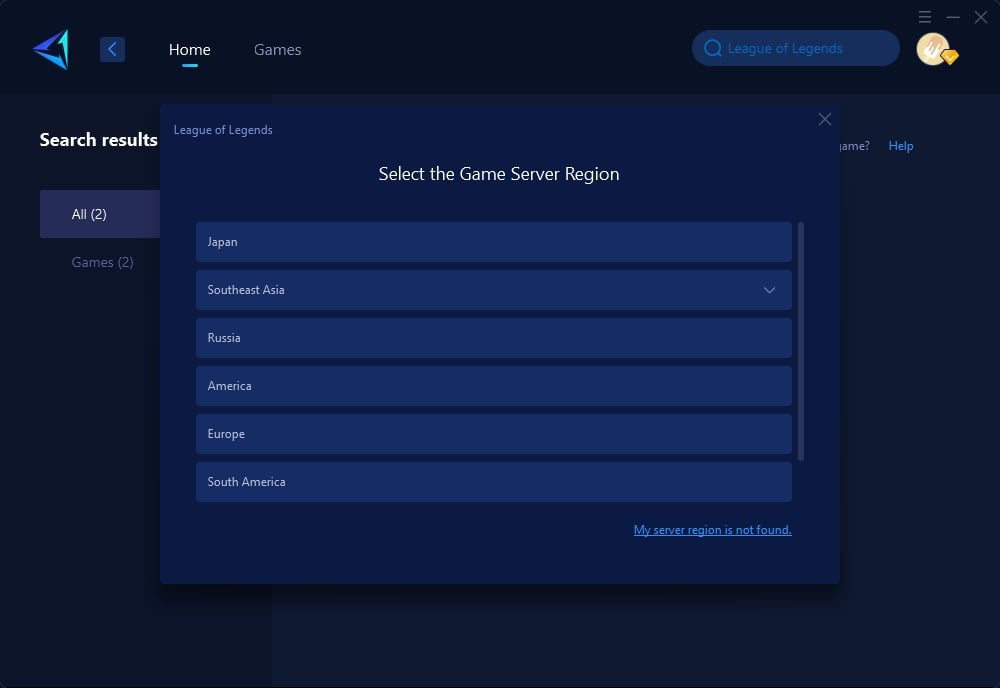
Step 4: Click to boost, and then launch the game
Are There Other Ways to Fix League of Legends Error 7
- Check Server Status: First, you can confirm whether the server is down. This can help you avoid wasting unnecessary time.
- Wait for Server Fixes: If the server is overloaded, under maintenance, or down, you might need to wait for Activision to fix the server. Of course, you can also use GearUP Booster to switch servers and revert back once your current server is back online.
- Restart Your Device: This is a very common method. Sometimes, restarting the device can prompt it to automatically check and adjust, fixing some existing issues and closing unnecessary programs.
- Update Router Firmware: Outdated router firmware can cause the router to underperform, affecting data transmission, and might even result in an inability to connect to the internet.
Conclusion
Resolving the League of Legends Error 7 can be a straightforward process if you know where to look. By understanding the common causes and using tools like GearUP Booster or HYPEREV, you can optimize your network and enjoy a smooth gaming experience. Don’t let network issues keep you from enjoying League of Legends. Follow the tips in this guide to get back in the action without delay.
About The Author
The End