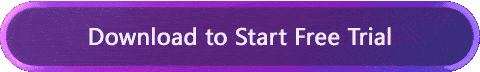Fixing Last Epoch Failed to Matchmake Issue (LE-61)
The captivating online cooperative gameplay of Last Epoch has drawn in numerous players. However, some players failed to matchmake in Last Epoch, with the game displaying error code LE-61. This issue severely affects the gaming experience. If you are troubled by this, do not hesitate any longer. Check out this guide for potentially helpful solutions.

Why Last Epoch Failed to Matchmake (LE-61)?
In most cases, fail to matchmake (LE-61) in Last Epoch is related to network issues. However, this persistent issue has various underlying causes.
- Network congestion due to heavy traffic.
- Server instability or downtime.
- Incompatible game versions between players.
- Geographic distance causing high latency.
- Network connectivity issues such as packet loss or high ping.
How to Avoid Last Epoch Failed to Matchmake?
While server downtime is an unavoidable factor, there are still steps we can take to mitigate the issue of Last Epoch being unable to match (LE-61). For instance, using GearUP Booster can effectively address complex network problems. Its simple usage hides professional network optimization effects that result in excellent solutions for unstable server connections, network congestion, and peak fluctuations. This ensures smooth matching with other players and provides reduced ping and latency for an enhanced gaming experience.
Concerned about the safety of GearUP Booster? There's no need for worry as network optimization does not affect game functionality and carries no risk of violation. Our numerous partners are a testament to its safety.
Advantages:
- Free trial available.
- User-friendly interface.
- Compliance and safety ensured.
- Support for global servers.
- Stable connection and matching.
Step 1: Download GearUP Booster
Step 2: Search for Last Epoch.
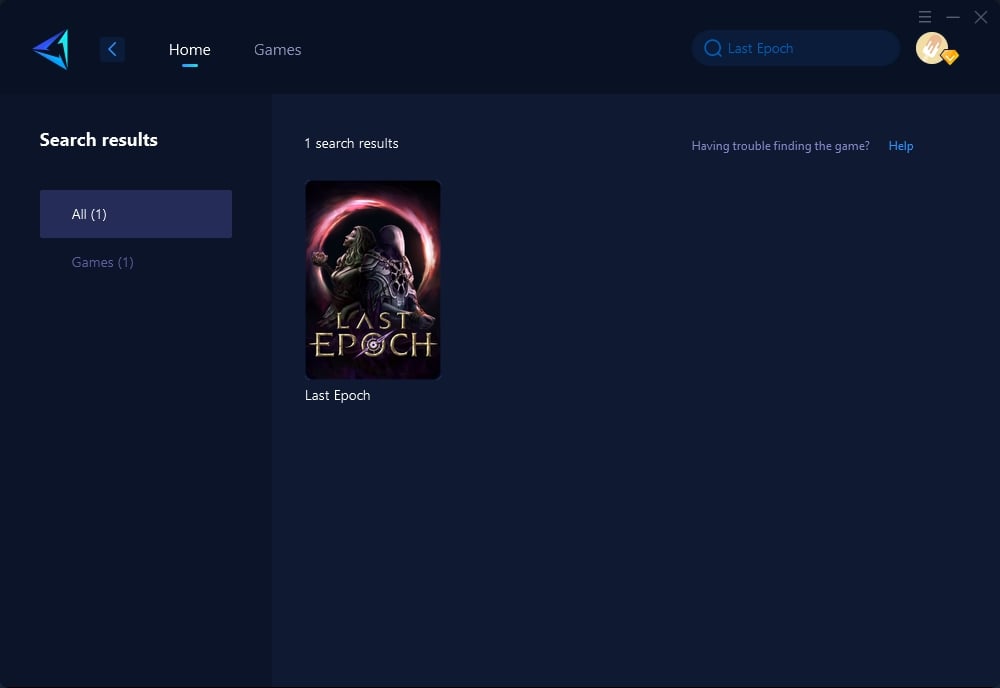
Step 3: Select game server and node you want.
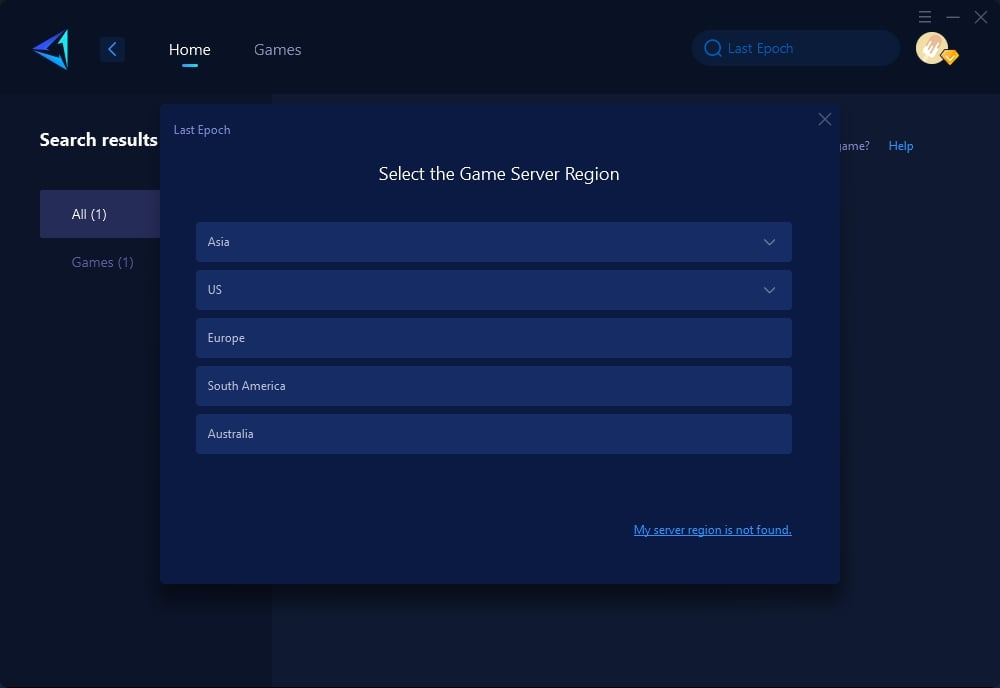
Step 4: Click to boost first, and then launch Last Epoch.
Other Methods for Solving Last Epoch Failed to Matchmake
Here are some alternative methods to resolve the issue of Last Epoch unable to match:
- Network Troubleshooting: Players can perform basic network troubleshooting techniques such as resetting their router, checking for background downloads, and ensuring a stable internet connection.
- Game Version Verification: Confirm that all players have the same version of the game installed, as mismatched versions can prevent matchmaking success.
- VPN Usage: Utilizing a reputable VPN service can help reduce latency and bypass geographical restrictions, potentially improving matchmaking success rates across different regions.
However, these methods come with a lot of instability and are relatively complicated to execute, unlike GearUP Booster, which is simple and easy to use.
Conclusion
In conclusion, addressing the issue of Last Epoch failed to matchmake is crucial for a fulfilling multiplayer gaming experience. Effective solutions such as GearUP Booster or other listed methods can greatly improve matchmaking success while ensuring a stable gaming environment with minimal disruptions.
About The Author
The End