Say Goodbye to Lag in RF Online Next: The Ultimate Fix Guide
RF Online Next has quickly become one of the most talked-about MMORPGs, blending futuristic mech combat with massive PvP warfare, all built on the cutting-edge Unreal Engine 5. But as more players try to log in from outside Korea, one issue keeps coming up again and again: lag.
If you've been struggling with high ping, rubberbanding, or unexpected disconnections, you're not alone. In this guide, we'll walk you through why RF Online Next lags, what it looks like in real gameplay, and how to fix it—once and for all.
Part 1. Why Does RF Online Next Lag So Much?
Part 2. How Does Lag Show Up in RF Online Next?
Part 3. How Do Players Normally Fix It?
Part 4. Simple and Reliable Solutions to Fix RF Online Next Lag
Part 5. Bonus Tips to Improve Network Performance

Part 1. Why Does RF Online Next Lag So Much?
Even if your PC meets the recommended specs, you might still experience lag. That's because the root cause often lies in the network layer, not your hardware. Here’s why this game is particularly vulnerable:
- Korean servers only: Long physical distance causes more routing hops and instability.
- Real-time massive player interaction: Up to 450-player battles stress every part of the network.
- High data synchronization rate: Skills, trades, mech operations—all require constant packet exchange.
- Encrypted traffic and complex connections: Many standard VPNs and boosters don't handle it well.
In other words, this isn't your average lag problem. Traditional fixes like restarting the router or using a generic VPN often fall short.
Part 2. How Does Lag Show Up in RF Online Next?
If you've encountered any of the following issues, it's likely caused by network lag:
- Delayed skills: You press a key, and the skill activates 1–2 seconds later.
- Rubberbanding movement: Your character snaps back after sprinting forward.
- Frozen NPCs or mobs: The world stands still, and then suddenly fast-forwards.
- Random disconnects: Especially during large-scale PVP events like planetary sieges.
These issues make the game nearly unplayable and can even lead to lost loot or failed raids—not something you want in a competitive MMORPG.
Part 3. How Do Players Normally Fix It?
Veteran gamers have tried many solutions:
- Using Korean VPNs
- Manually setting static routes
- Trying dozens of public DNS servers
While these might work for some, they require technical knowledge, are inconsistent, and can even trigger account security flags or increase packet loss. For most players, these are more trouble than they're worth.
Part 4. Simple and Reliable Solutions to Fix RF Online Next Lag
In fact, there are now professional gaming VPNs specifically designed to address lag, such as GearUP Booster. What makes this tool exceptional is its extremely user-friendly interface and server-level optimization tailored to individual games. By leveraging over 7,500 global network nodes and analyzing real-time player network conditions, it matches the best route to connect to the game server, ensuring low ping and smooth gameplay for RF Online Next, and fix connection issues. Even during sudden network fluctuations, it automatically adjusts to maintain stability. This gaming VPN simplifies the process for players, significantly enhances security, and offers greater advantages compared to traditional VPNs.
Step 1: Click this button to download GearUP Booster, and you can get a free trial.
Step 2: Search for RF Online Next.
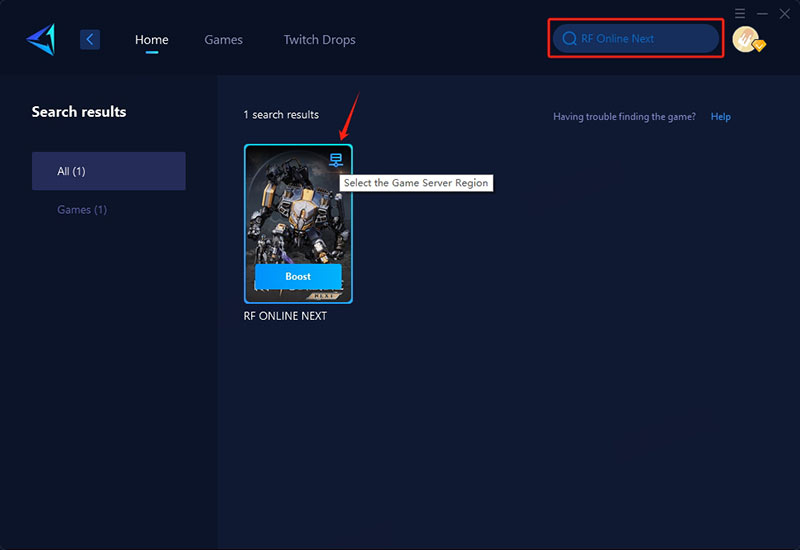
Step 3: Select a server. Auto mode will automatically connect you to the optimal route.
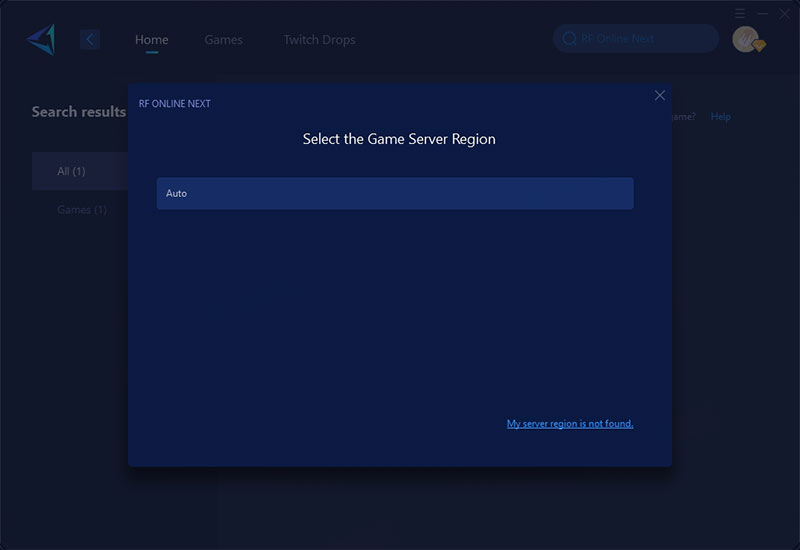
Step 4: Confirm the current network optimization effect, then launch the game.
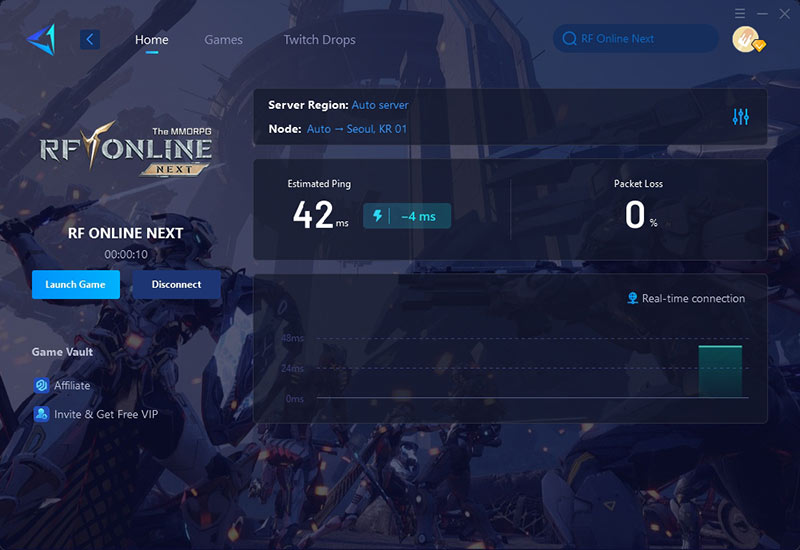
Part 5. Bonus Tips to Improve Network Performance
While GearUP Booster handles most of the heavy lifting, here are a few more tips to get the most out of your connection:
- Use a wired Ethernet connection instead of Wi-Fi whenever possible
- Close background apps that eat bandwidth (cloud storage, auto-updates)
- Restart your router regularly to refresh DNS routes
- Manually set DNS to Google (8.8.8.8) or Cloudflare (1.1.1.1)
These won't replace a proper game accelerator but can complement it for optimal performance.
Final Words
RF Online Next is an ambitious, visually stunning MMORPG with complex network demands. The only way to fully enjoy it is to eliminate lag and packet loss. While other fixes are hit-or-miss, GearUP Booster provides a proven, safe, and easy solution for PC gamers worldwide.




