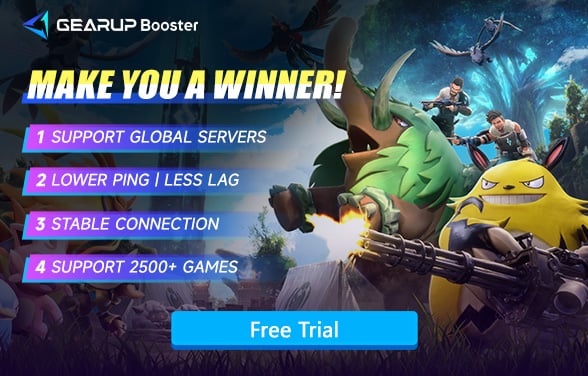Lag in Palworld: Simple and Effective Solutions
Palworld is an open-world survival game launched by Pocketpair, which perfectly integrates monster-collection, crafting, and multiplayer travel. Players explore vast territories, capture strong "Pals", and enjoy various cooperative and competitive challenges. However, like many online multiplayer games, Palworld players suffer from lag scenarios in which the game becomes unplayable. In this article, we shall discuss how lag affects Palworld, analyze the reasons for it, and then discuss possible solutions from installation to GearUP Booster and other techniques on how to achieve better connection stability.

What Does Palworld Lag Cause?
Lag in Palworld can severely disrupt gameplay, leading to frustration and a less enjoyable experience. Here's what lag can cause:
- Movement and Navigation Issues: Lag causes characters to stutter, teleport, or get stuck, making it difficult to traverse the game world. This can result in unintended damage or lost progress, especially in challenging terrains.
- Combat Delays and Disruptions: Delayed attack inputs make combat unreliable, leaving players unable to land hits or dodge enemy attacks effectively. This often leads to unnecessary defeats and frustration.
- Multiplayer Coordination Problems: In cooperative multiplayer, lag disrupts real-time teamwork, making it hard to coordinate actions like healing, capturing Pals, or trading resources. This creates chaotic and inefficient gameplay.
- Building and Crafting Glitches: Lag can delay structure placement, cause items to disappear, or result in lost resources during crafting and base building. This undermines the effort players put into creating intricate designs.
Why Does Lag Happen in Palworld?
Palworld lag can stem from various factors, including:
- Congested Servers: High player traffic can overwhelm servers, leading to delays and connectivity issues.
- Poor Internet Connection: Unstable or slow internet speeds disrupt data flow between the game and servers, causing lag.
- Distance from the Server: Players far from the game server may experience higher latency due to longer data travel times.
- Network Congestion: Background activities like downloads, streaming, or other devices using the network can reduce available bandwidth, impacting gameplay.
- Outdated Hardware: Older devices or systems with limited processing power may struggle to run Palworld smoothly, resulting in lag.
- Background Applications: Running multiple apps or processes in the background can consume system resources, affecting game performance.
- In-Game Settings: High graphics or resource-intensive settings can strain your system, especially if it's not optimized for such demands.
How to Reduce Palworld Lag with Simple Steps?
1. Use Gaming VPN
Network issues are the primary cause of lag. Whether it's jitter, congestion, or problems with your local network or the public network connecting to the server, they can all negatively impact your gaming experience. Unfortunately, in most cases, these issues cannot be manually resolved. That's why you need a gaming VPN. GearUP Booster has over 10 years of experience in this field and currently supports customized network optimization for more than 2,500 games. It adjusts based on each game's connection method, server distribution, and the player's real-time network conditions to precisely solve lag issues.
Moreover, this process doesn't require players to configure complex network settings, so there's no need to worry about errors. Thanks to its simple and user-friendly approach, GearUP Booster has garnered over 10 million users. If you're constantly struggling with high ping in Palworld but want a quick solution, why not give GearUP Booster a try?
Step 1: Download GearUP Booster with following button (free trial).
Step 2: Search for Palworld.
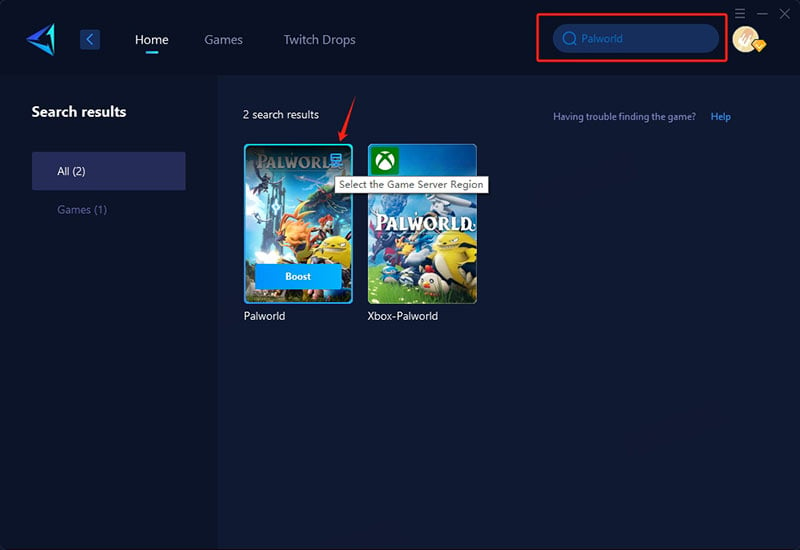
Step 3: Select a server—GearUP Booster allows you to switch between global Palworld server regions.
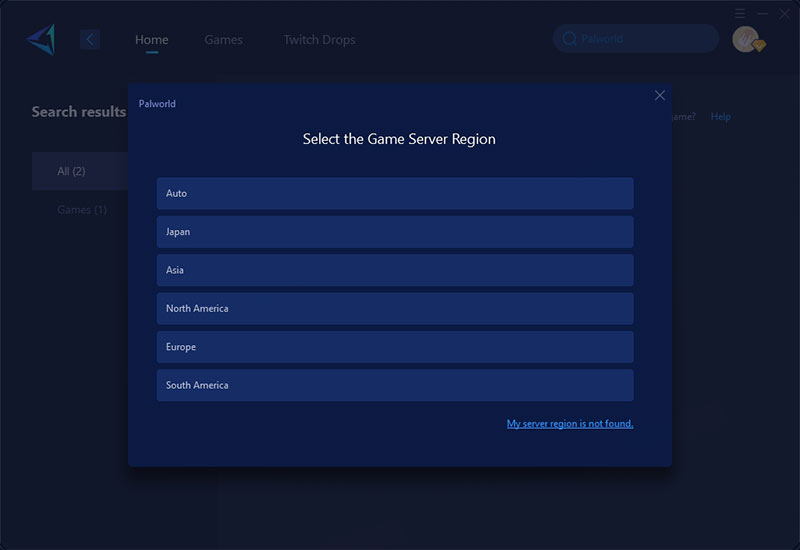
Step 4: Start the boost, and you'll see detailed information such as optimized ping and packet loss rate. Then, you can launch Palworld and begin your exploration and adventure!
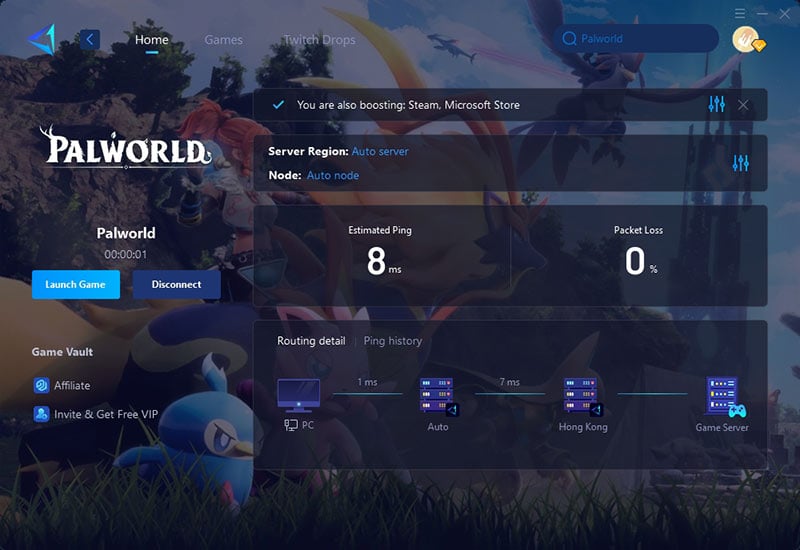
2. Use a Wired Connection
Switching from Wi-Fi to a wired Ethernet connection ensures a more stable and faster internet connection. Wi-Fi signals can be inconsistent due to interference or distance from the router, while a direct connection minimizes latency and packet loss, providing a smoother gaming experience.
3. Optimize Router Settings
- Access your router's admin panel (usually via a browser).
- Enable Quality of Service (QoS) to prioritize gaming traffic.
- Update the router's firmware to the latest version.
4. Close Background Applications
- Press Ctrl + Shift + Esc to open Task Manager (Windows) or Command + Space and search for Activity Monitor (Mac).
- End unnecessary processes or apps consuming bandwidth or system resources.
5. Select the Nearest Server
- Open Palworld's settings or server selection menu.
- Choose the server closest to your location to reduce latency.
Conclusion
Lag during gameplay disrupts movement, combat, and multiplayer cooperation. Common causes include congested servers, poor internet, server distance, and network congestion. Solutions like GearUP Booster optimize network performance for smoother gameplay. Additionally, using wired connections, optimizing router settings, closing background apps, and selecting the nearest server can enhance performance. These steps ensure a more responsive and immersive Palworld experience.